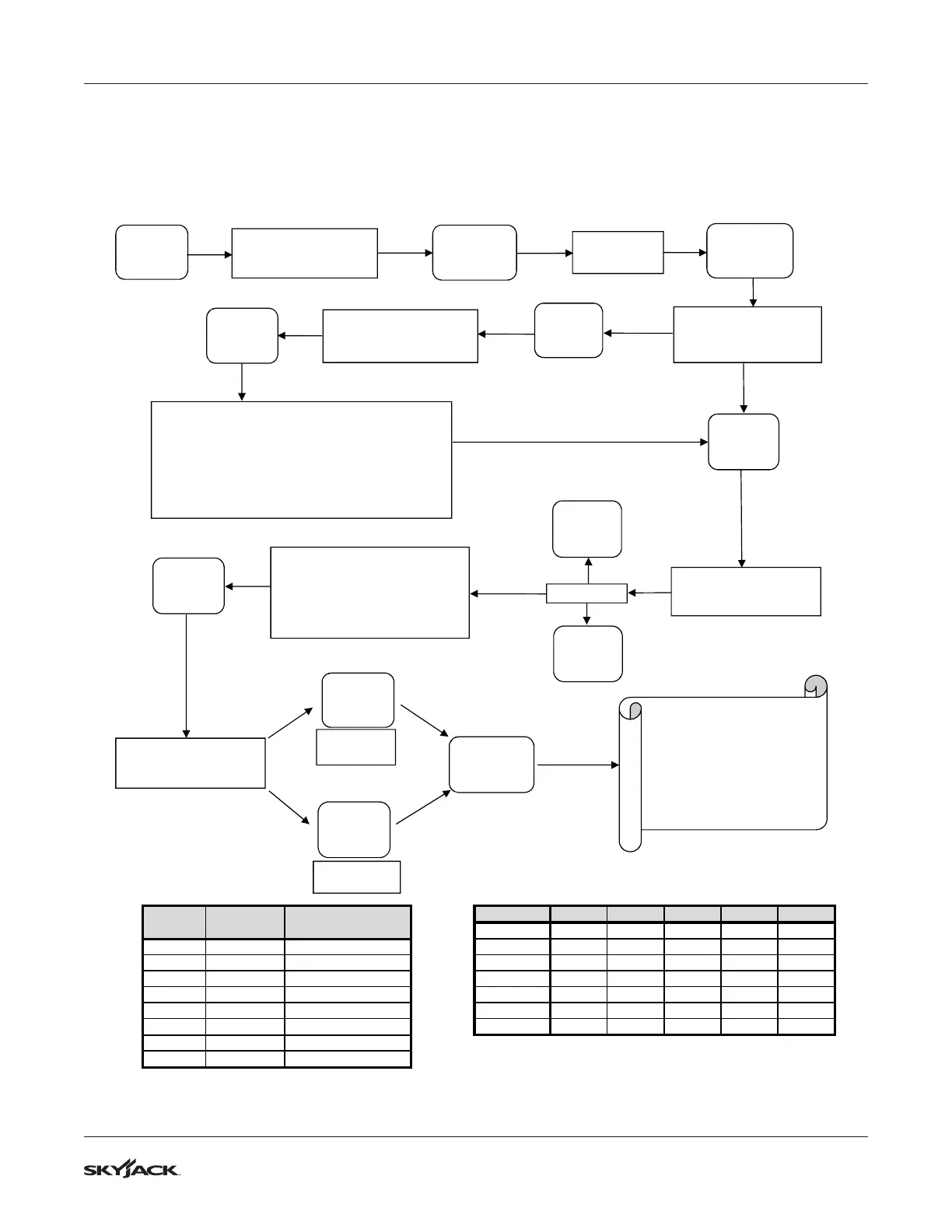135
SJ30AJE, SJ30ARJE 196274AF
Platform Section 5 – Procedures
5.2-6 How to Set the SCM Valve Characteristics
Continued from page 133.
Function THRESH MAXOUT LOWRNG RAMPUP RAMPDN
FLOW ENAB
30% 100% 30% 2 0.6
PWM 1 30% - 100%
RISER DN 29% 65% 100% 0.6 0.8
PWM 2 29% - 65%
RISER UP 35% 100% 50% 1 0.6
PWM 3 35% - 100%
BOOM DN 25% 100% 20% 1.5 1.2
PWM 4 25% - 100%
BOOM UP 40% 100% 8% 2 1
PWM 5 40% - 100%
TURRET LT 45% 100% 2% 0.5 0.8
PWM 6 45% - 100%
TURRET RT
45% 100% 16% 0.5 0.8
PWM 7 45% - 100%
PWM 8 0% - 100%
NOTE: 1. Recycle power to the OCM with the e-stop to re-enable the password protection.
2. If the OCM is inactive for more than 5 minutes, the password must be re-entered. 1307AB
Riser Up
Main Boom Down
Main Boom Up
Turret Rotate Left
Turret Rotate Right
PMU Speed
This page is to adjust the THRESHOLD, MAX OUT, LOW RANGE, RAMP UP, RAMP DOWN for FLOW ENABLE, RISER
DOWN, RISER UP, BOOM DOWN, BOOM UP, TURRET LEFT, TURRET RIGHT.
Output
(PWM)
Expected
Valve
Description
Flow Enable
Riser Down
MODE: 30E
FUNCTIONS OFF
DISPLAYED
Increases
Value
TOGGLE
ADJUST
(FLASHING)
(FLOWENAB) THRESH
Fn01AVALUE=%
(FLASHING)
(RISER DN) THRESH
Fn01B VALUE= %
(FLASHING)
(RISER UP) THRESH Fn02A VALUE= %
+ (BOOM DN) THRESH Fn02B VALUE= %
+ (BOOM UP) THRESH Fn03A VALUE= %
+ (TURRET LT) THRESH Fn03B VALUE= %
+ (TURRET RT) THRESH Fn04A VALUE= %
(FLASHING)
XXXX XX (THRESH)
Fn0XX VALUE= %
(FLASHING)
XXXX XX
(THRESH/MAXOUT/
LOWRNG/RAMPUP/RAMPDN)
Fn0XX VALUE= %
(FLASHING)
XXXX XX (XXXXXX)
Fn0XX VALUE = % or
SEC
Decreases
Value
MENU
▬▬▬▬
SELECT
▲
▬▬▬
┼
MENU
▬▬▬▬
SELECT
SAVE
▬▬▬▬
EXIT
MENU
▬▬▬▬
SELECT
MENU
▬▬▬▬
SELECT
▬
▬▬▬
▼
▲
▬▬▬
┼
▲
▬▬▬
┼
▬
▬▬▬
▼
SAVE
▬▬▬▬
EXIT
▲
▬▬▬
┼
Once the value has been
adjusted within the parameter
of the function selected, you
may continue to another
adjustable parameter, or
save/exit all the way out to
the start screen.
