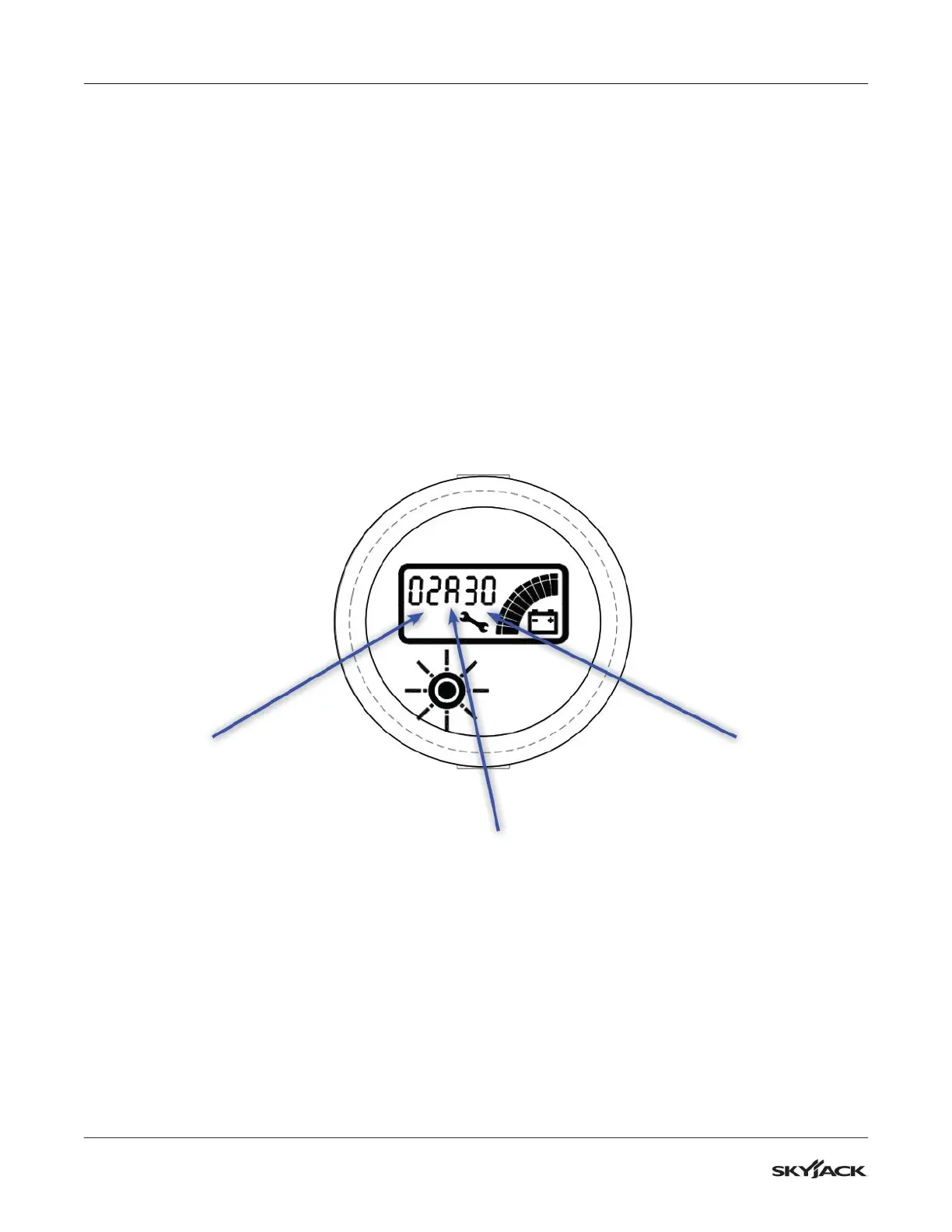168
SJ30AJE, SJ30ARJE196274AF
Section 5 – Procedures Base
5.6-9 ZAPI MDI-CAN Display
The ZAPI Multi-function Digital Indicator (MDI)-CAN display gives indication of the alarms of the motor controller,
which it is connected via CAN-BUS, with a corresponding code. When the display powers up, it shows the
general information shown on the MDI display (if a turtle appears, it signifies Creep Mode which happens when
the batteries are low on charge), then it flashes the software revision of the MDI display, followed by the software
revision of the motor controller, and lastly, the machine hours used.
When an alarm is generated, the red LED blinks and the symbol of the monkey wrench appears, to attract the
attention of the operator. Note: if the wrench symbol does not appear, the code shown is not a fault code.
Decoding the Alarms Displayed on the MDI-CAN
The format of the string shown on the display below is XXAYY, where XX and AYY represent the alarmed node
and the alarmed code respectively.
The First two digits
represent the Node of the
Controller where the Alarm
is present.
For SJ30AJE/ARJE, this will
be 03 for the right traction
controller and 04 for the left
traction controller.
The Final two digits
represent the Alarm Code
(see Table).
The Third digit represents which
Sub Node the Alarm is present.
This will be A:
A - represents an Alarm on Sub
Node
With the Controller Alarm Codes on the MDI-CAN display referenced against the Controller Master Codes Table
(refer to 5.6-10 ZAPI MDI-CAN Controller Master Codes), the operator can solve the fault and correct the error. The
codes tables contain the flash codes, the probable cause and the recommended remedy. If the Alarm information
suggests a serious problem that can not be addressed by the codes tables, contact the Skyjack Service
Department.
