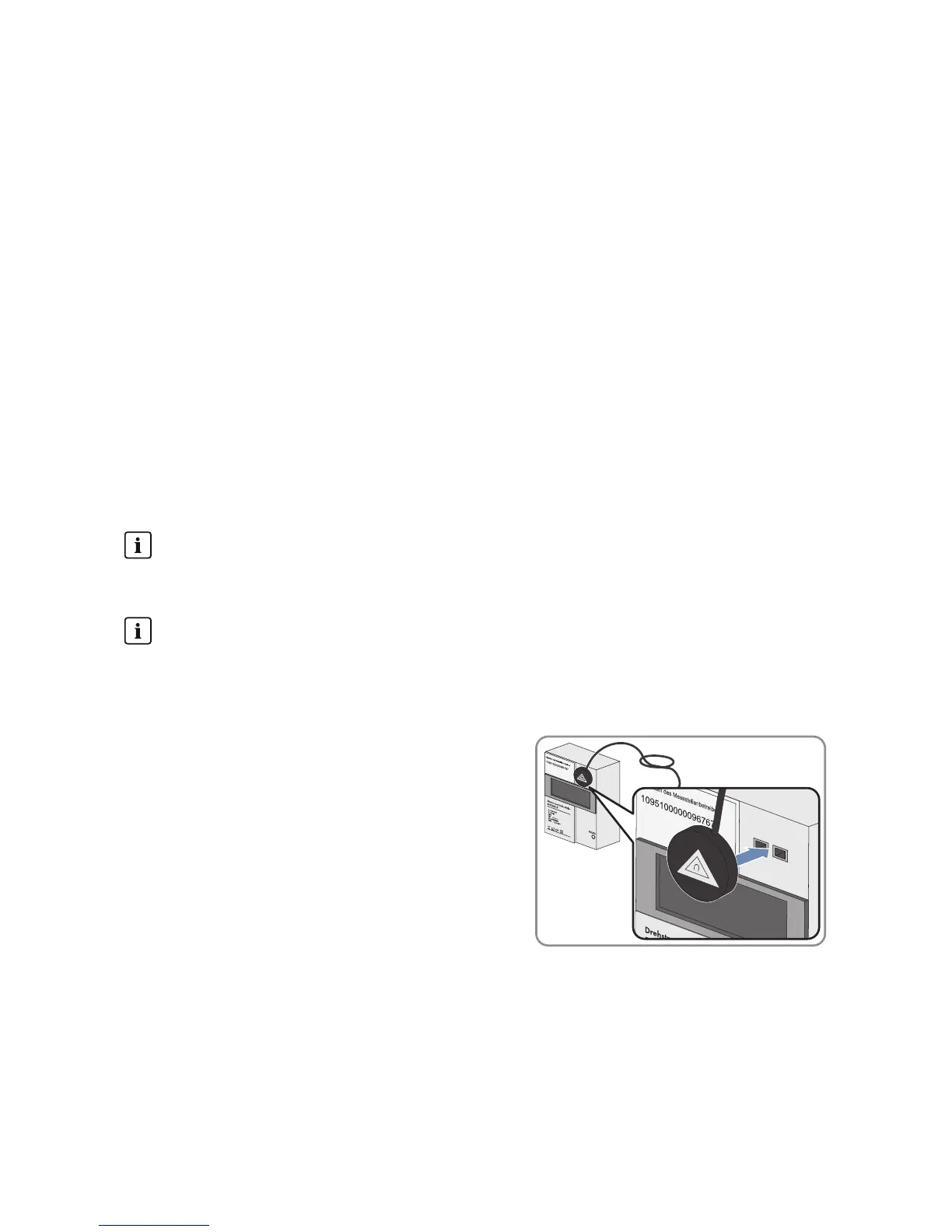Additionally required material (not included in the scope of delivery):
☐ 1 network cable (see Section4.1.4 "System Requirements", page27)
Procedure:
1. Connect the SMAEnergyMeter to the router (see SMAEnergyMeter installation manual).
2. Connect the SunnyHomeManager to the router (see Section7.4, page47).
7.2.2 Connecting the SunnyHomeManager to Energy Meters
with D0Interface
Additionally required material (not included in the scope of delivery):
☐ Cable with optical probe and four-pole plug (see Section13, page85).
Requirements for energy meters with D0interface:
☐ D0interface in accordance with IEC62056‑21, part 4.3
☐ Recommended resolution: at least 10Wh
For the function Limitation of active power feed-in, energy meters with a D0interface must
have a resolution of at least 1Wh.
List of recommended energy meters
You can find a list of recommended energy meters with D0interface in the Planning
Guidelines "SMASmartHome" at www.SMA-Solar.com.
Activation of the D0interface by the grid operator
It is possible that the D0interface will need to be cleared by the grid operator. If you are not
sure about this, contact your grid operator.
Procedure:
1. Position the magnet retainer of the optical probe
at the front upper right-hand corner of the
energy meter. The infrared interfaces on the
optical probe and on the energy meter must be
perfectly aligned.
7 Connection
SMA Solar Technology AG
Installation ManualHoMan-IA-en-2044
