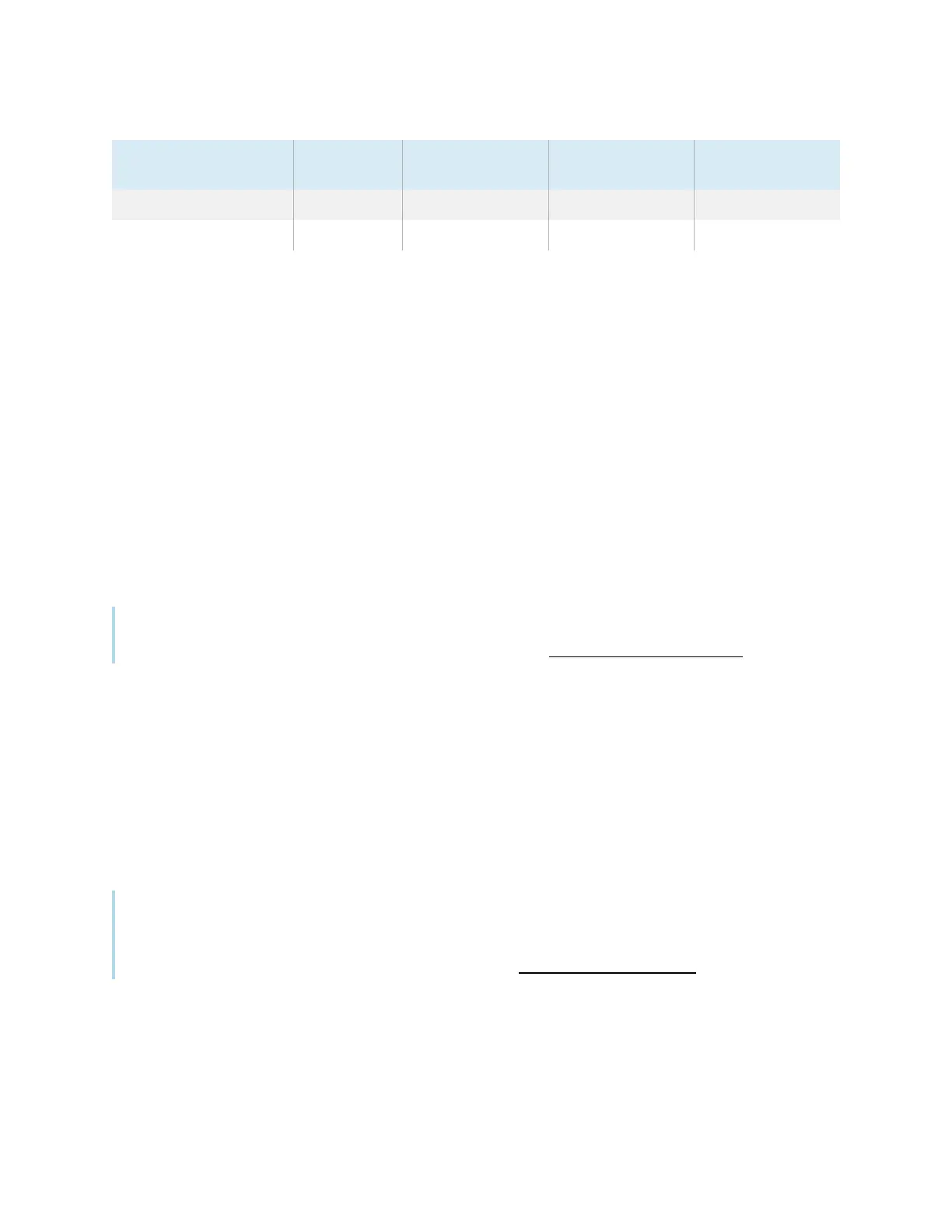Chapter 1 Welcome
smarttech.com/kb/171414 18
Model/SKUs Frame style Screen size
(approximate)
iQ embedded
computing
Microphone array
SBID-6075S-P Black 75" No No
SBID-6086S-P Black 86" No No
Refer to the specifications for detailed technical information for these models, including product
dimensions and weights (see
More information
on the next page).
Accessories
Accessories for the display include:
l
Pen accessory kit
l
Tool Explorer-enabled objects and manipulatives
l
SMART OPS PC module
l
Stands
l
USB extenders
Note
For more information about these and other accessories, see smarttech.com/accessories.
Pen accessory kit
The pen accessory kit includes blue, green, purple, and orange pens and a holder that you can mount on
the side of the display.
Tool Explorer-enabled objects and manipulatives
The display’s Tool Explorer platform enables you to use a range of different pens, objects, and
manipulatives that are automatically recognized the moment they contact the display’s screen.
Note
Support for the different pens, objects, and manipulatives varies depending on the model of display.
See the
SMART Board 6000S and 6000S Pro user guide
(smarttech.com/kb/171415)
