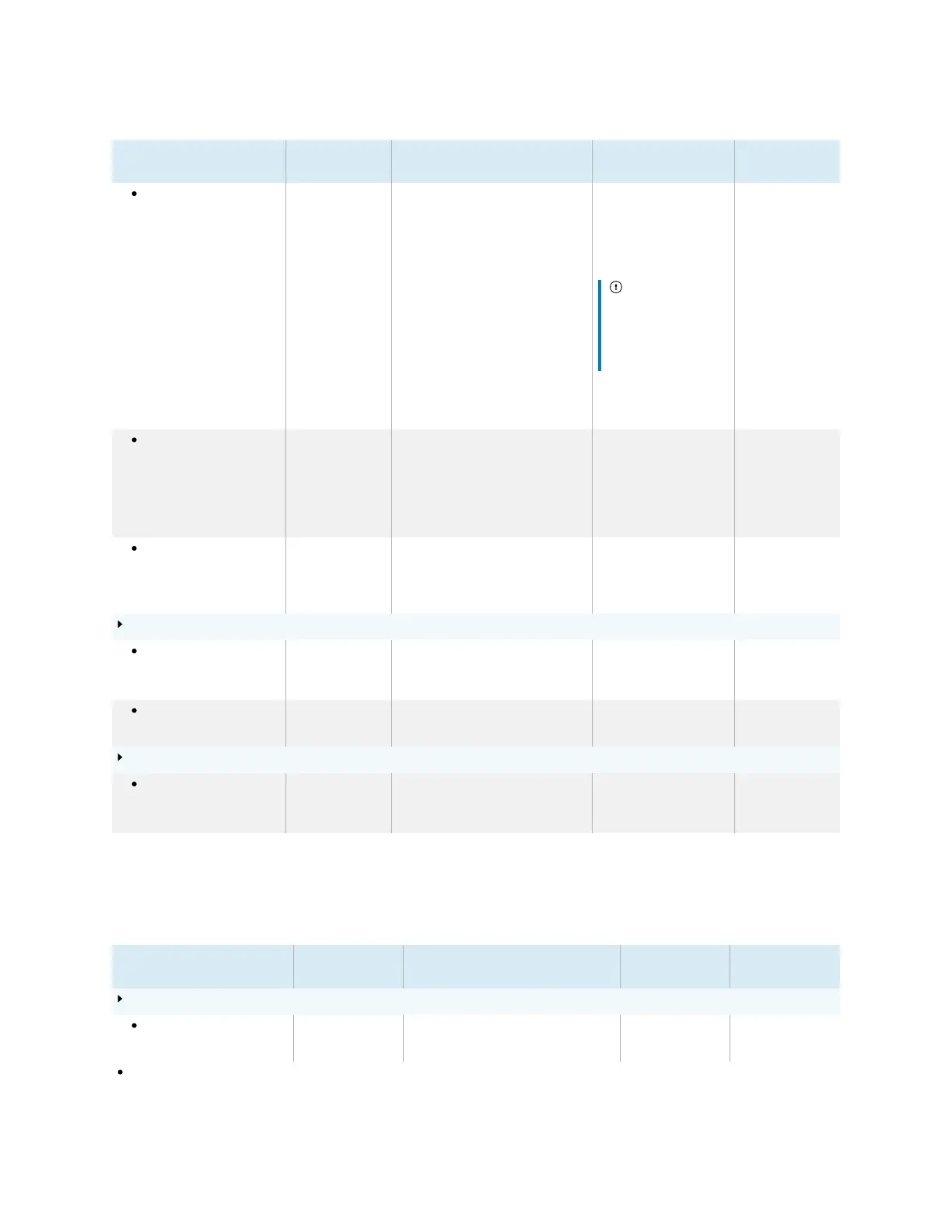Appendix A Adjusting settings
smarttech.com/kb/171414 63
Option Values Function Notes User or system
setting
Auto-disconnect from
Wifi for Miracast
On
Off
When enabled, the display
disconnects from the network
when a device shares its screen
using Miracast.
SMARTrecommends
enabling this setting for
areas with high
network saturation or
busy networks.
Important
Only one device
can connect to the
display when
Miracast is enabled.
This setting used to be
named “Miracast
Connection Handling”
System
Reset Screen Share [N/A] Closes and restarts the Screen
Share app and its discovery
services.
You can restart Screen
Share as a
troubleshooting step if
a mobile device or
computer can’t find or
connect to the display.
System
Use Web Player On
Off
When enabled, the display uses a
different method to stream
videos.
If this method doesn’t
work, disable it to
return to the original
method.
System
Notifications
Do not disturb On
Off
When enabled, the display
doesn’t show notifications for any
app.
[N/A] System
[Apps] On
Off
When enabled, the display shows
notifications for apps.
[N/A] User
Installed Apps
Allow App Store On
Off
When enabled, the App Store is
available and the display can
download and install new apps.
[N/A] User
System settings
Option Values Function Notes User or system
setting
System
Access to USB mass
storage devices
On
Off
Enables or disables access to a USB
drive.
[N/A] System
Advanced Options
