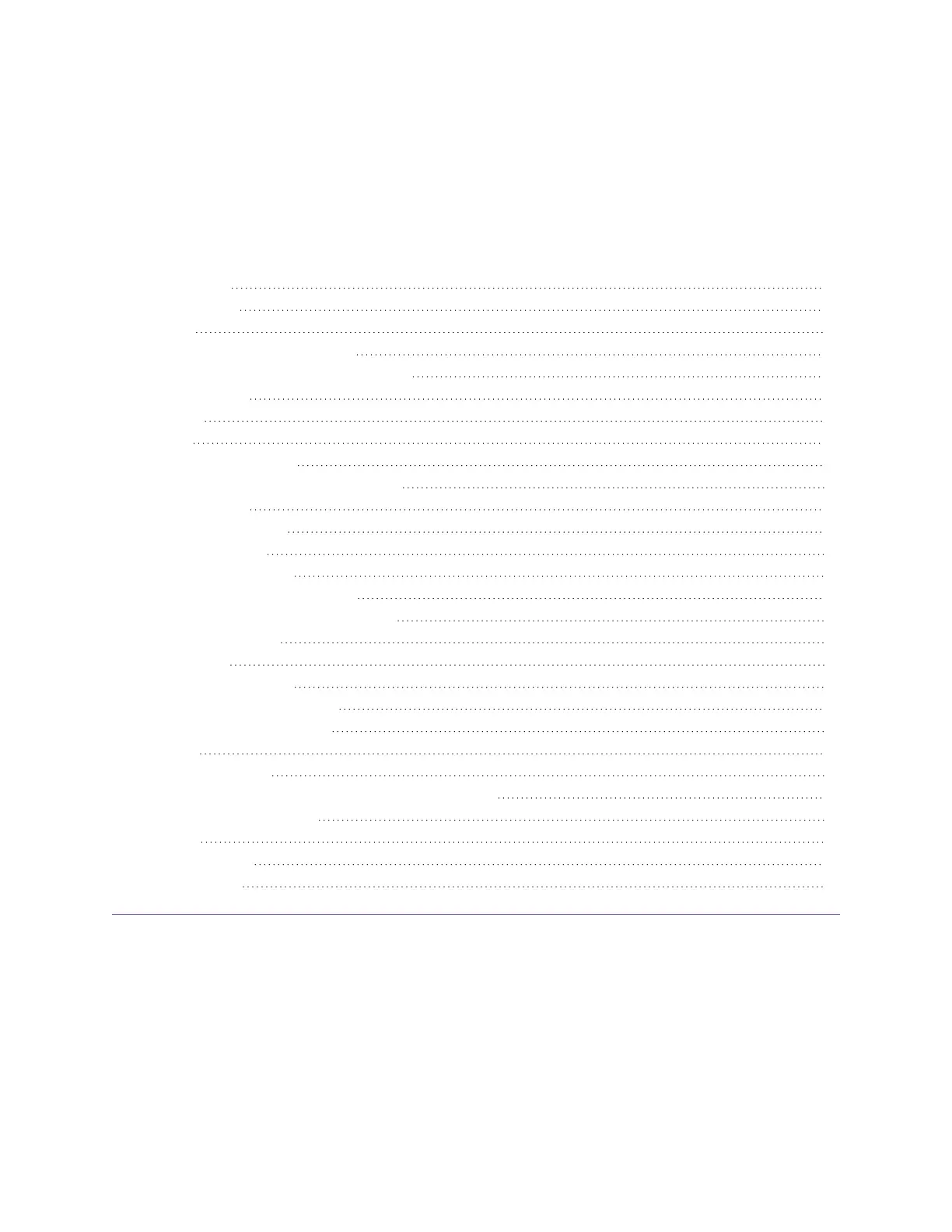smarttech.com/kb/171414 8
Chapter 1 Welcome
About this guide 9
About the display 9
Touch 10
Writing, drawing and erasing 10
Support for additional pens and tools 11
iQ experience 11
Display 11
Audio 12
Network connectivity 12
Room computers and guest laptops 12
Accessory slot 13
Convenience panel 13
Proximity sensor 13
Ambient light sensor 14
Remote control and IR sensor 14
Temperature and humidity sensors 15
Microphone array 15
NFC sign in 15
Mounting hardware 15
Accessory mounting points 16
Identifying your specific model 16
Accessories 18
Pen accessory kit 18
Tool Explorer-enabled objects and manipulatives 18
SMART OPS PC module 19
Stands 19
USB extenders 19
More information 19
This chapter introduces the SMARTBoard
®
6000S and 6000S Pro series interactive displays.
