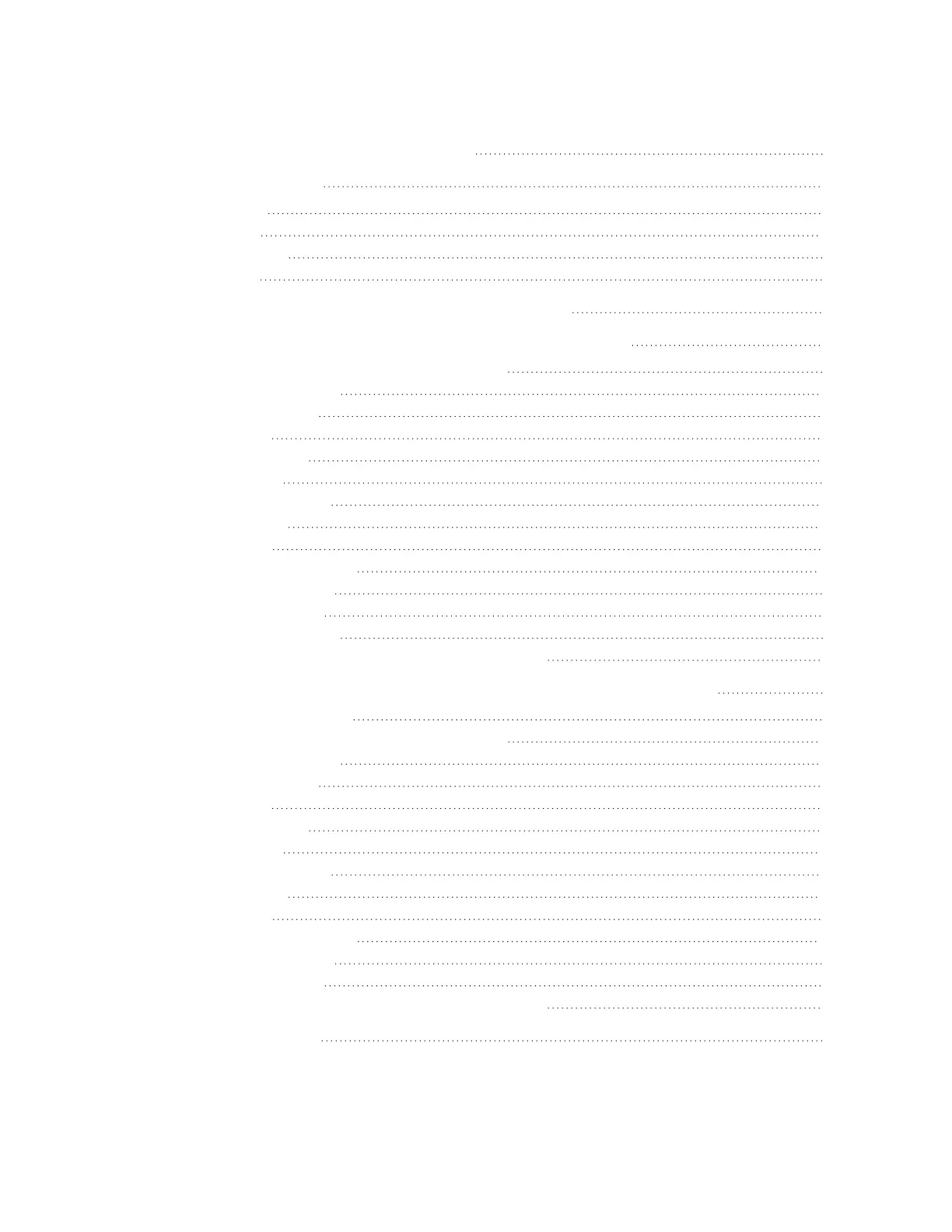Contents
smarttech.com/kb/171414 7
Contacting your reseller for additional support 57
Appendix A Adjusting settings 59
Network settings 59
Personalization 60
Application settings 61
System settings 63
Appendix B Enrolling the display in SMARTRemote Management 73
Appendix C Managing the SMART Board 6000S (V3) display using RS-232 74
Configuring the computer’s serial interface settings 75
Commands and responses 76
Power state commands 77
Input commands 79
Brightness commands 79
Freeze commands 79
Screen shade commands 80
Volume commands 80
Mute commands 80
Firmware version commands 80
Serial number commands 81
Part number commands 81
Model number commands 81
Resolving issues with managing the display using RS-232 81
Appendix D Managing SMARTBoard 6000S (C)or 6000S series displays using RS-232 82
Connecting multiple displays 83
Configuring the computer’s serial interface settings 84
Commands and responses 84
Power state commands 87
Input commands 88
Brightness commands 89
Freeze commands 89
Screen shade commands 90
Volume commands 90
Mute commands 90
Firmware version commands 90
Serial number commands 91
Part number commands 91
Resolving issues with managing the display using RS-232 91
Certification and compliance 92
