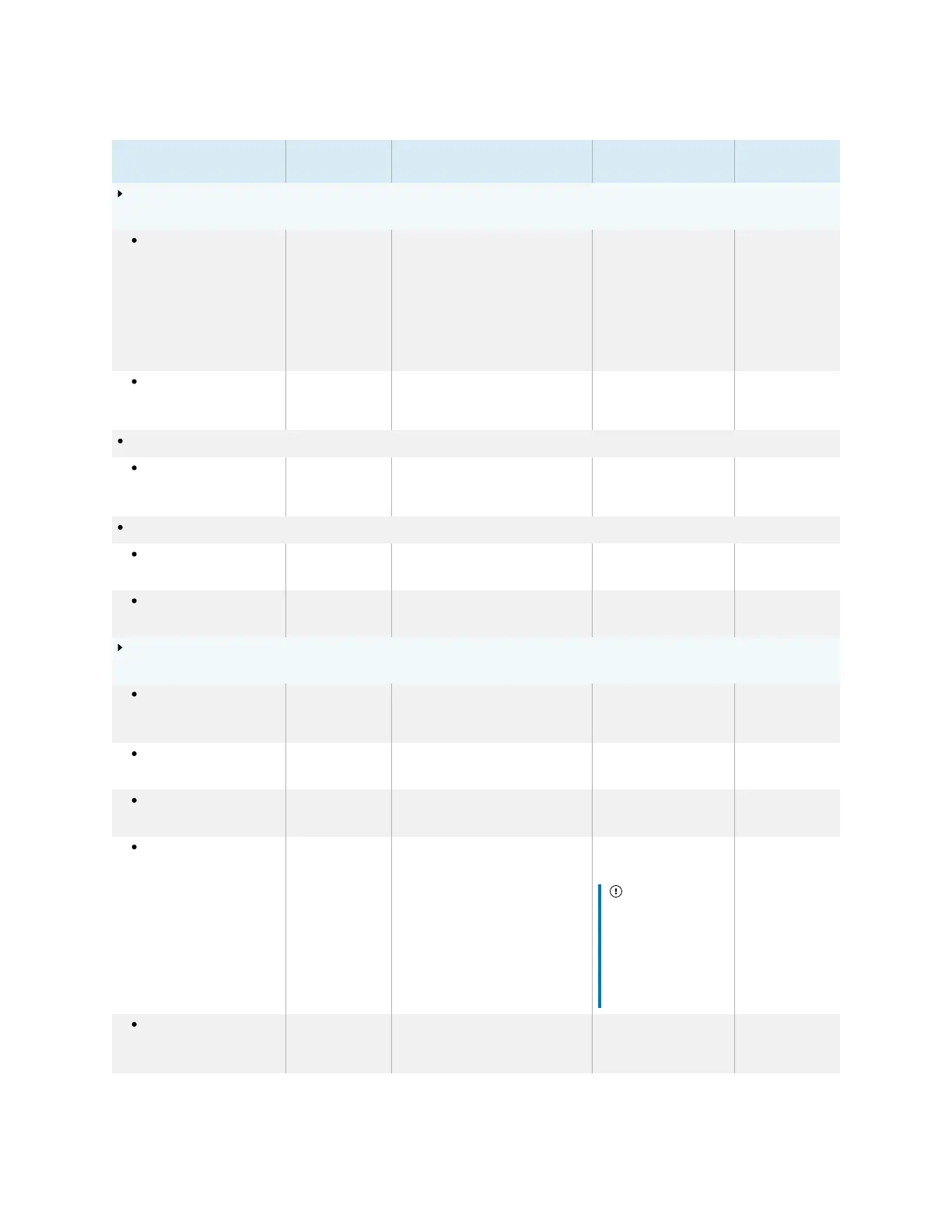Appendix A Adjusting settings
smarttech.com/kb/171414 62
Option Values Function Notes User or system
setting
SMARTkapp Mobile App
These options are not available for SMART Board 6000S (V3) or MX-V3 models
Saving Whiteboards On
Off
Enables or disables the Capture
function in the SMARTkapp app.
If this option is off, the
QR code is not visible.
The SMARTkapp app
cannot connect to the
display and your
mobile device cannot
save snapshots of the
display in the app.
User
Sharing Whiteboards On
Off
Enables or disables the Invite
function on the SMARTkapp app.
If this option is off, you
cannot invite people to
your session.
User
Annotation
Enable annotation
layers
On
Off
Enables or disables annotations
on the Home screen, video input,
and most apps.
[N/A] User
Other
Enable Finger Inking On
Off
When enabled, you can write
with your finger. Default is off.
[N/A] User
Enabled Shared
Whiteboard
On
Off
When enabled, you can share the
whiteboard with student devices.
[N/A] User
Screen Share
These options are not available for SMART Board 6000S (V3) or MX-V3 models
Require Permission On
Off
Enables or disables automatic
connection from a device sharing
its screen.
[N/A] System
AirPlay On
Off
Enables or disables the AirPlay
protocol.
AirPlay is enabled by
default.
System
Google Cast On
Off
Enables or disables the Google
Cast protocol.
Google Cast is enabled
by default.
System
Miracast On
Off
Enables or disables the Miracast
protocol.
Miracast is enabled by
default.
Important
Devices that use
AirPlay and Google
Cast can’t connect
to the display while
a Miracast device is
connected.
System
Performance Logging On
Off
SMART Support may ask users to
enable Performance Logging to
help diagnose issues.
Performance Logging
is disabled by default.
System