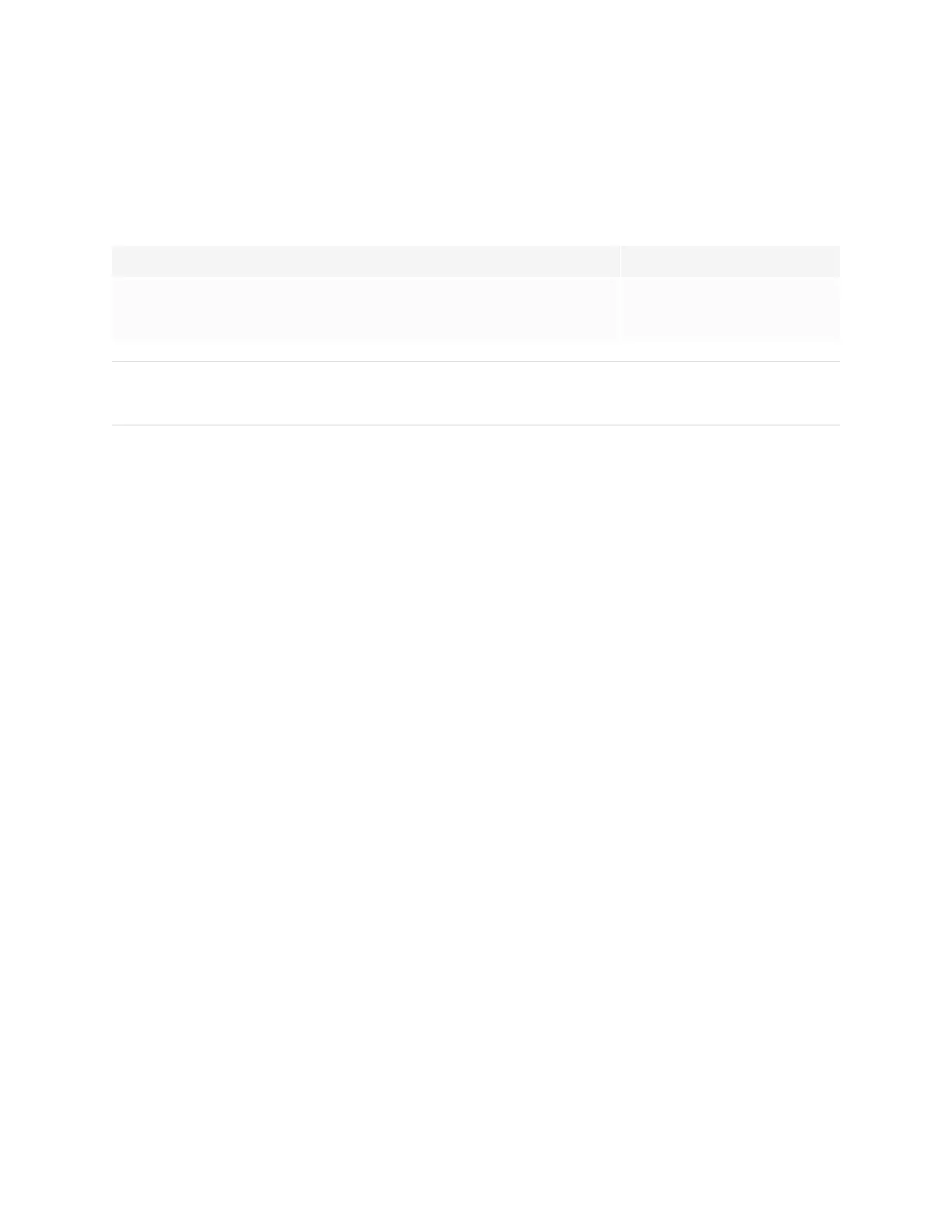Chapter 1
Welcome
smarttech.com/kb/171744 15
USB extenders
As noted in the display’s specifications, the USB connection between the display and computer should be
no longer than 16'(5m). If you need to connect a computer that is more than 16' (5 m) from the display, use
one of the following USB extenders:
Extender Specifications
USB-XT smarttech.com/kb/119318
CAT5-XT-1100 smarttech.com/kb/170202
NOTE
For more information about extending USB connections, see USB cable extenders.
More information
SMART provides a variety of other documents for this display in the Support section of the SMART website
(smarttech.com/support). Scan the QR code on this guide’s cover for links to SMARTBoard GX series
interactive display documents and other support resources.
