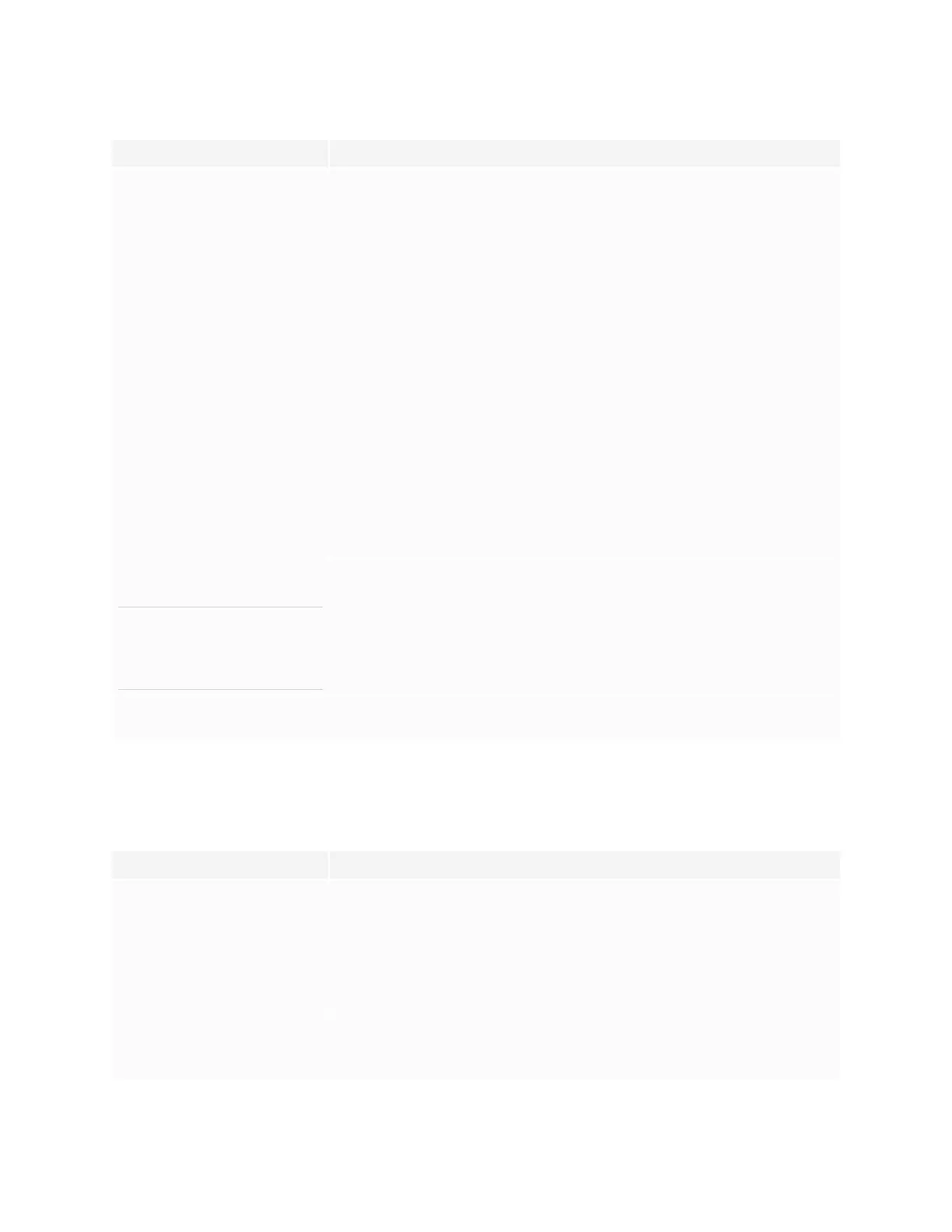Chapter 6
Troubleshooting tools and apps
smarttech.com/kb/171744 72
Issue Solutions
Your device or computer can’t
connect to the display.
l Make sure your computer or device is on the same network as the display.
l Make sure the network is configured properly.
See Connecting to a network on page25.
l Make sure your computer or device is on the same subnet as the display. Contact your
network administrator.
l Connect your device or computer to the display’s Wi-Fi hotspot.
a. Connect an RJ45 cable to the display.
b. Turn on the display’s Wi-Fi hotspot.
See Network settings on page75
c. Connect your computer or device to the display’s Wi-Fi hotspot
d. Open the EShare app on your computer or device.
l Make sure the EShare app is installed on your device.
See SMARTBoard GX series interactive displays user guide (smarttech.com/kb/171745).
No sound is heard from your shared
device.
l Make sure your device isn’t muted.
l Turn up the device’s volume.
l Turn up the display’s volume.
See SMARTBoard GX series interactive displays user guide (smarttech.com/kb/171745).
l Make sure that the display’s speakers are enabled in the display’s settings.
See Image, audio, and menu setting on page84.
The EShare app on the display is not
activated.
NOTE
Trial version appears in the top-
right corner of the screen when the
app is open.
l Make sure the display is connected to a network that has internet access.
a. Restart the display.
See Turning the display on or off on page53.
b. Open the EShare app.
l Make sure the network can contact the activation network.
You can’t control the display from your
computer.
This feature is only available for iOS and Android devices.
Resolving issues with iMirror
Issue Solutions
Your device can’t connect to the
display.
l Make sure the network is configured properly.
See Connecting to a network on page25.
l Make sure your computer or device is on the same subnet as the display. Contact your
network administrator.
l The iMirror app is available only for use with the Airplay function on Apple devices.
You can’t share video. Some video content is copyrighted and cannot be streamed.
No sound is heard from your shared
device.
l Make sure your Apple device isn’t muted.
l Turn up the display’s volume.
See SMARTBoard GX series interactive displays user guide (smarttech.com/kb/171745).
