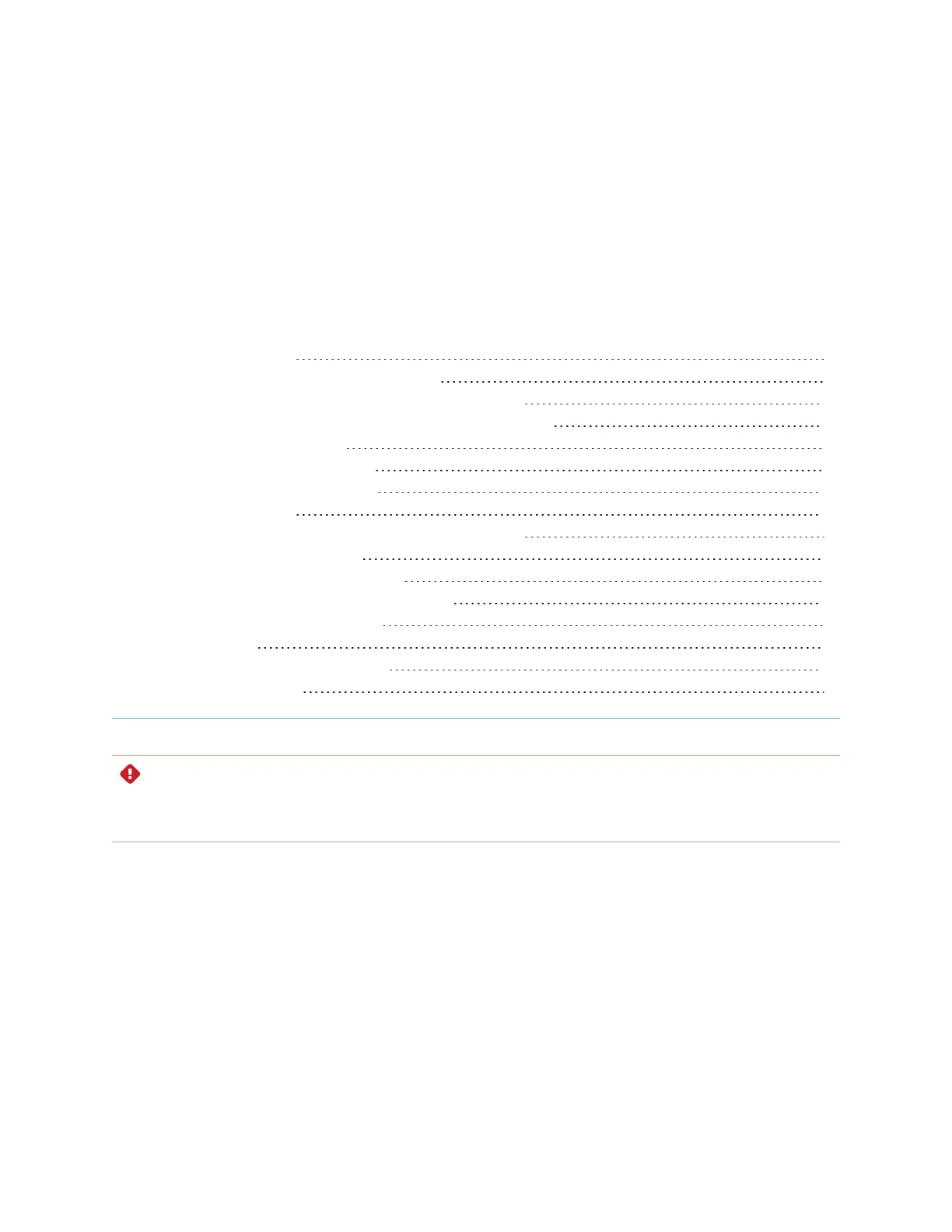Chapter 3
smarttech.com/kb/171744 30
Chapter 3: Connecting computers and other
devices
Installing SMART software 31
Connecting room computers and guest laptops 31
Viewing a connected computer or other device’s input 37
Setting a connected computer’s resolution and refresh rate 38
Using recommended cables 39
Sharing USB Type-B receptacles 40
Connecting a SMART OPS PC module 40
Connecting other devices 40
Connecting USB drives, peripherals, and other devices 41
Connecting an external display 42
Connecting an external audio system 43
Connecting analog video inputs and outputs 45
Connecting room control systems 47
Connector diagrams 49
Side and bottom connectorpanels 49
Front connector panel 51
WARNING
Ensure that any cables that cross the floor to the display are properly bundled and marked to avoid a trip
hazard.
