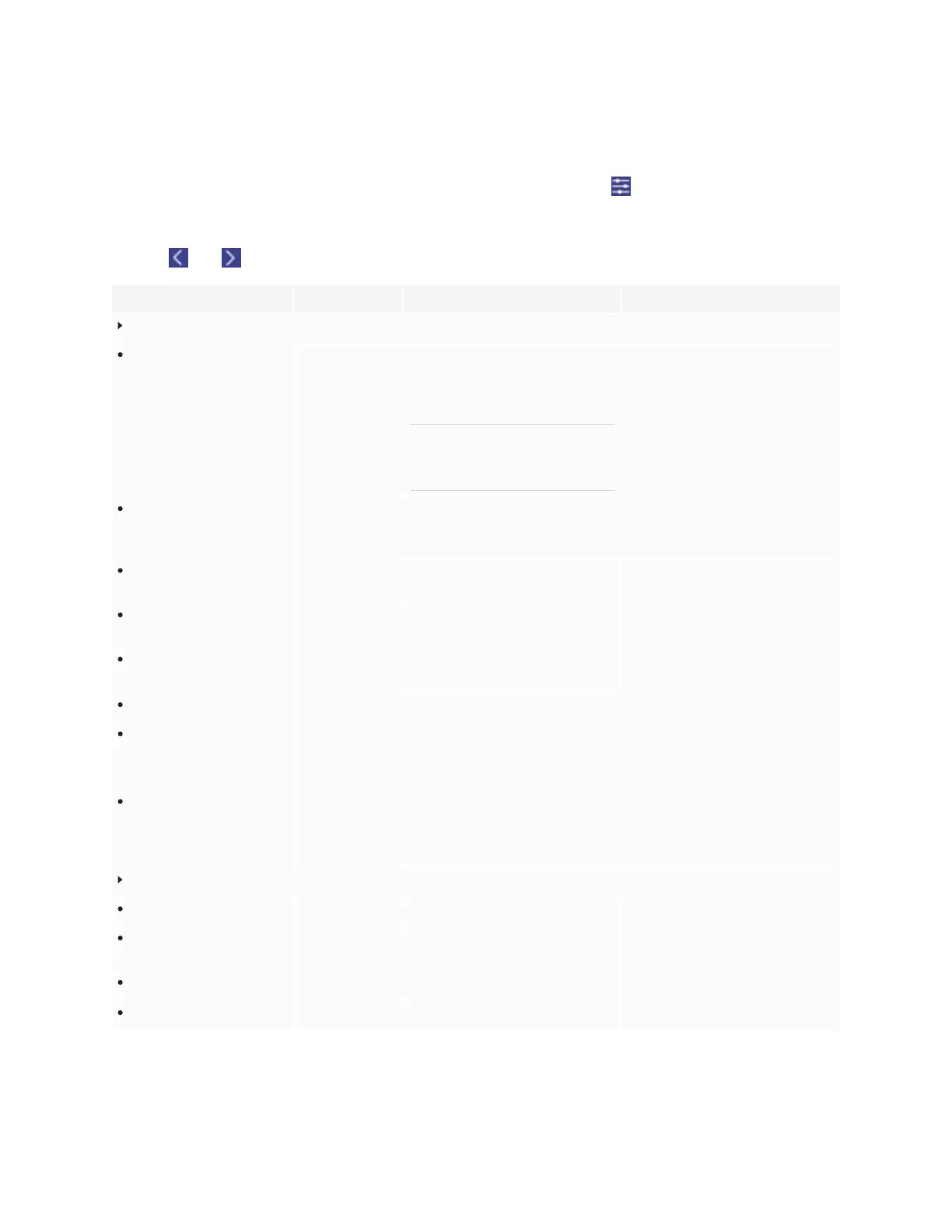Appendix B
Adjusting source, image mode, audio mode, and menu settings
smarttech.com/kb/171744 84
Image, audio, and menu setting
Access the Image mode, Voice mode, and Menu settings by tapping the icon in the lower right corner
of the All Source or Source Setting menu screen.
Use the and icons to move through the menu pages.
Option Values Function Notes
Image mode
Image mode
ECO
PC
Eye Pro
Standard
Bright room
Soft
Sets the color properties of the screen
image for the currently active input
source. Does not apply to the 'Android'
input source (Home screen).
NOTE
ECO is the only value that enables
further adjustment of color settings.
ECO is the default setting and is
adjustable.
Contrast ratio
1 to 50 Sets the difference in brightness
between the lightest and darkest parts
of the image.
Only adjustable if the Image mode is
set to ECO.
Brightness
1 to 50 Sets the overall brightness of the
image.
Only adjustable if the Image mode is
set to ECO.
Tone
1 to 50 Sets the color tone of the image. Only adjustable if the Image mode is
set to ECO.
Sharpness
1 to 50 Sets the sharpness of the image. Only adjustable if the Image mode is
set to ECO.
Saturation
1 to 50 Set the color saturation of the image. [N/A]
Color temperature
Standard
Warm
Cool
Sets the color temperature of the
image.
Warm color temperatures will appear
more reddish, while cool color
temperatures appear more blueish.
Zoom mode
16:9
4:3
Sets the image’s aspect ratio. The display's native aspect ratio is 16:9.
Selecting a 4:3 aspect ratio will result in
unused black areas on the left and
right sides of the displayed image.
Audio mode
Volume
[N/A] Sets the display’s volume [N/A]
Sound equalization
1 to 50 Sets the L/R balance of the display’s
built-in speakers.
[N/A]
Bass
1 to 50 Sets the bass level. [N/A]
Treble
1 to 50 Sets the treble level. [N/A]
