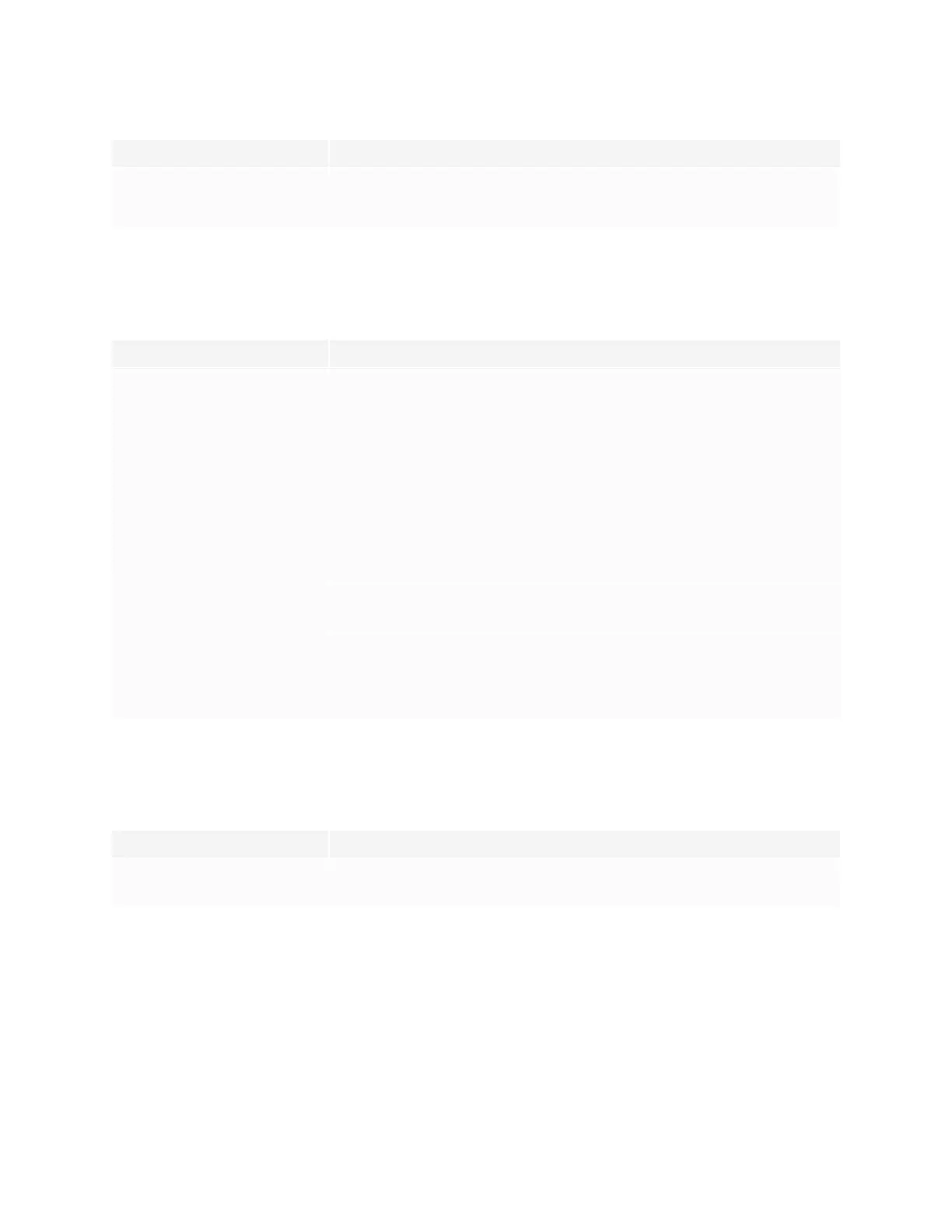Chapter 6
Troubleshooting tools and apps
smarttech.com/kb/171744 71
Issue Solutions
The display can’t open a
SMARTNotebook file.
The Whiteboard app on SMARTBoard GX series interactive displays don’t support
SMARTNotebook files. Use SMARTNotebook software on the connected computer to
open a SMARTNotebook file.
Resolving issues with Browser
Issue Solutions
Browser isn’t working correctly. l Make sure the display is connected to a properly configured network and the network is
connected to the internet.
See Connecting to a network on page25.
l Make sure Ethernet or Wi-Fi is enabled in Settings under Network settings.
See Network settings on page75.
l If Browser can’t visit secure (https) websites, ensure the display’s date and time are
correct.
See Date, time, and language settings on page76.
l Browser doesn’t support Flash or Java applets and will not function correctly if a web
page features these objects.
l Contact your network administrator.
You can’t find your downloads. l Check the Downloads folder in File Manager.
l The display’s storage might be full. Delete files or move them to a USB drive for backup.
There is an issue with audio. l Make sure the volume isn’t muted on the display’s remote control.
See SMARTBoard GX series interactive displays user guide (smarttech.com/kb/171745).
l Turn up the volume.
See SMARTBoard GX series interactive displays user guide (smarttech.com/kb/171745).
Resolving issues with EShare
Issue Solutions
The display’s name doesn’t appear in
the list of available devices.
l Make sure the network is configured properly.
See Connecting to a network on page25.
