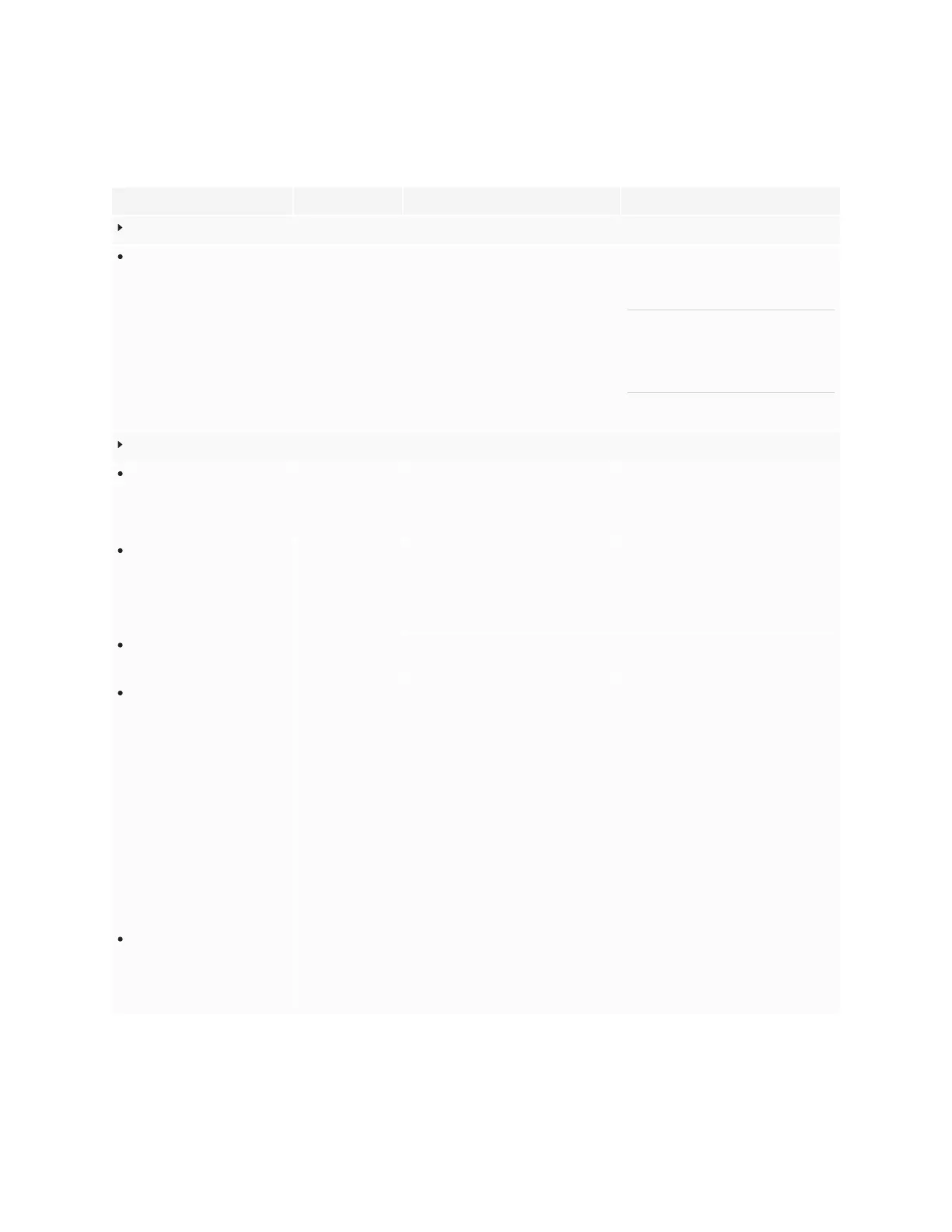Appendix B
Adjusting source, image mode, audio mode, and menu settings
smarttech.com/kb/171744 83
Source settings
Option Values Function Notes
All Source
Select an input source
VGA
AV
YPBR
OPS
DP
HDMI
HDMI1
HDMI2
USB-C
Select a connected computer or other
device’s input source to view on the
display.
Three dots ••• appear below inputs
(USB Type-C, HDMI, HDMI 1, HDMI 2,
OPS and DP) with a device connected.
NOTE
Input sources that are locked and
prevented from being selected will
be disabled.
Source setting
Automatic source switch
Enable
Disable
Enables or disables automatic
connection to an active source or
switching automatically when a new
source is connected.
[N/A]
Source Priority
1, 2, 3, 4, 5, or 6 Sets the priority of input sources. A
new input source will only become the
primary source if it has a priority
higher or equal to the current input
source.
This option is only available when
Automatic Source Switch is enabled.
Source Lock
Locked
Unlocked
Prevent selection of an input source. Locked sources appear disabled.
Boot source
Last Source
VGA
AV
YPBR
OPS
DP
HDMI
HDMI 1
HDMI 2
TYPEC
ANDROID
USB-C
Select which input appears on the
screen on startup.
The Android Home screen is the
default input.
Automatic no-signal
shutdown
Disabled
5 minutes
15 minutes
30 minutes
Set how long the display waits before
shutting down when there is no input
signal.
The display’s EcoStar capability will
turn the display off after one hour even
when the “No Signal Automatic
Shutdown” feature is disabled.
