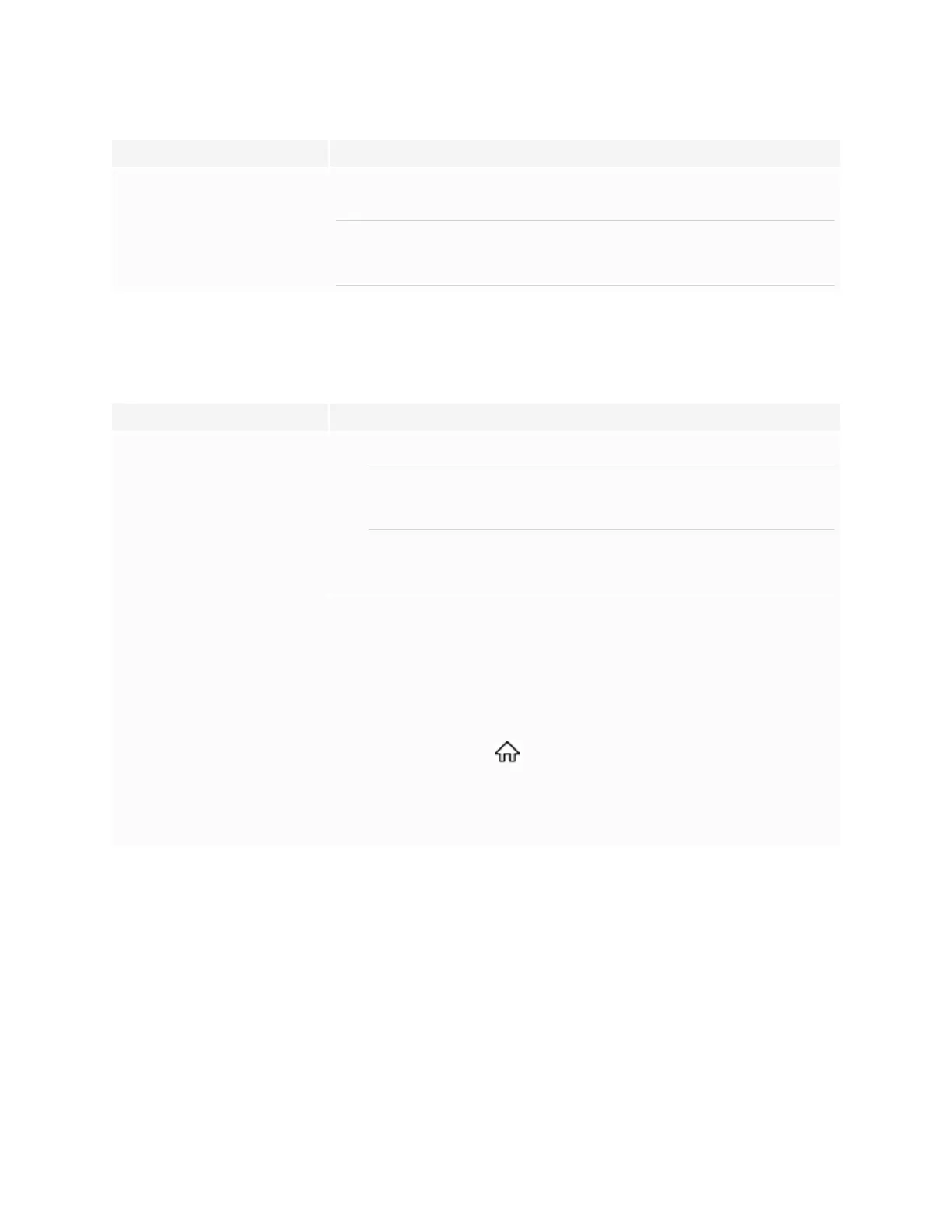Chapter 5
Troubleshooting the display
smarttech.com/kb/171744 61
Symptom Troubleshooting steps
An app is missing or not available. The app might not be included with the SMART Board GX series interactive display.
See SMART Board GX series interactive displays user’s guide (smarttech.com/kb/171745).
NOTE
Apps that require Google Play Services (such as the Google Play store) cannot be used on
the display.
The display isn’t turning on
Symptom Troubleshooting steps
The status light isn’t lit. l Make sure the power cable is securely fastened to the power outlet and the display.
NOTE
If the power cable is connected to a power bar, make sure the power bar is securely
fastened to the power outlet and turned on.
l Make sure the switch beside the AC power inlet is in the ON (I) position.
l Make sure the power outlet is working by testing it with a different device.
l Make sure the power cable is working by testing it with a different device.
The status light is lit red and the screen
is blank.
l Press the Power button on the front of the display or on the remote control.
l Restart the display.
See Turning the display on or off on page53.
The status light is lit green, but the
screen is blank.
l Wait up to 30 seconds, or press the Power button to determine if the problem is with an
external video source.
See The screen is blank or there’s a problem with the image on the screen on the next
page.
l
Press the Home button on the front control panel. If the Home screen is displayed,
check the external video source and connecting cables.
l Disconnect any cables from the display’s HDMI Output connectors (if used) to
determine whether equipment connected to the HDMI output port is causing the
problem.
