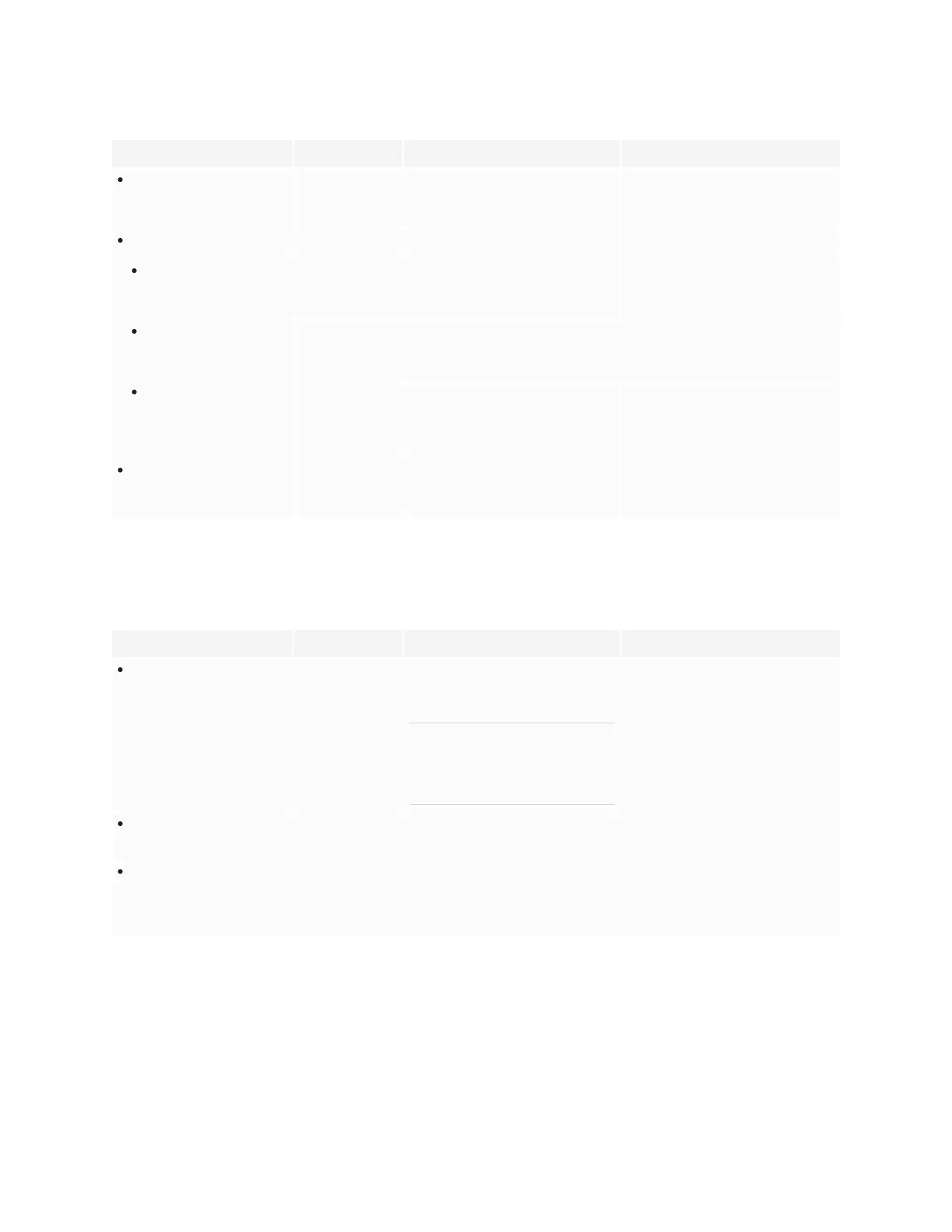Appendix A
Adjusting display settings
smarttech.com/kb/171744 80
Option Values Function Notes
Intelligent screen saver
Enable
Disable
Sets a timer to enable a dynamic
screen saver designed to reduce the
risk of image burn-in.
[N/A]
Toolbar Controls
[N/A] Drop-down menu. [N/A]
Side Toolbar
Enable
Disable
Enable or disable the gesture
commands for accessing the side bar
menu.
[N/A]
Bottom Toolbar
Enable
Disable
Enable or disable the gesture
commands for accessing the bottom
toolbar menus and float menus.
[N/A]
Floating Toolbar
Enable
Disable
Enable or disable the gesture
commands for accessing the side bar
menu, bottom bar menus and float
menus.
[N/A]
Room Control Lock
Enable
Disable
When enabled, the display can be
controlled remotely using an RS-232
connection.
[N/A]
Power settings
Option Values Function Notes
Wake On LAN
Enable
Disable
Enables or disables waking the display
when it receives a Magic Packet via
the network.
NOTE
The display’s power consumption
may increase when Wake On Lan is
enabled.
[N/A]
Timer for shutdown
Enable
Disable
Enable or disable an automatic
standby timer.
[N/A]
Shutdown time
Time of day
Day(s) of week
Set a time of day, and specific day(s) of
the week the display will shut down. A
30-second countdown appears
before the display shuts down.
Only enabled when the Timer for
shutdown option is also enabled.
