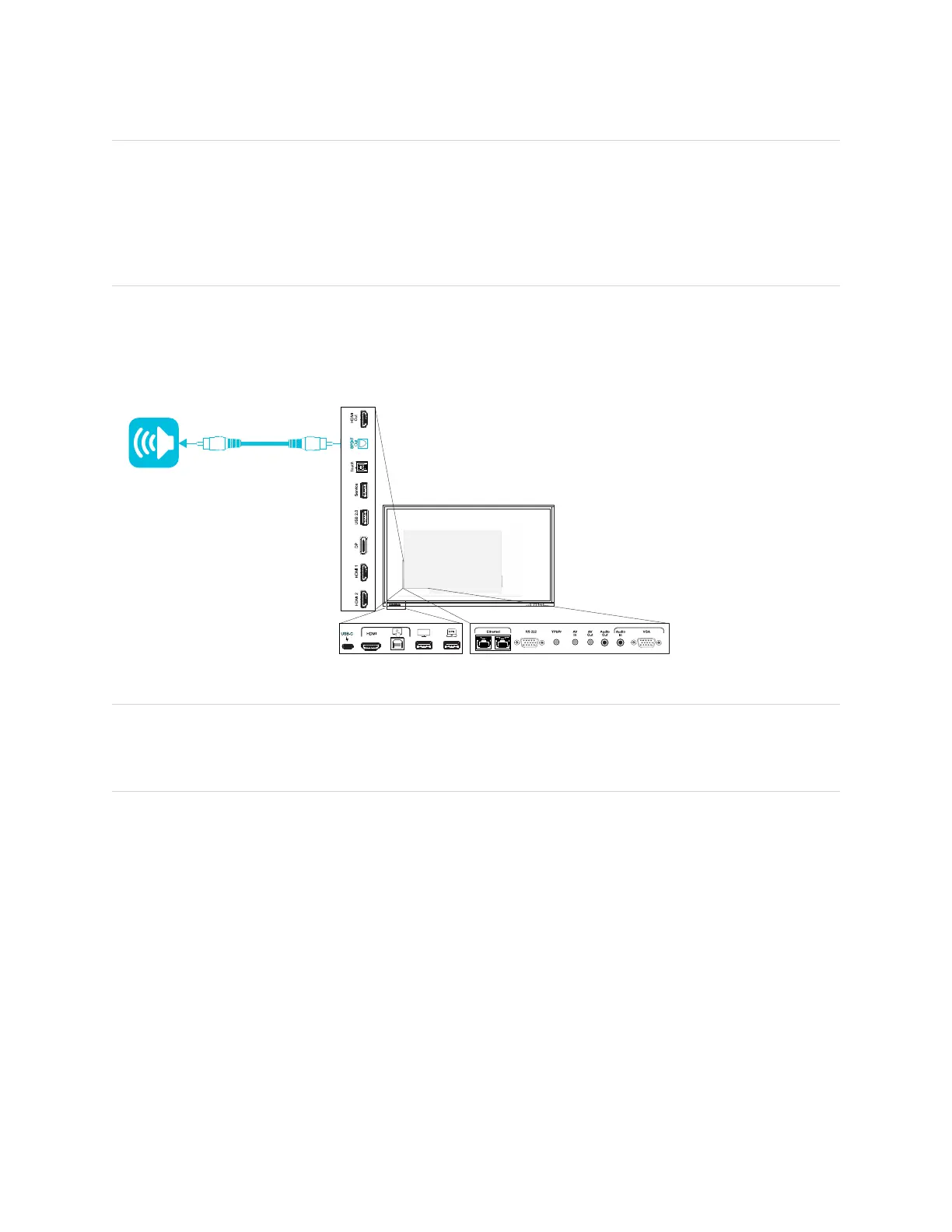Chapter 3
Connecting computers and other devices
smarttech.com/kb/171744 44
NOTES
l You can use the display's volume controls to adjust volume of an audio system connected to the
display’s stereo 3.5 mm out connector.
l If there’s an echo when the display is connected to an external audio system, try disabling the
display’s built-in speakers. See Image, audio, and menu setting on page84.
In addition to the stereo 3.5 mm out connector, the display also provides a Sony/Philips Digital Interface
(S/PDIF) out connector (pictured). S/PDIF is a digital audio transmission medium. You need an audio receiver
that supports S/PDIF to use this connection with an external sound bar or other audio system.
NOTE
When you connect an audio system to the display’s S/PDIF out connector, the audio system’s volume
controls, rather than the display's, adjust the volume.
