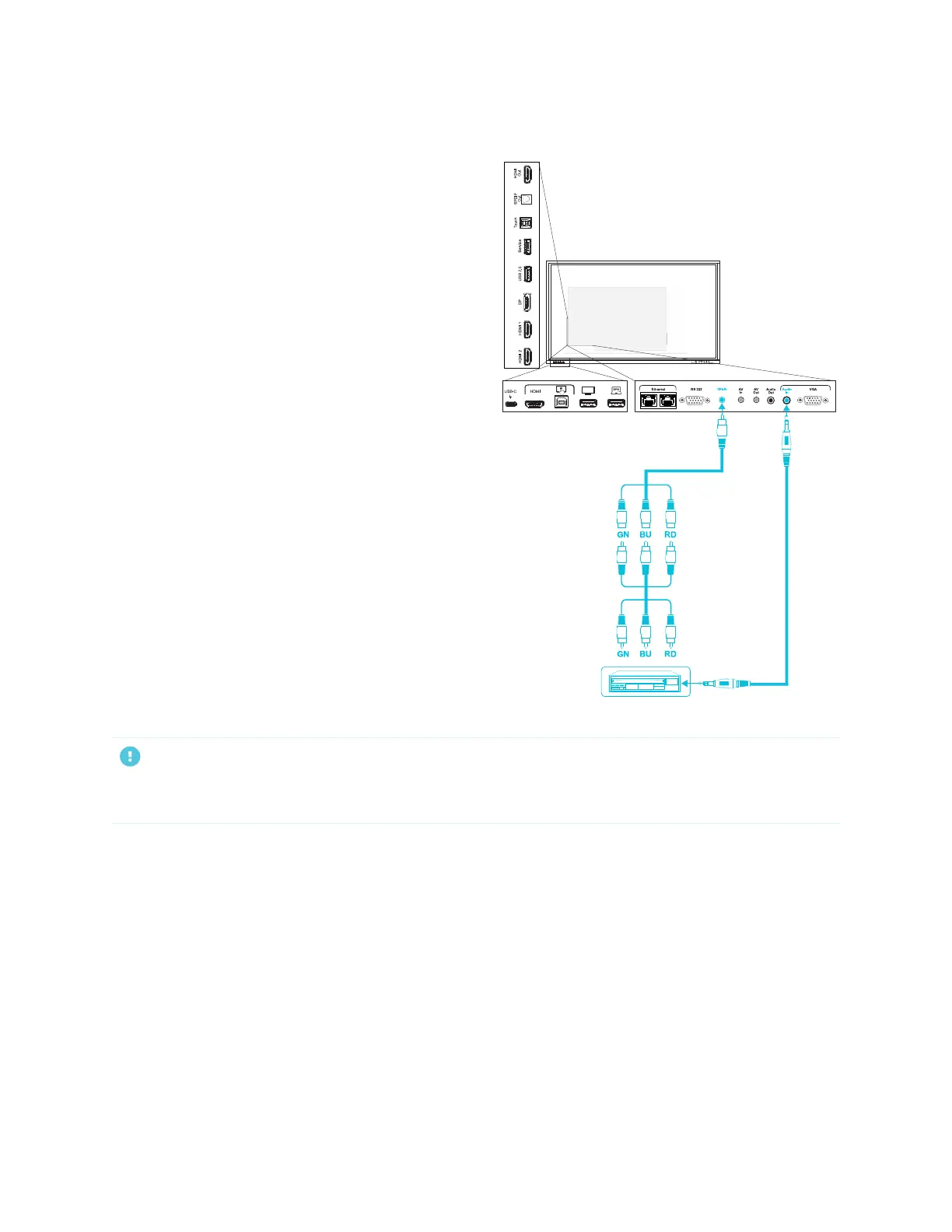Chapter 3
Connecting computers and other devices
smarttech.com/kb/171744 46
The display also includes a yPbPr analog video
connector. When using this connector, audio is
supplied with the Audio in connector (pictured).
IMPORTANT
Use a component to AV adapter with a 4-conductor 3.5mm plug which is no longer than 12" (0.3 m) in
length.
