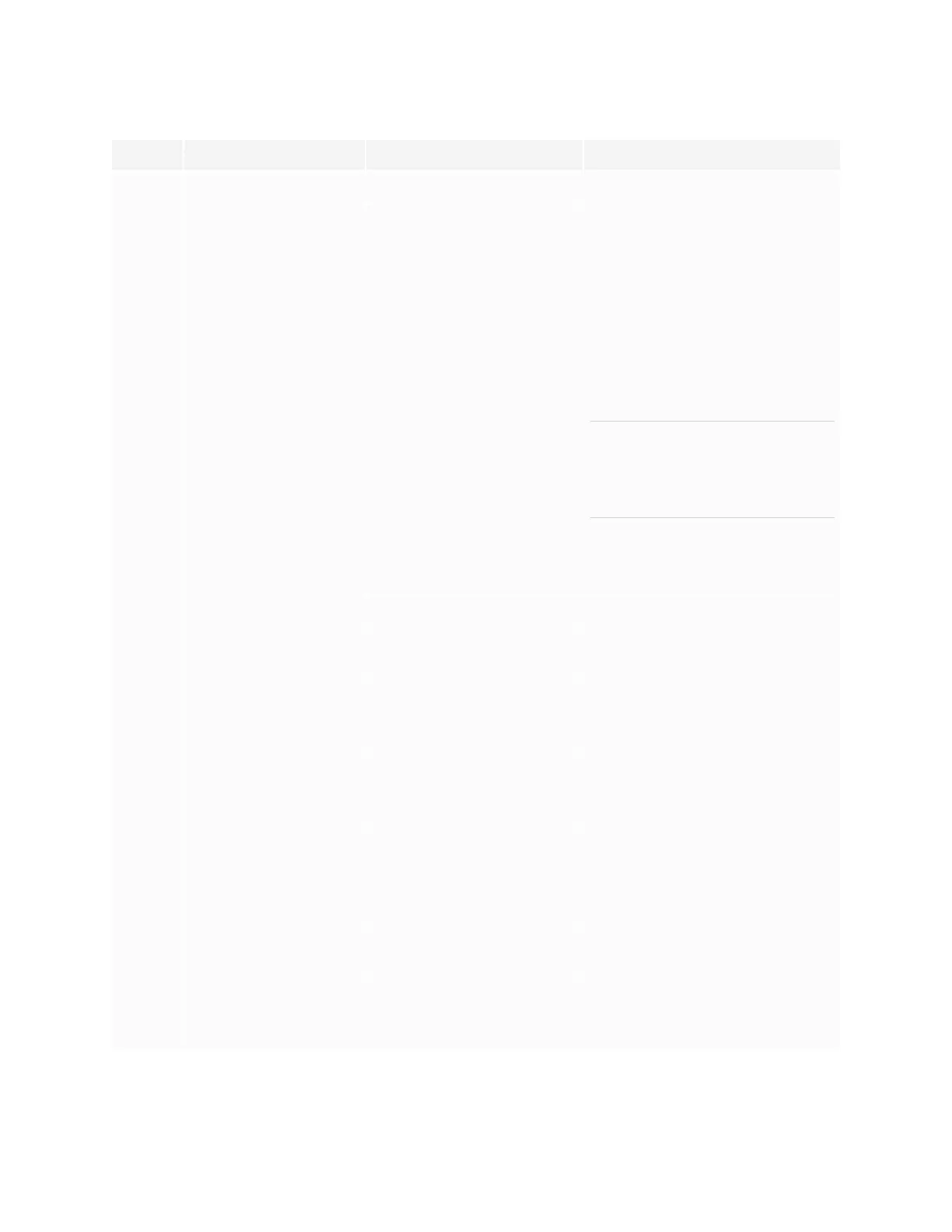Chapter 3
Connecting computers and other devices
smarttech.com/kb/171744 50
No. Connector Connects to Notes
4 USB 2.0 Type-A [N/A] This connector is a service port.
5 USB 2.0 Type-A Supported USB drives,
peripherals, and other
devices
See Connecting other devices on
page40 and USB cables and
connectors.
This connector is always connected
to the display’s internal Android
system; it can be used to connect
peripherals such as a USB mouse,
keyboard, or USB memory stick for
use with the display’s integrated
Android system only.
NOTE
Connect a USB mouse to
navigate the display’s on-screen
menu during troubleshooting.
6 Display Port 1.2 Display Port 1.2 input (video
and audio)
See Connecting room computers
and guest laptops on page31 and
Display Port cables and connectors.
7 HDMI 2.0 HDMI 1 input (videoandaudio) See page49.
8 HDMI 2.0 HDMI 2 input
(videoandaudio)
See page49.
9 RJ45 (×2) Network See Connecting to a network on
page25 and Ethernet (network)
cables and connectors.
10 RS-232 Room control system See Appendix C: Managing the
display using RS-232 on page87
and RS-232 cables and connectors.
11 yPbPr yPbPr 3.5 mm input (video) See Connecting analog video
inputs and outputs on page45.
12 AV in AV 3.5 mm input
(videoandaudio)
See Connecting analog video
inputs and outputs on page45.
13 AV out AV 3.5 mm output (video) See Connecting analog video
inputs and outputs on page45.
14 Audio out External audio system See Connecting an external audio
system on page43 and Analog
audio cables and connectors.
