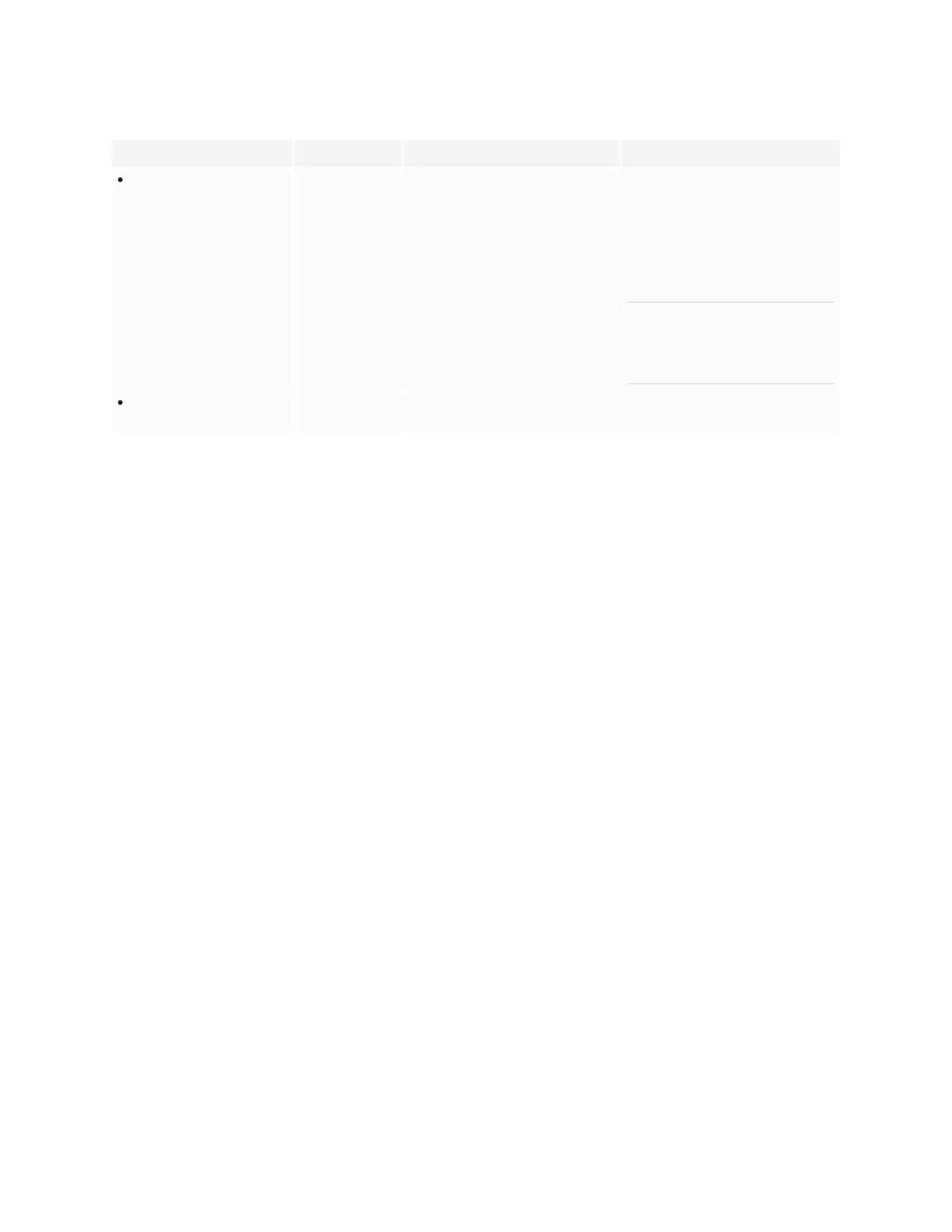Appendix B
Adjusting source, image mode, audio mode, and menu settings
smarttech.com/kb/171744 86
Option Values Function Notes
HDMI OUT
1920 × 1080
3840 × 2160
Sets the HDMI out resolution. Ensure the device that receives the
display’s HDMI out signal matches the
selected output resolution.
For best results, make sure the device
that receives the display’s HDMI out
signal uses the same resolution
settings as the display.
TIP
Use 1920 × 1080 if the screen
resolution of the connected device
isn’t known.
Eco Reset
[N/A] Resets the display’s settings to the
most energy efficient modes.
[N/A]
