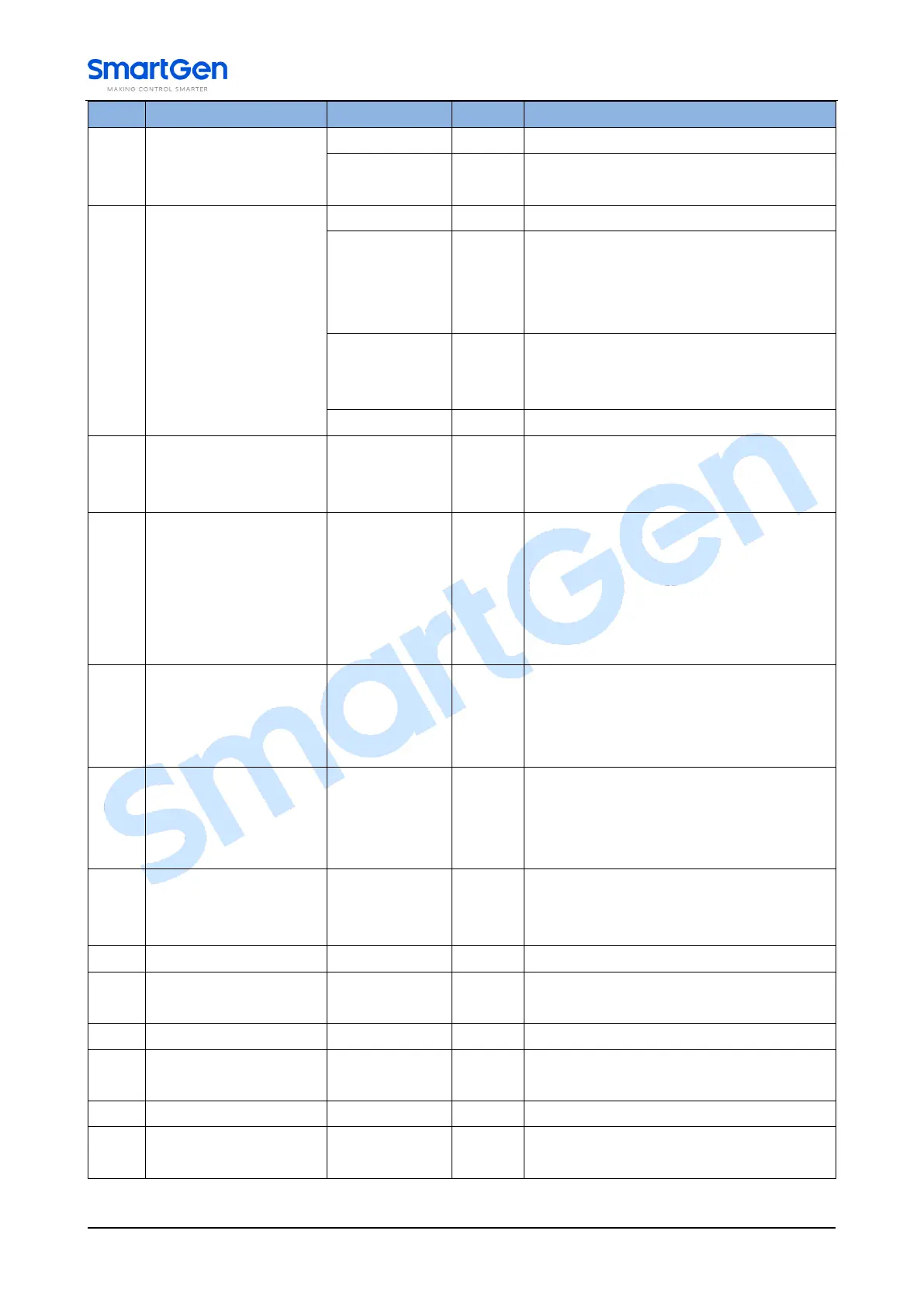HGMS62 Split Type Genset Controller User Manual Page 28 of 58
Return value: battery rated volt PCT.
Confirm time for battery under volt
detection.
Set value: Charge failure warning is
issued when charger D+(WL) voltage is
lower than this value during genset
normal running.
Return value: Warning is removed when
charger D+(WL) voltage value is higher
than this value.
Confirm time for charge failure detection
Max crank times for engine.
When the set crank times is reached,
controller will issue crank failure warning
Crank Disconnect
Conditions
See Table 17.
There are 3 conditions for starter and
engine disconnect, which can be used
separately or together, aiming at
disconnecting starting motor and engine
as soon as possible.
Crank Disconnect
Frequency
Set value is percentage of gen rated
frequency. When gen frequency is higher
than it, starter will be disconnected, see
following installation description.
Set value is percentage of gen rated
speed. When speed is higher than it,
starter will be disconnected, see
following installation description.
When oil pressure is higher that set
value, starter will be disconnected, see
following installation description.
When engine type is GTSC1 PLUS, this
item is active.