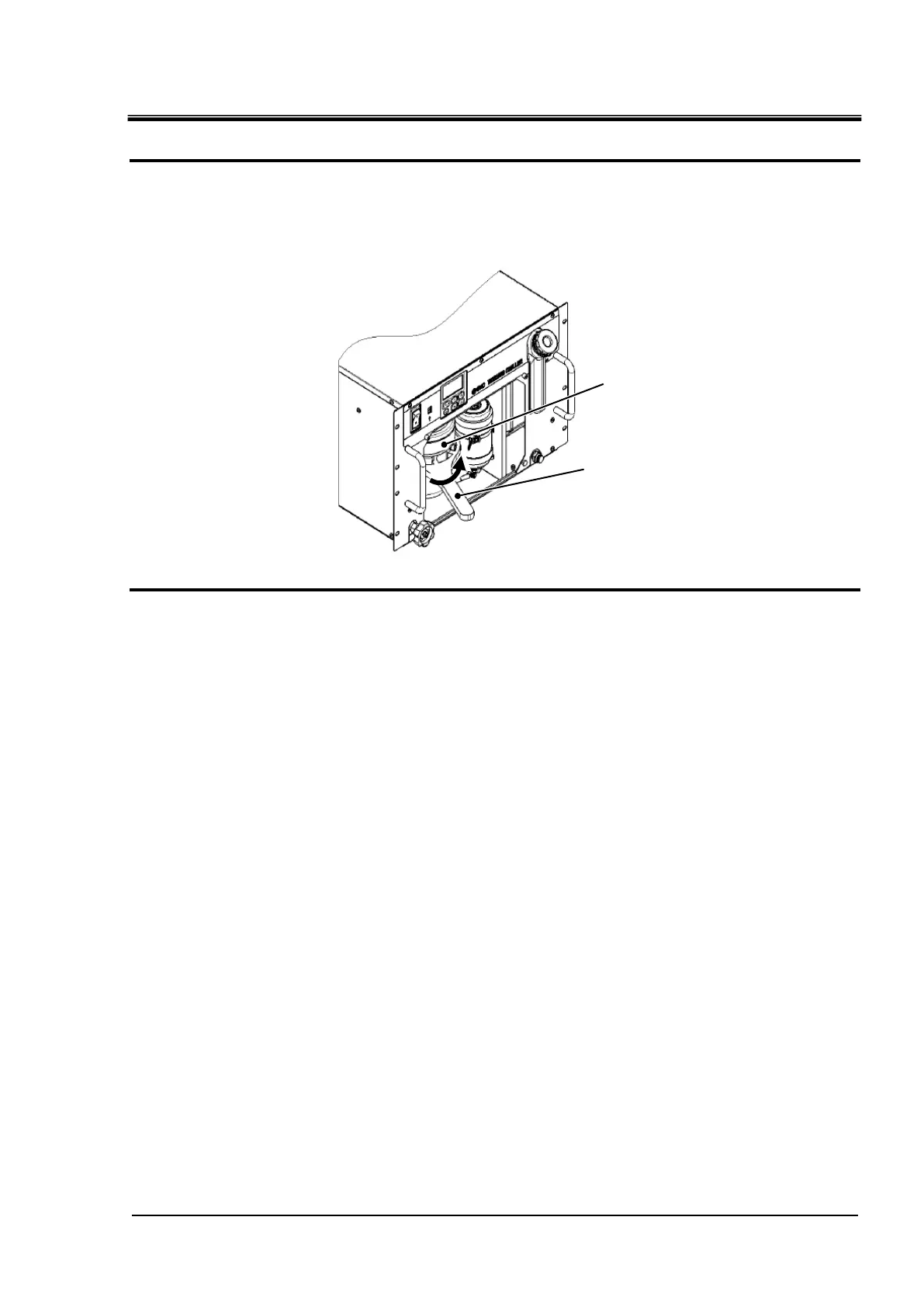HRX-OM-W002-A
Chapter 8 Control, Inspection, Exchange and Cleaning
HRR Series 8.3 Stop for a Long Time
5. Remove the filter case by using maintenance handle which is supplied with product.
Please note that circulating fluid may flow out from the case when removing filter case.
Discharge circulating fluid inside of filter case.Do not drop out filter element from inside of filter
case during this operation.After discharging circulating fluid, reassemble filter case by reverse
procedure.
6. Use a cross slot screwdriver to install the filter panel.
(Recommended tightening torque:1.5N・m)
Maintenance handle
(Accessory )
