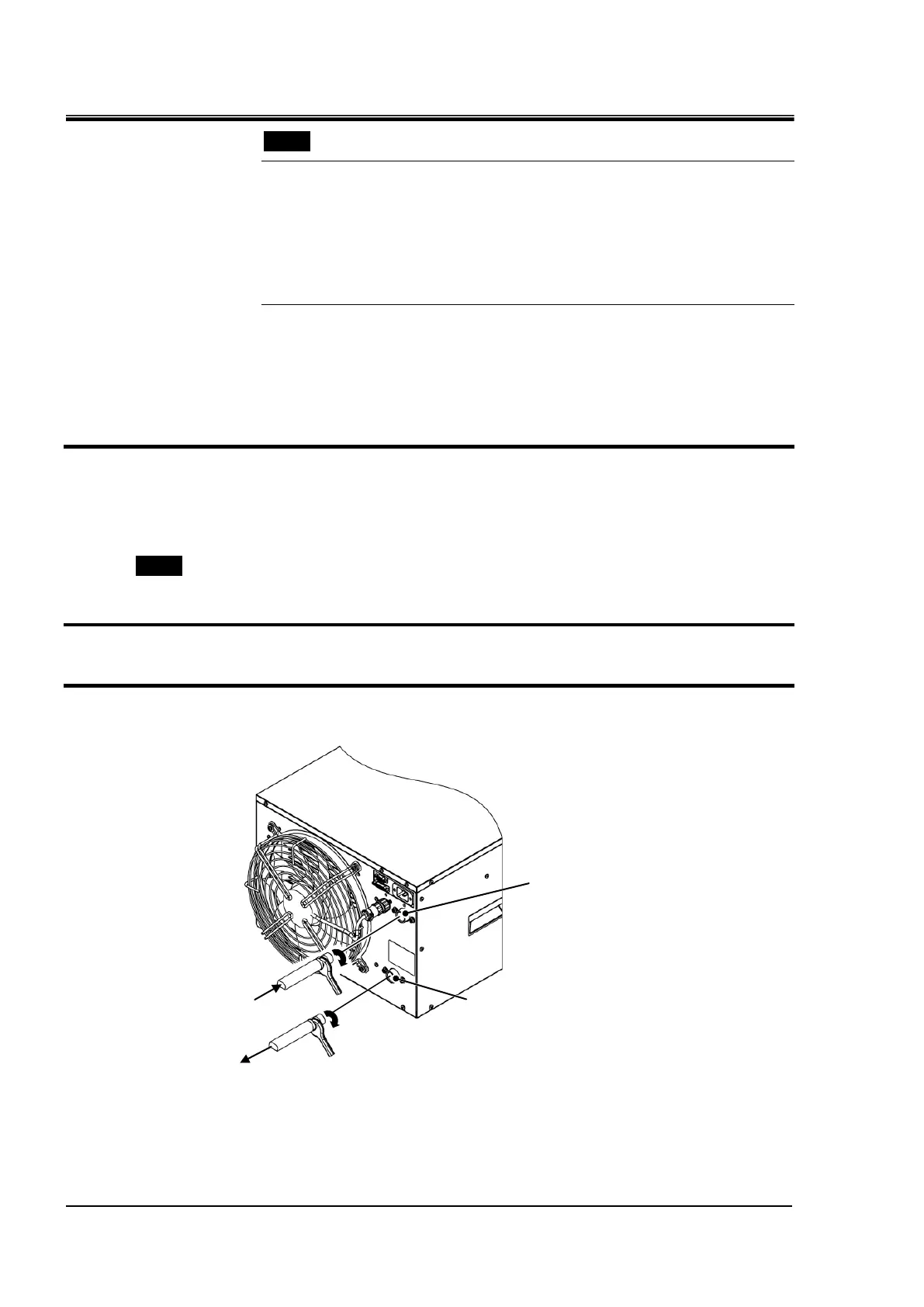HRX-OM-W002-A
Chapter 3 Transport and Setting Up
3.4 Piping
HRR Series
[Tips]
<For HRR-AN-20-、HRR-WN-20->
A set of thread adapters that converts the connections from Rc to NPT is
enclosed as an accessory. For NPT thread, be sure to use this adapter.
<For HRR-AF-20-、HRR-WF-20->
A set of thread adapters that converts the connections from Rc to G is
enclosed as an accessory. For G thread, be sure to use this adapter.
How to connect piping
1. Ensure that the power source and the power supply of the
Product is turned off (or the power plug is disconnected).
2. This product generates an alarm and stops running when the circulating fluid flow rate
becomes 3 LPM or less. Please make piping that flows more than 3 LPM.
In addition, this product generates an alarm and stops when the circulating fluid
discharge pressure becomes 0.5 MPa or more.
[Tips]
When delivered, the bypass valve of this product is in the "open" state.
Adjust the bypass valve according to usage situation.
3. Connect the circulating fluid return port with the user’s
machine outlet.
4. Connect the circulating fluid discharge port with the user’s
machine inlet.
Fig. 3-9 How to connect piping (For air-cooled type)
[Tightening torque:28 to 30N・m]
Circulating fluid
return port Rc1/2
Circulating fluid
outlet Rc1/2
