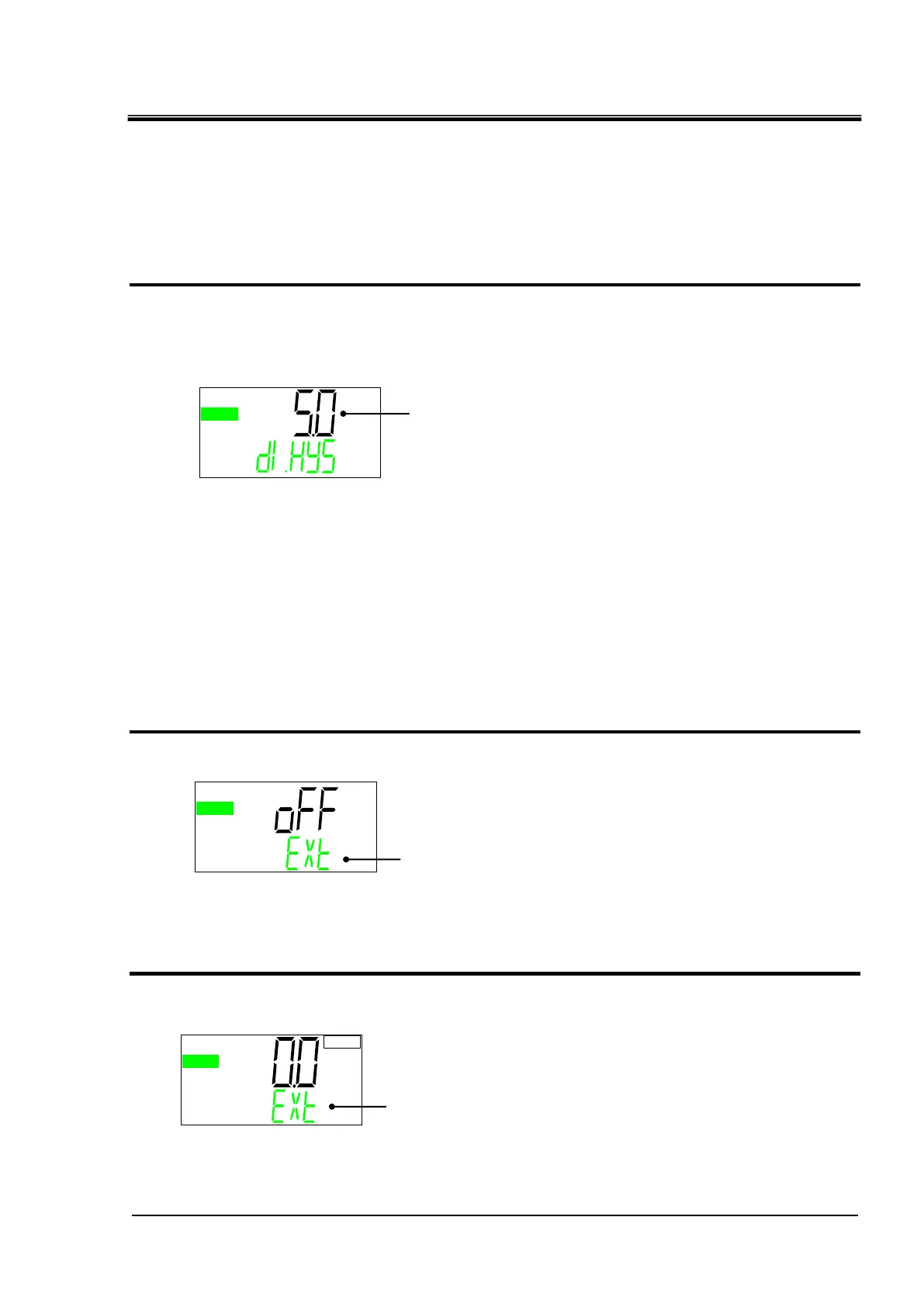HRX-OM-W002-A
Chapter 5 Display and Setting of Various Functions
HRR Series 5.5 Advanced setting mode
Electric conductivity setting value
The set value of electric conductivity can be set within the range of "5.0 to 45.0
μS / cm".The initial value is "25.0 μS / cm".
When the [ENT] key is pressed, the set value flashes. Press the [▲], [▼] key to
change the set value. When the [ENT] key is pressed, the flashing ends
and the set value is confirmed.
Electric conductivity hysteresis
10. Press the [▼] key. Displays electric conductivity hysteresis setting screen.
* Displayed only when option DM [Electric conductivity control function , DI water (pure
water) piping] is selected.
Electric conductivity hysteresis
The electric conductivity control hysteresis can be set within a range of "2.0 to 10.0
μS / cm" . The initial value is "5.0 μS / cm".
For the control image of electric conductivity by hysteresis, refer to "6.1 Option DM
[Electric conductivity control function , DI water (pure water) piping].
To change the setting value, press the [ENT] key. Hysteresis set value flashes,
press the [▲], [▼] key to change the set value.
When the [ENT] key is pressed, the flashing ends and the set value is confirmed.
11. Press the [▼] key. Display as shown below. It is not used with this product.
12. Press the [▼] key. Display as shown below. It is not used with this product
Electric conductivity control hysteresis set value Unit: μS / cm
EXT ⇒ CTRL(Alternately displayed)
EXT ⇒ OFSET(Alternately displayed)
