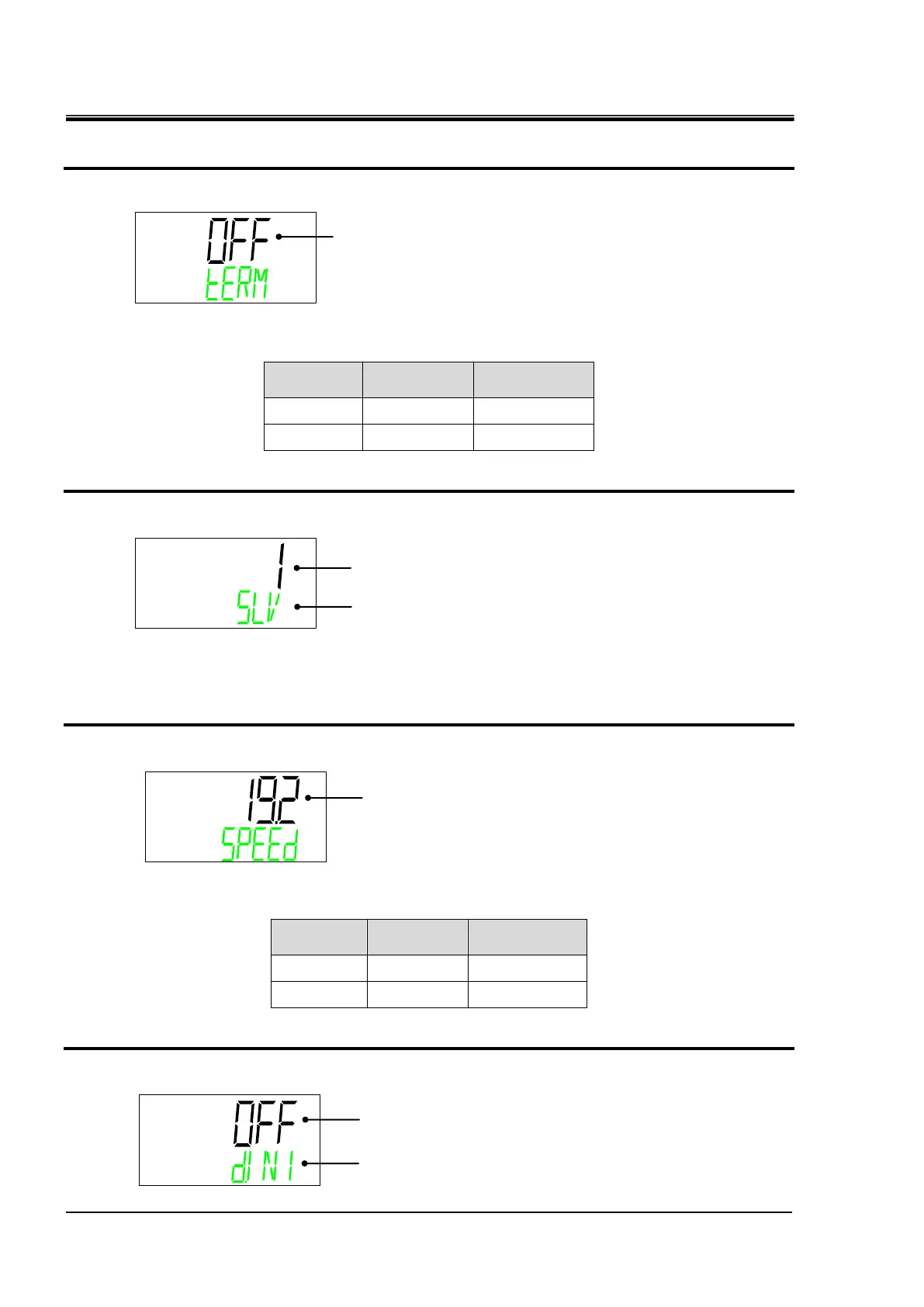HRX-OM-W002-A
Chapter 5 Display and Setting of Various Functions
5.5 Advanced setting mode
HRR Series
RS-485 terminal unit
4. Press the [▼] key. Displays screen for setting RS-485 terminal unit.
Select RS-485 terminal unit.
Slave addresses
5. Press the [▼] key. Displays screen for setting the slave address.
Sets slave address.
●Setting range: 1 to 32 (Initial value: 1)
Communication speed
6. Press the [▼] key. Displays screen for setting the communication speed.
Selects the communication speed.
Contact input signal 1 Select function
7. Press the [▼] key. Displays screen for setting the function of the Contact input signal 1.
SLV ⇒ ADDR(Alternately displayed)
Contact input signal 1 function
DIN1 ⇒ SEL(Alternately displayed)
