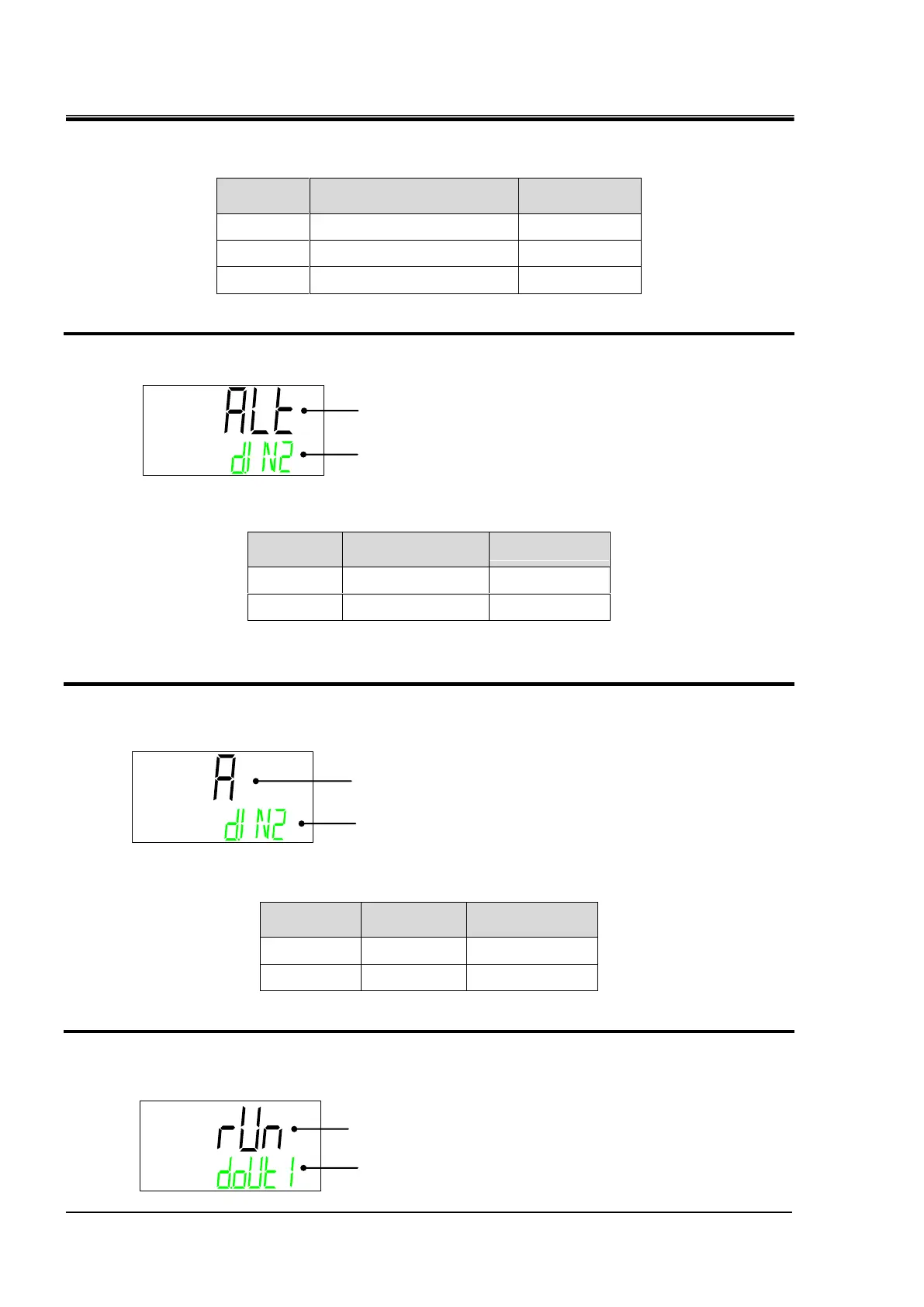HRX-OM-W002-A
Chapter 5 Display and Setting of Various Functions
5.5 Advanced setting mode
HRR Series
Displays the function of the Contact input signal 2.
External switch signal input
Contact input signal 2 type
11. Press the [▼] key. Displays screen for setting the type of Contact input signal 2.
Displays the type of Contact input signal 2.
Contact input signal 2 Operation
12. Press the [▼] key. Displays screen for setting the operation of the Contact input signal
2.
Select the Contact input signal 2 operation.
Contact input signal 2 Operation
13. Press the [▼] key. Displays screen for setting the function of the Contact output signal
1.
Contact input signal 2 type
Contact input signal 2 operation
Contact output signal 1 function
DOUT1 ⇒ SEL(Alternately displayed)
DIN2 ⇒ CON ⇒ TYPE(Alternately displayed)
DIN2 ⇒ SW ⇒ TYPE(Alternately displayed)
