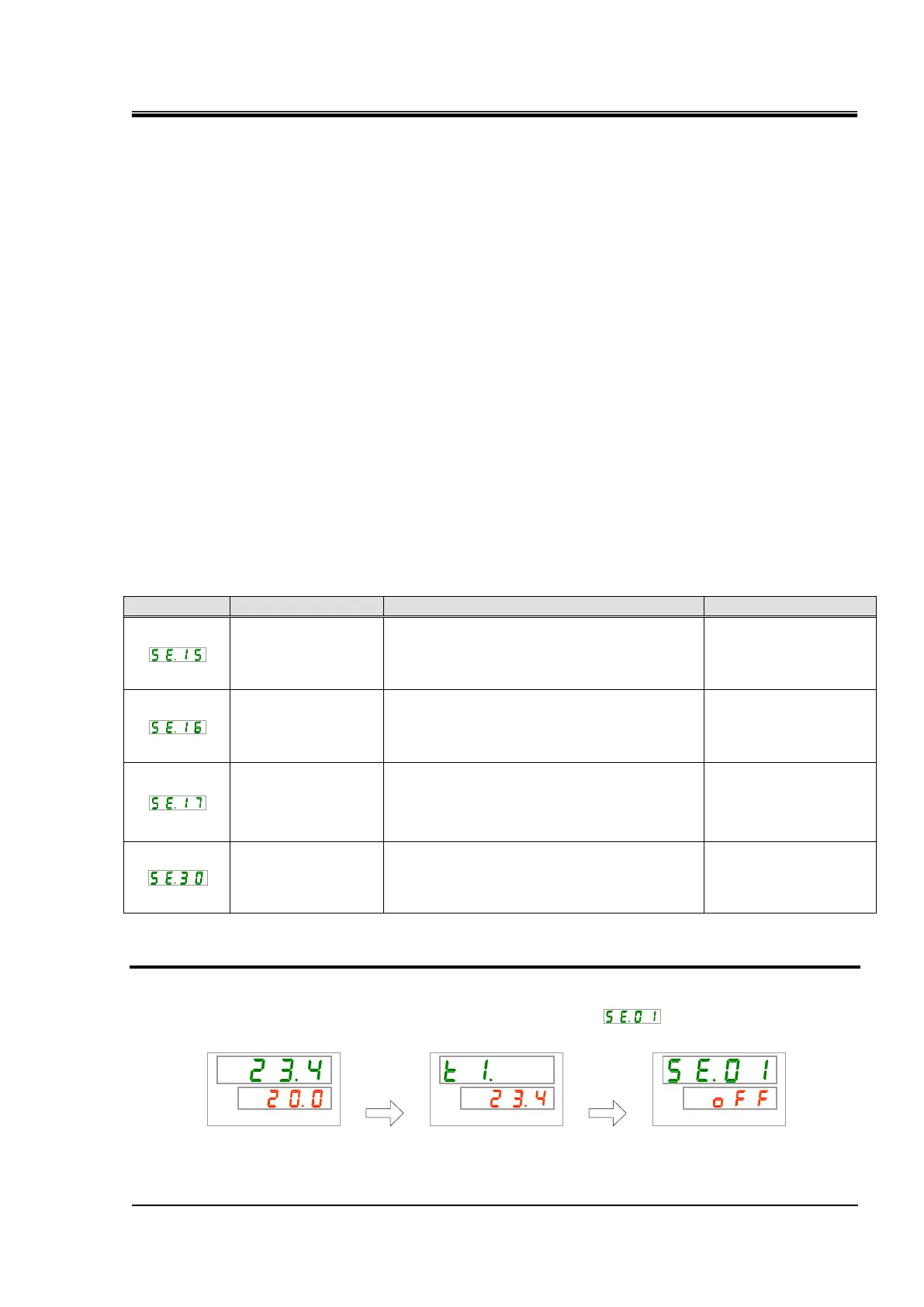HRX-OM-Q026
Chapter 5 Display and Setting of Various Functions
HRSH Series 5.16 Accumulated Operating Time Reset Function
5-35
5.16 Accumulated Operating Time Reset Function
5.16.1 Accumulated operating time reset function
The alarms shown below will be generated to notify the maintenance timing.
The thermo-chiller does not stop operation for these alarms.
● Pump maintenance (AL28): Generated after 20,000 hours of
accumulated operating time.
● Fan motor maintenance (AL29): Generated after 30,000 hours of
accumulated operating time.
● Compressor maintenance (AL30): Generated after 30,000 hours of
accumulated operating time
● Dust-proof filter maintenance (AL40): Generated after 500 hours of
accumulated operating time.
To cancel the alarm, the accumulated operating time needs to be reset.
Reset the accumulated operation time after replacing the parts (ask for
service). It will start counting the accumulated operating time from the
beginning.
5.16.2 How to operate accumulated operating time reset function
The table below shows the details of the accumulated operating time to be
reset and the default settings.
Table 5.16-1 Accumulated operating time to be reset
Reset of
accumulated
operating time of
the pump
Resets the accumulated operating time of
the pump.
Reset of
accumulated
operating time of
the fan
Resets the accumulated operating time of
the fan.
Reset of
accumulated
operating time of
the compressor
Resets the accumulated operating time of
the compressor.
Reset of
accumulated
operating time of
the dust-proof filter
Resets the accumulated operating time of
the dust-proof filter.
Refer to the corresponding paragraph for how to reset the accumulated operating time of the required item.
Reset of accumulated operati time of the pump
1. Press and hold the [MENU] key for approximately 2 seconds.
Repeat pressing the key until the key-lock setting screen [ ] appears on the digital
display.
Press and
hold [MENU]
key.
Press and
hold [MENU]
key.