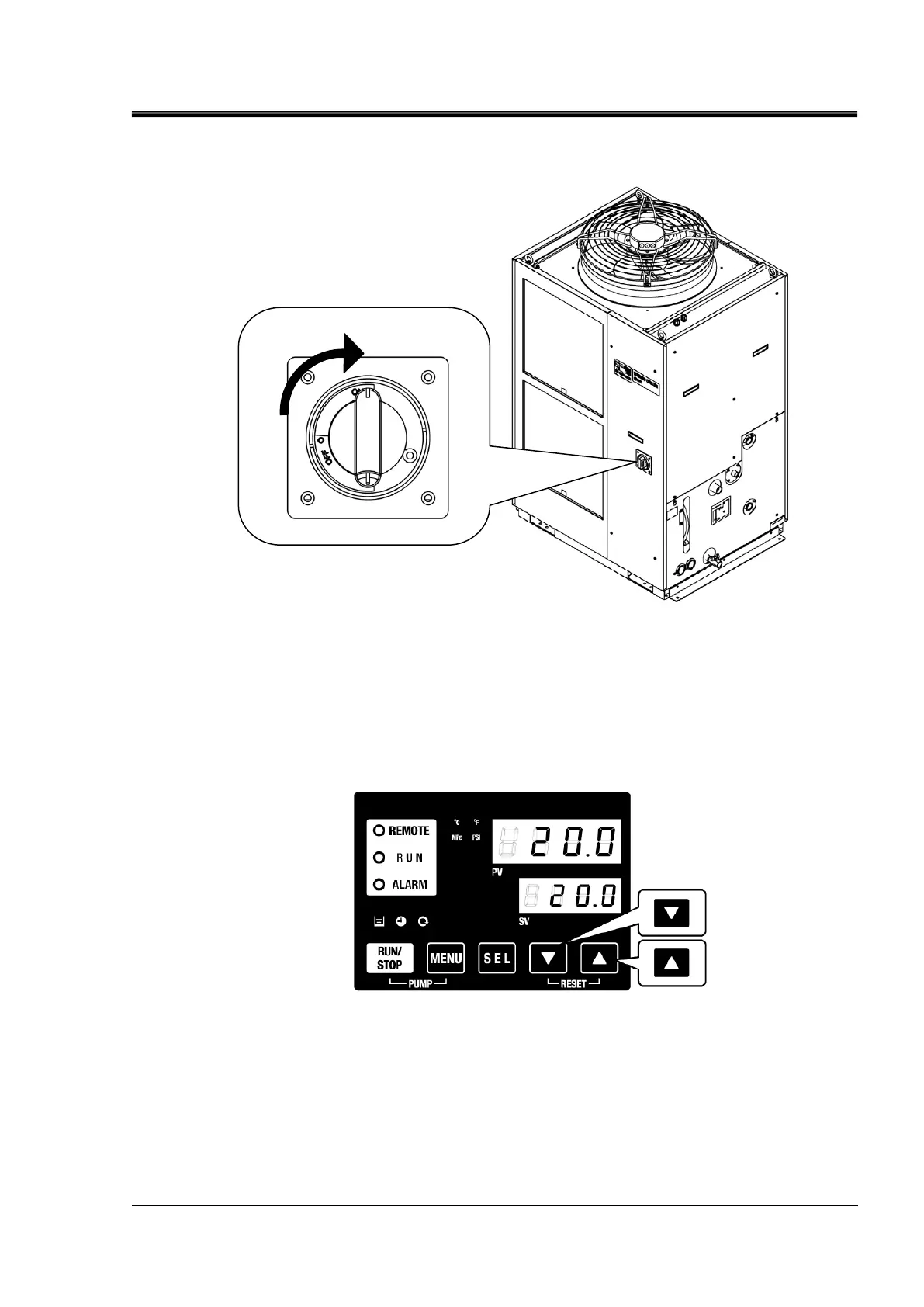HRX-OM-Q026
Chapter 4 Starting the Product
HRSH Series 4.2 Preparation for Start
4-3
4.2.3 HRSH--20-B1 HRSH--20-S and HRSH--40-
Turn ON the breaker handle. The product will become in the state that is
explained in “4.2.1 Power supply”.
Fig. 4-2 Position of the breaker handle (This drawing shows “HRSH250-A-40”.)
4.2.4 Setting of circulating fluid temperature
Press the [▼] or [▲] key on the operation panel to change the SV to the
required value.
When setting the circulating fluid temperature by communication, refer to
Operation Manual Communication Function.
Fig. 4-3 Setting of circulating fluid temperature
4.2.5 Setting of pump operation mode
The pump operation is set to pressure control mode as default. For setting
of the pump operation mode, refer to “5.17 Pump Operation Mode Setting”.
