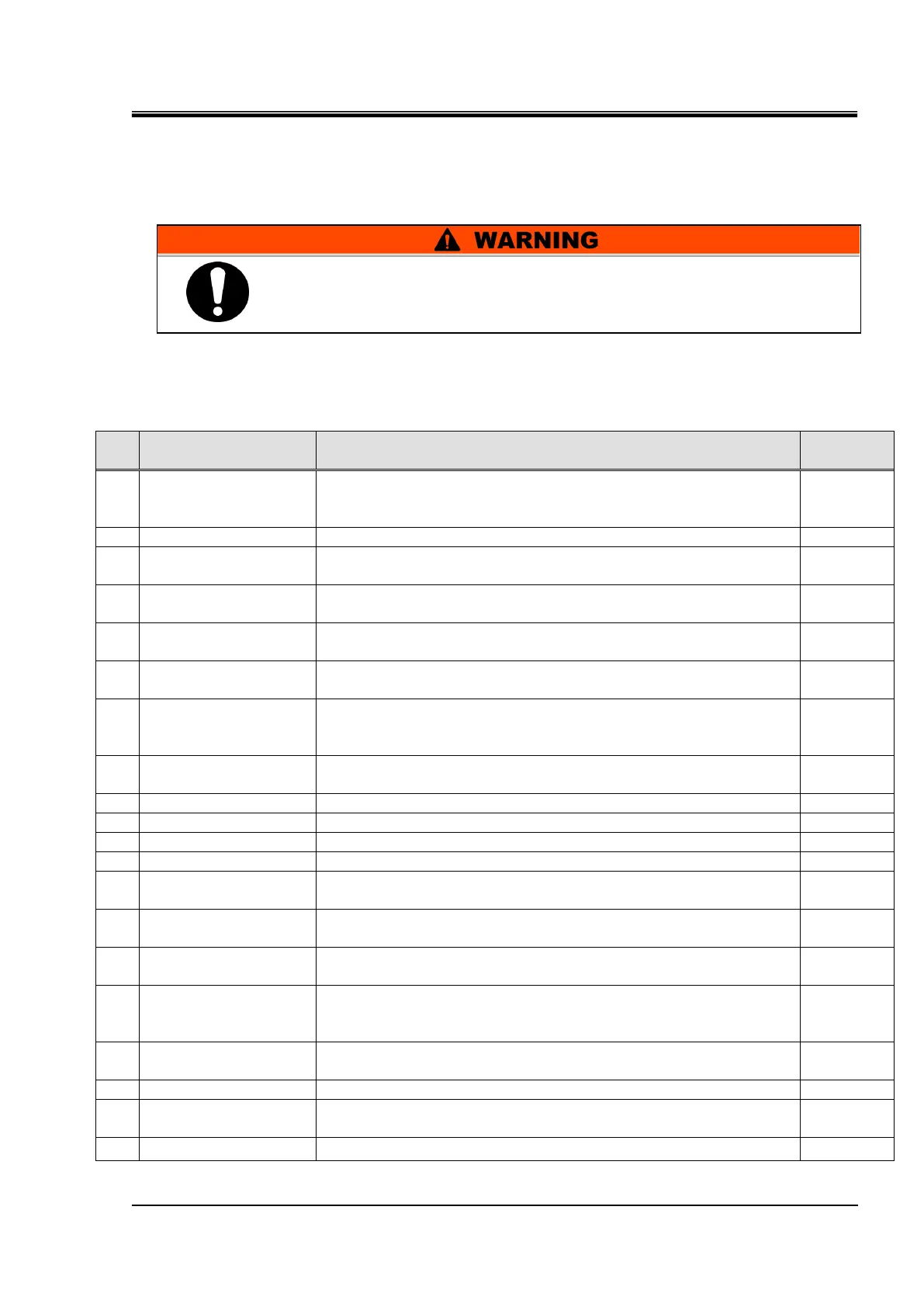HRX-OM-Q026
Chapter 5 Display and Setting of Various Functions
HRSH Series 5.1 List of Functions
5-1
Chapter 5 Display and Setting of
Various Functions
5.1 List of Functions
The product can have the displays and settings shown in Table 5.1-1 List of
functions.
Table 5.1-1 List of functions
Displays the current temperature and set temperature of the circulating fluid
and discharge pressure of the circulating fluid, and allows change of the set
circulating fluid temperature.
Displays the alarm number when an alarm is generated.
As a part of the daily check, temperature, pressure and accumulated
operating time can be checked. Use this menu for your daily check.
Keys can be locked to prevent the settings being changed by mistake made
by an operator, etc.
Timer for operation start
/stop
Operation of the product can be started or stopped with this timer function.
Ready completion [TEMP
READY] signal
A signal is output when the circulating fluid temperature reaches the set
temperature, when using contact input/output or serial communication.
Use this function when there is a temperature offset between the fluid
discharge temperatures from the thermo-chiller and from the user’s
equipment.
Operation restoration
after power failure
Start operation automatically after the power supply is turned ON.
Operation sound of the keys on the operation panel can be set ON/OFF.
Temperature unit can be changed: Centigrade (
o
C)
⇔
Fahrenheit (
o
F)
Pressure unit can be changed: MPa
⇔
PSI
Use this function to reset the functions to the default settings.
Accumulated operation
time reset
Reset the accumulated operation time when the pump, fan, compressor, or
etc. is replaced. This function resets the accumulated operation time.
Pump operation mode
setting
Fluid supply mode of the pump can be changed:
Pressure control mode
⇔
Frequency set mode
Circulating fluid is protected from freezing during winter or night.
Set in advance when there is a risk of freezing.
When the time required for increasing the temperature of the circulating fluid
needs to be shortened at startup during winter or night, activate this function
in advance.
If there will be a possibility of the snow coverage due to the change of the
installation environment (season, weather), set beforehand
Alarm buzzer can be set ON/OFF when an alarm is generated.
Operation and/or threshold can be changed while an alarm is being
generated depending on the alarm type.
Use this function when using contact input/output or serial communication.
Read and understand this manual carefully before changing the
settings.
