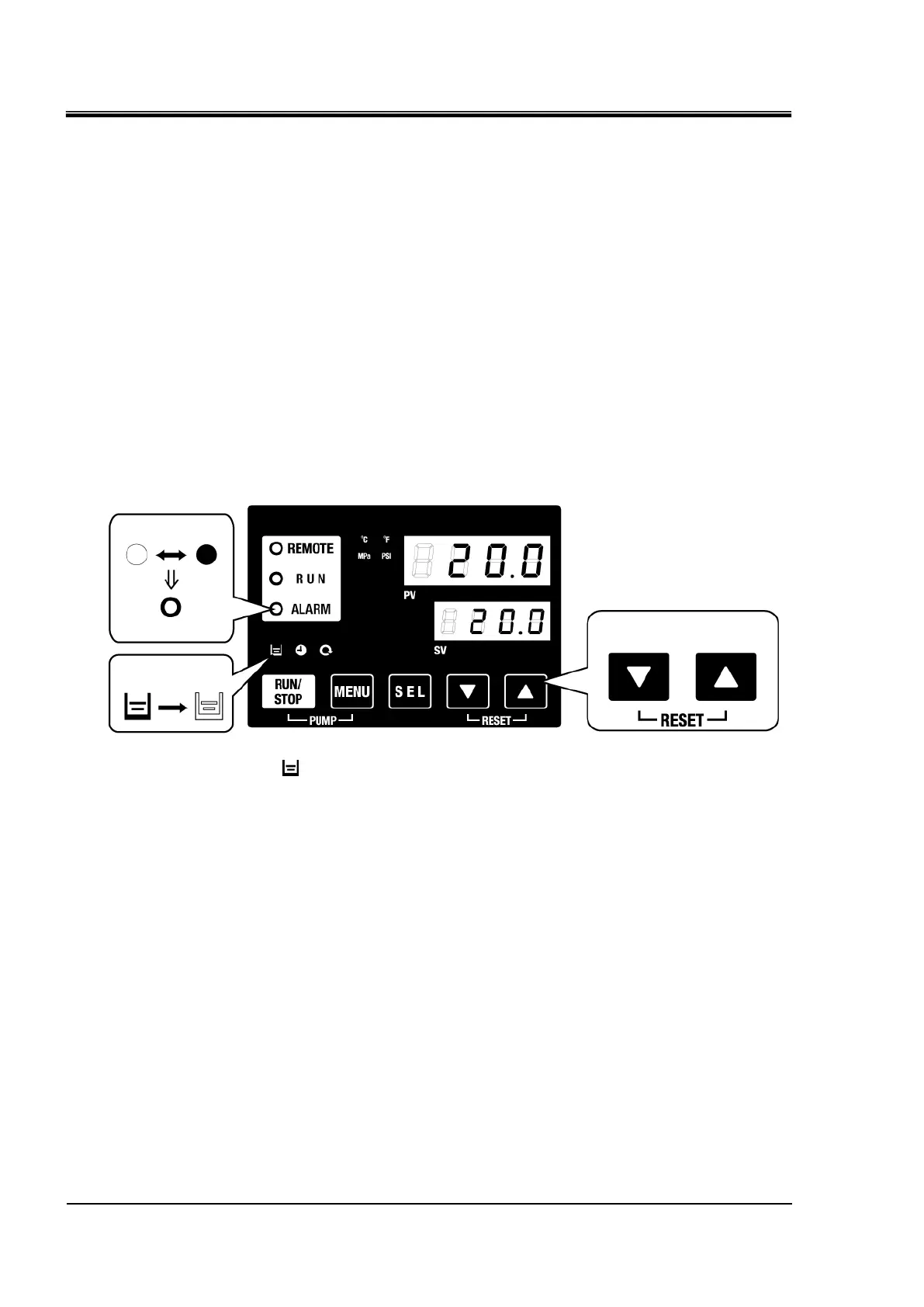HRX-OM-Q026
Chapter 6 Alarm Notification and Troubleshooting
6.3 Troubleshooting HRSH Series
6-4
6.3 Troubleshooting
6.3.1 Alarm contents, causes, and troubleshooting
Troubleshooting method varies depending on which alarm has been
generated. Refer to ’’Table 6-1 Alarm codes and troubleshooting (1/3)’.
Instructions to reset the alarms after eliminating the causes of the alarms
explained below.
● Confirm that the alarm display is shown. Alarms can only be reset on
this screen.
● Press [▼] and [▲] keys down simultaneously.
● The alarm is reset, and the [ALARM] light turns OFF.
The operation panel displays the circulating fluid temperature and the
set circulating fluid temperature.
Contact signal output for contact input/output communication stops.
(Refer to the Operation Manual Communication Function for more
details.)
[ ] light turns ON only when “AL01 Low level in tank” alarm is being
generated.
● Operation status of the thermo-chiller during the alarm is being
generated can be customized by the user. Refer to “5.21 Alarm
Customizing Function” for more details.
: Compressor, pump, and fan stop operation.
: Compressor, pump, and fan continue operation.
: Compressor and fan stop operation, and pump continues operation.
: This alarm will not be generated.
Fan operation stop is only for the air-cooled type.
