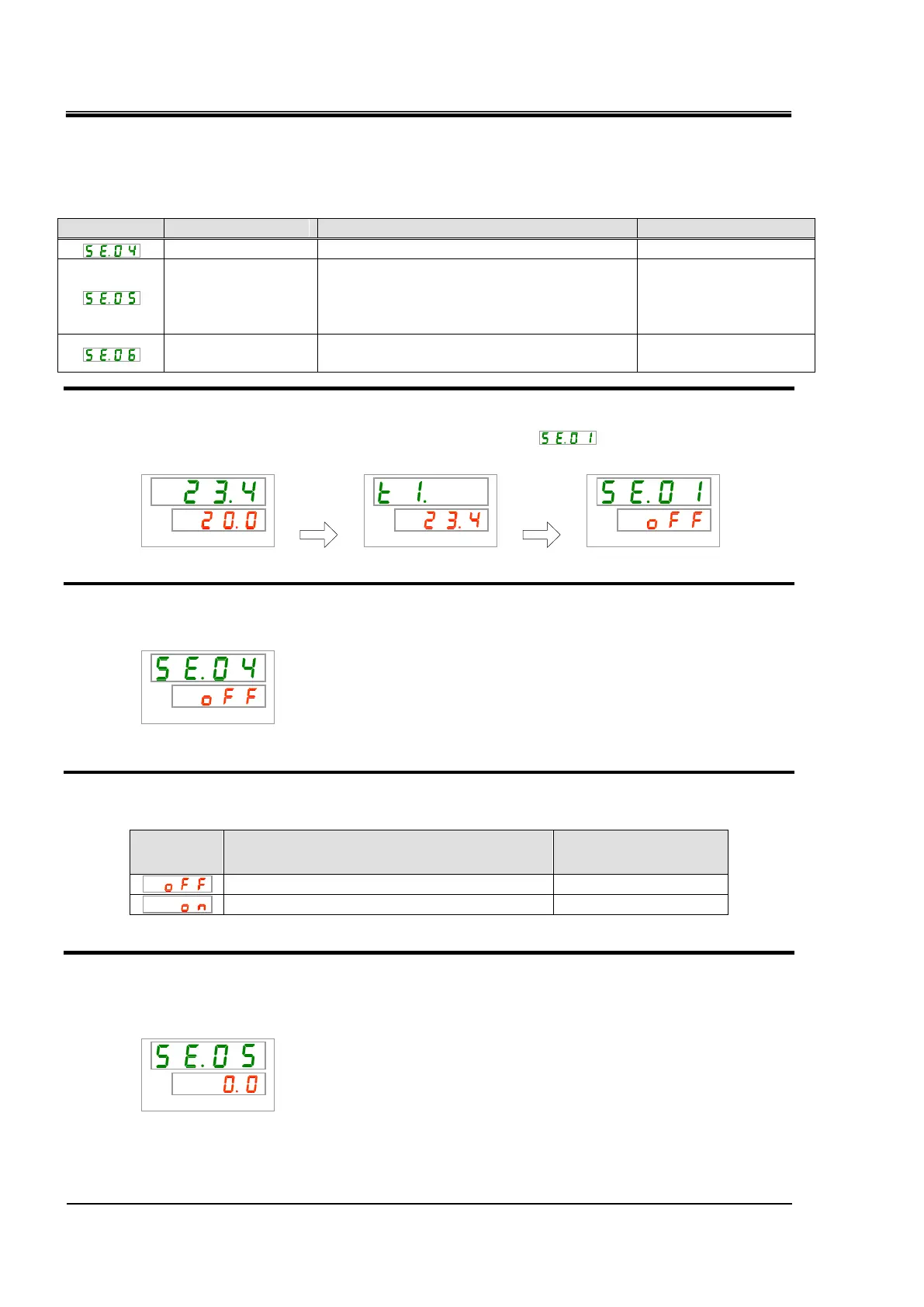HRX-OM-Q026
Chapter 5 Display and Setting of Various Functions
5.8 Ready Completion (TEMP READY) Signal HRSH Series
5-20
5.8.2 Ready completion (TEMP READY) signal setting / checking
The table below shows explanation and default of the set items for ready
completion (TEMP READY) signal.
Table 5.8-1 Set items for ready completion (TEMP READY) signal
Sets ready completion (TEMP READY) signal
READY bandwidth
(range between the
upper and lower limit
temperatures)
Sets temperature for ready completion (TEMP
READY) signal.
Sets time for ready completion (TEMP READY)
signal.
1. Press and hold the [MENU] key for approximately 2 seconds.
Repeat pressing the key until the key-lock setting display [ ] appears on the digital
display.
Setting/checking: READY mode
2. Press the [SEL] key 3 times.
Setting screen of READY mode appears on the digital display.
3. Select “ON” with [▲] key or [▼] key, and enter with the “SEL” key.
Table 5.8-2 Setting of READY mode
Ready completion (TEMP READY) signal OFF
Ready completion (TEMP READY) signal ON
Setting/checking: READY bandwidth
4. Press the [SEL] key once.
READY bandwidth (range between the upper and lower limit temperatures) setting screen
appears on the digital display.
Press and
hold [MENU]
key.
Press and
hold [MENU]
key.
