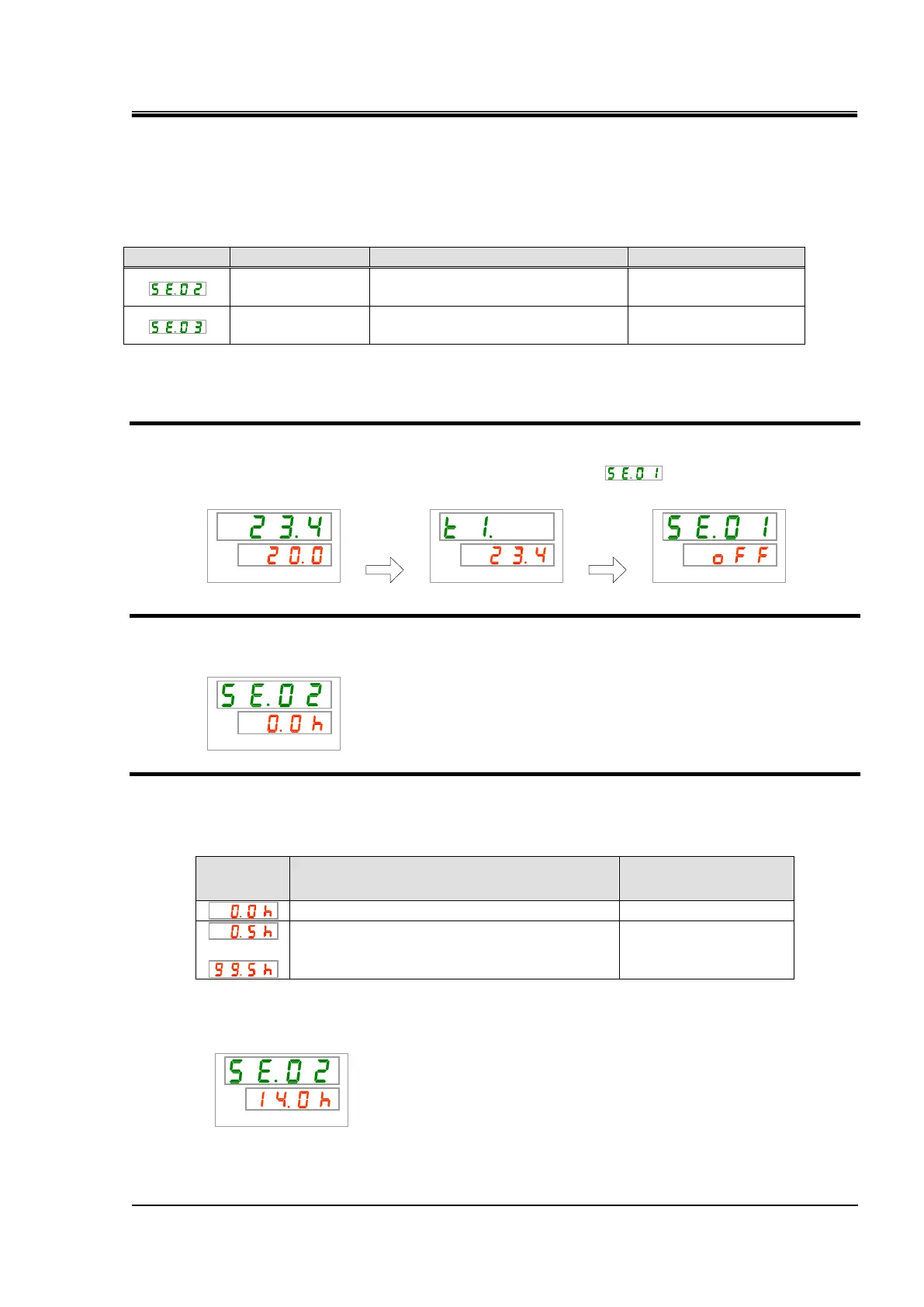HRX-OM-Q026
Chapter 5 Display and Setting of Various Functions
HRSH Series 5.7 Run Timer and Stop Timer Function
5-17
5.7.2 Setting and checking of run timer and stop timer function
The table below explains the setting items of the run/stop timer and the
initial values.
Table 5.7-1 Setting of run timer and stop timer
Sets time before the product operation
starts.
Sets time before the product operation
stops.
This section explains how to set/check both the run timer and the stop timer
in sequence. Please refer to the setting or checking instructions of the timer
that is to be used.
:
1. Press and hold the [MENU] key for approximately 2 seconds.
Repeat pressing the key until the key-lock setting display [ ] appears on the digital
display.
Setting/checking: Run timer
2. Press the [SEL] key once.
Setting screen of the run timer is displayed on the digital display.
3. Select run timer with [▲] key or [▼] key, and press [SEL] key to enter.
Table 5.7-2 List of set value
The product will start automatically after the lapse
of set time. Setting unit: 0.5 hours
For example: Run timer setting performed at 5:30 PM on the previous day to start the product
operation 14 hours later (at 7:30 AM on the next morning)
Press and
hold [MENU]
key.
Press and
hold [MENU]
key.
