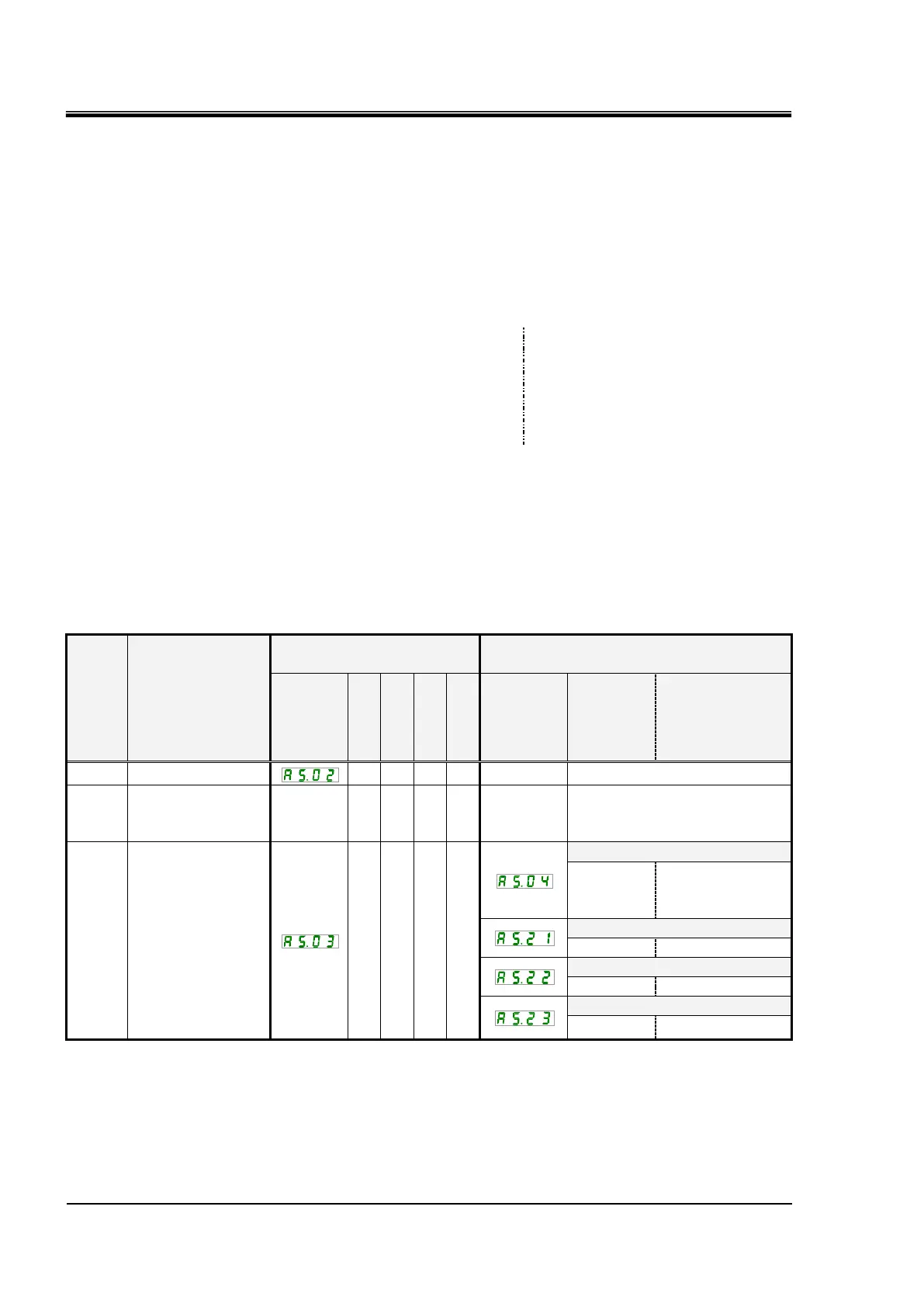HRX-OM-Q026
Chapter 5 Display and Setting of Various Functions
5.21 Alarm Customizing Function HRSH Series
5-48
5.21 Alarm Customizing Function
5.21.1 Alarm customizing function
Operation and trigger level when an alarm signal is output can be
customized. Perform settings depending on the application of the user.
Refer to “Table 5.21-1 Default alarm settings and customizing (1/4)” and
“Table 5.21-4 Default alarm settings and customizing (4/4)” for the items
that can be customized for each alarm.
1. Alarm operations
A.STP: Operation of compressor, fan, and pump stop
*1
A.RUN: Operation of compressor, fan, and pump continues.
P.RUN: Compressor and fan stop operation, and pump
continues operation.
*1 and 2
OFF: This alarm will not be generated.
- Symbol or each operation
○ : Initial setting
● : Possible to select
- : Impossible to select
*1: Fan when the anti-snow coverage function is ON operates as explained in "5.19 Anti-Snow Coverage
Function".
*2: The alarm operations of all the object alarms of the P.RUN cannot be customized individually but collectively.
2. Alarm thresholds and others
This shows the settable range. Settings can be changed from default within this range.
Settings shown with "-" cannot be changed.
Table 5.21-1 Default alarm settings and customizing (1/4)
1. Operation during alarm
generation
2. Threshold for alarm generation and
other settings
1
High circulating
fluid discharge
temp.
Circulating fluid
discharge temp.
rise
40.0
o
C
(104.0
o
F)
(----)
2
5.0 to 55.0
o
C
(41.0 to 131.0
o
F)
Range over detection timer
1: Values in ゚ F are displayed when SE12 is set to F.
2: Default value when AS03 is set OFF.
3: Default value when AS21 is set to either 2 or 3.
