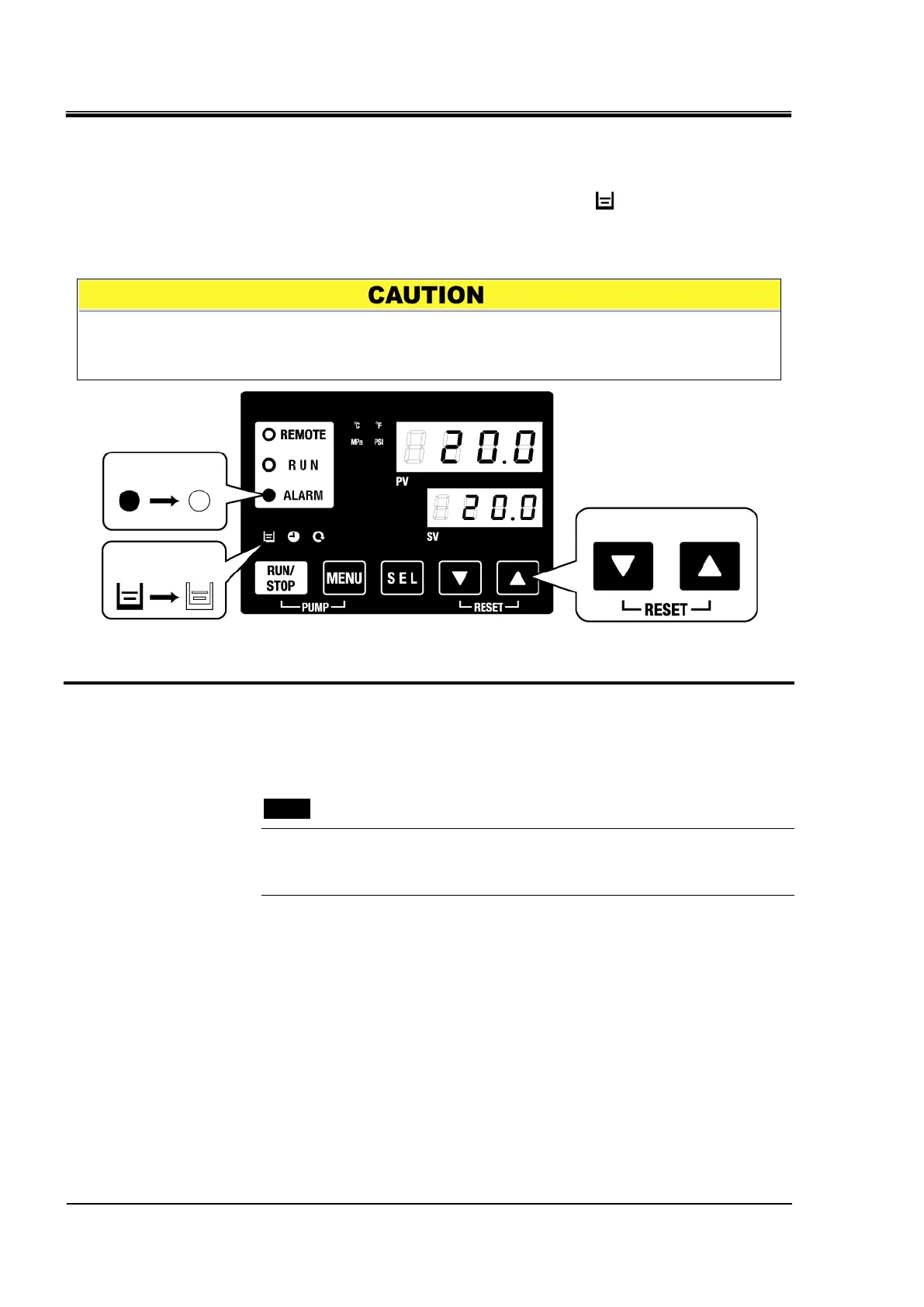HRX-OM-Q026
Chapter 4 Starting the Product
4.3 Preparation of Circulating Fluid Supply to User’s Equipment HRSH Series
4-6
5. Press the [RESET] key (press the [▼] and [▲] keys simultaneously) to reset the alarm.
Pressing these keys at the same time resets the alarm (low level in tank)
and turns OFF the [ALARM] LED (red) and the [ ] LED. The display
returns to the initial main menu screen, “Circulating fluid temp./Circulating
fluid set temp.”. Press the [PUMP] key (press the [RUN/STOP] key and the
[MENU] key simultaneously) again to operate the pump individually.
Fig. 4-7 Reset of the alarm
6. Repeat steps 1 to 5 to supply the circulating fluid to the user’s equipment and piping.
Keep the fluid level in the tank between the "HIGH" and "LOW" levels of the fluid level
gauge of this product.
[Tips]
Please keep the fluid level in the tank between the "HIGH" and "LOW" levels
of the fluid level gauge of this product when the pump stopped, too. There is
possibility that the circulating fluid drain from the overflow port.
Reset alarms on the "Alarm menu" screen.
Alarm reset is not accepted from any screen except the "Alarm menu" screen.
Press these keys
simultaneously.
(
0
.
7
i
n
)
(
0
.
7
i
n
)
(
0
.
7
i
n
)