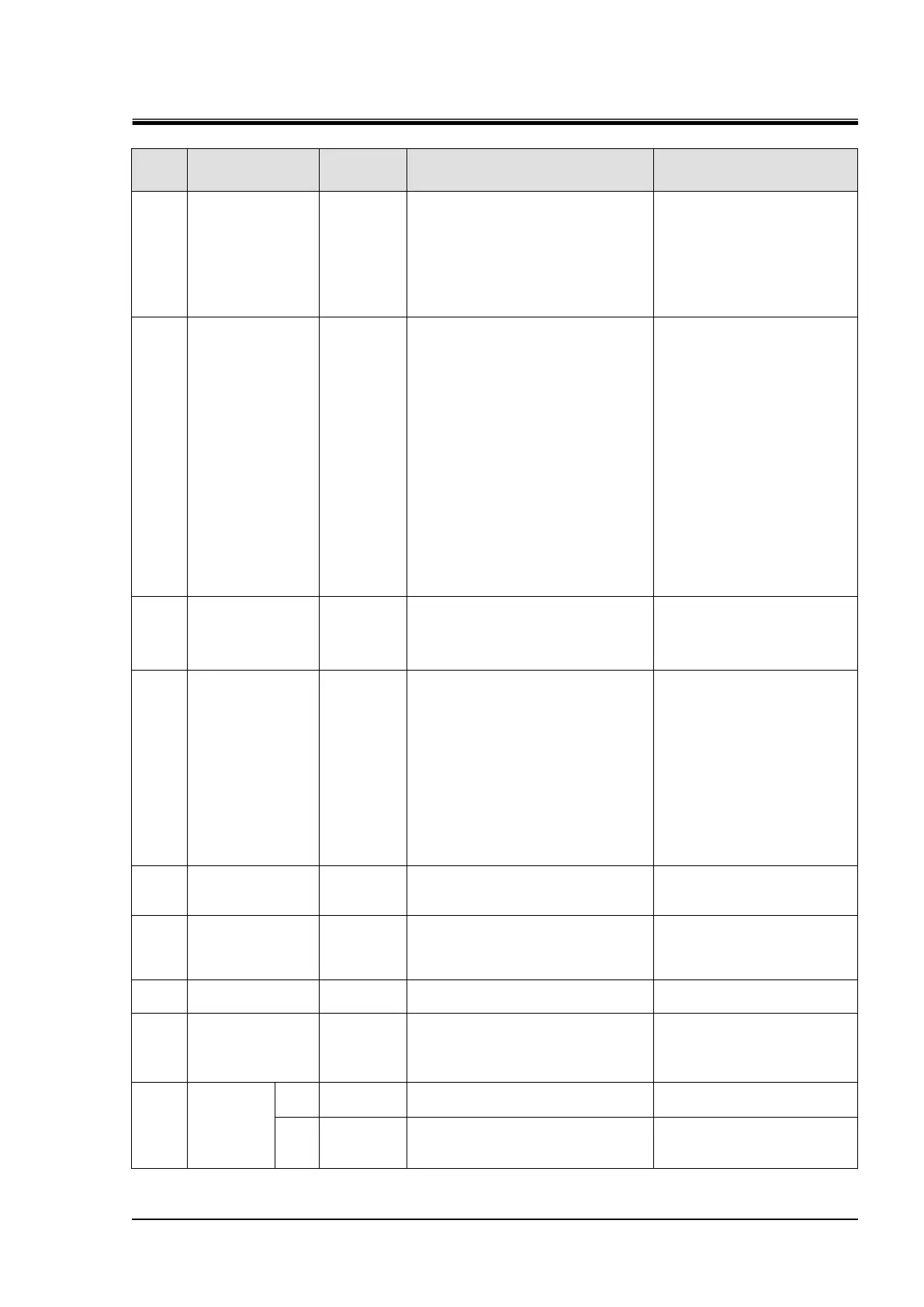HRX-OM-X010
Chapter 6 Error Message and Troubleshooting
HRZ Series 6.2 Troubleshooting
Table 6-1 Troubleshooting (2/3)
The temperature of the circulating fluid
exceeded the specified value.
<Specified value>
HRZ***-WS-F : 110 deg C
HRZ***-W1S-F:100 deg C
HRZ***-W2S-F:80 deg C
HRZ008-L/L1-F :60 deg C
Check the circulating fluid flow
rate, load specification.
The temperature of the circulating fluid
exceeded your set value.
<Setting range>
HRZ002-WS/W1S-F:
-10.0 to 93.0 deg C
HRZ004/008/010-WS/W1S-F:
-20.0 to 93.0 deg C
HRZ***-W2S-F :
10.0 to 63.0 deg C
HRZ008-L/L1-F :
-20.0 to 45.0 deg C
<Factory default>
HRZ***-WS/W1S-F :93.0 deg C
HRZ***-W2S-F :63.0 deg C
HRZ008-L/L1-F :45.0 deg C
Reset the setting temperature.
The flow rate of the circulating fluid
falls below specified value.
<Specified value>
6L/min
・Check that the external valve is
opened.
・Prepare a thicker external pipe
or install bypass piping.
The flow rate of the circulating fluid
falls below your set value.
<Specified value>
HRZ***-WS/W1S/W2S-F:
8.0 to 40.0L/min (2.1~10.6GPM)
HRZ008-L/L1-F:
15.0 to 40.0L/min (4.0~10.6GPM)
<Factory default>
HRZ***-WS/W1S/W2S-F:
8.0L/min (2.1GPM)
HRZ008-L/L1-F:
15.0Lmin (4.0GPM)
Reset the setting flow rate.
The ventilating fan came to a stop.
Check that the air vent on the
back of the system is not blocked
off.
Internal Pump Time
Out WRN
The internal pump was under conditions
of continuous operation over a specified
time.
<Specified time>10min
Check for fluid leak from
circulating fluid piping in your
system.
An error was detected in the control
system.
Contact the system supplier for
request of inspection and repair.
An error was detected in data stored in
the controller of this system.
・Re-turn ON the main breaker to
recover from the error.
・Contact the system supplier for
request of inspection and repair.
An interruption of serial communication
occurred in this system.
・Contact the system supplier for
request of inspection and repair.
An interruption of serial communication
occurred between this system and your
system.
・Check for disconnection of the
communication connector from
this system.
Table 6-1 Troubleshooting (3/3)