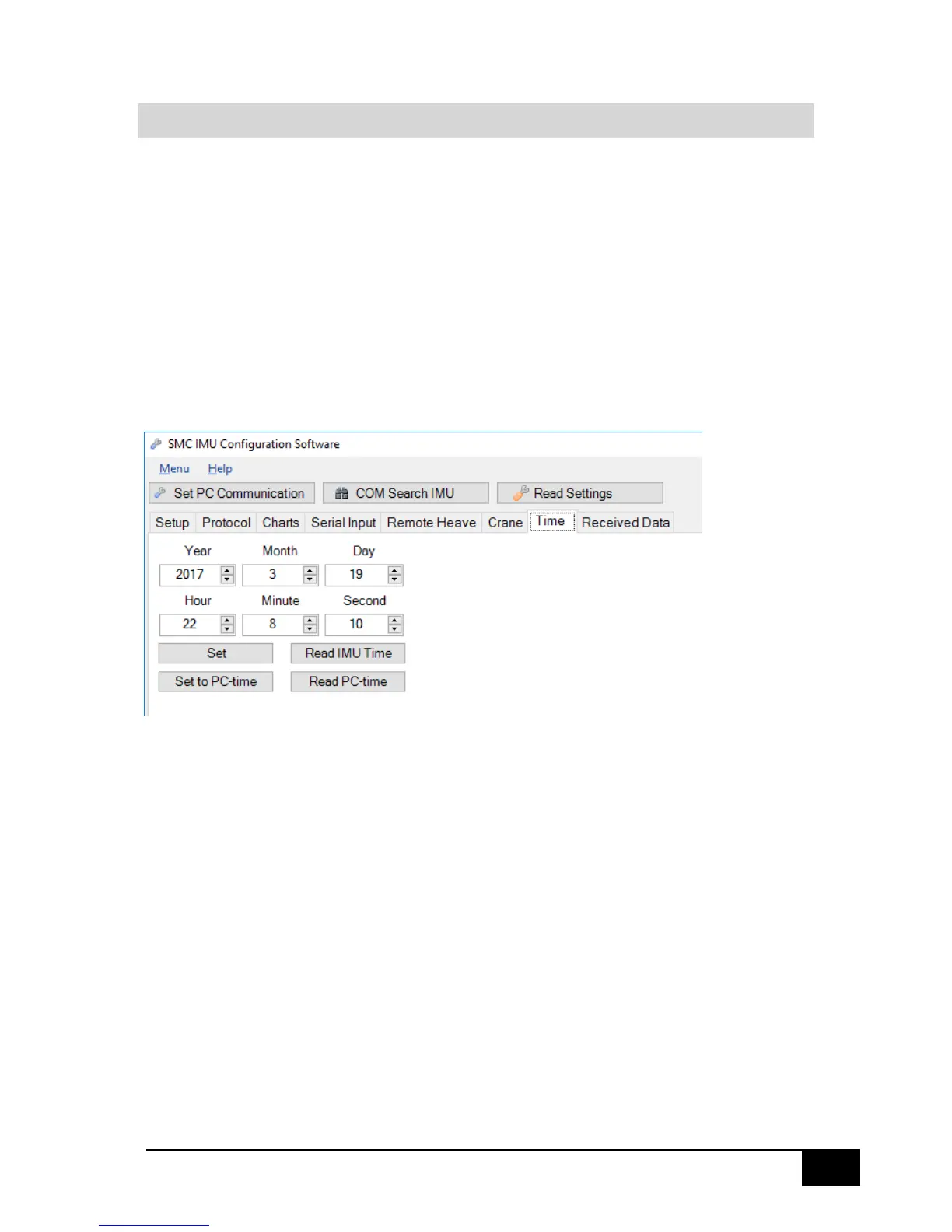4.11 TIME
The time feature is available from IMU hardware version 8.2 onwards.
Click on the Time tab to display the IMU internal time.
The IMU internal clock time and date can be set manually by adjusting the date and time fields and
clicking on the Set button.
The IMU time is not displayed continuously but can be refreshed by clicking on the Read IMU Time
button.
The IMU clock can be set to the PC time by clicking on the Set to PC-time button.
Note: due to read write times the IMU and PC time may not sync exactly.
