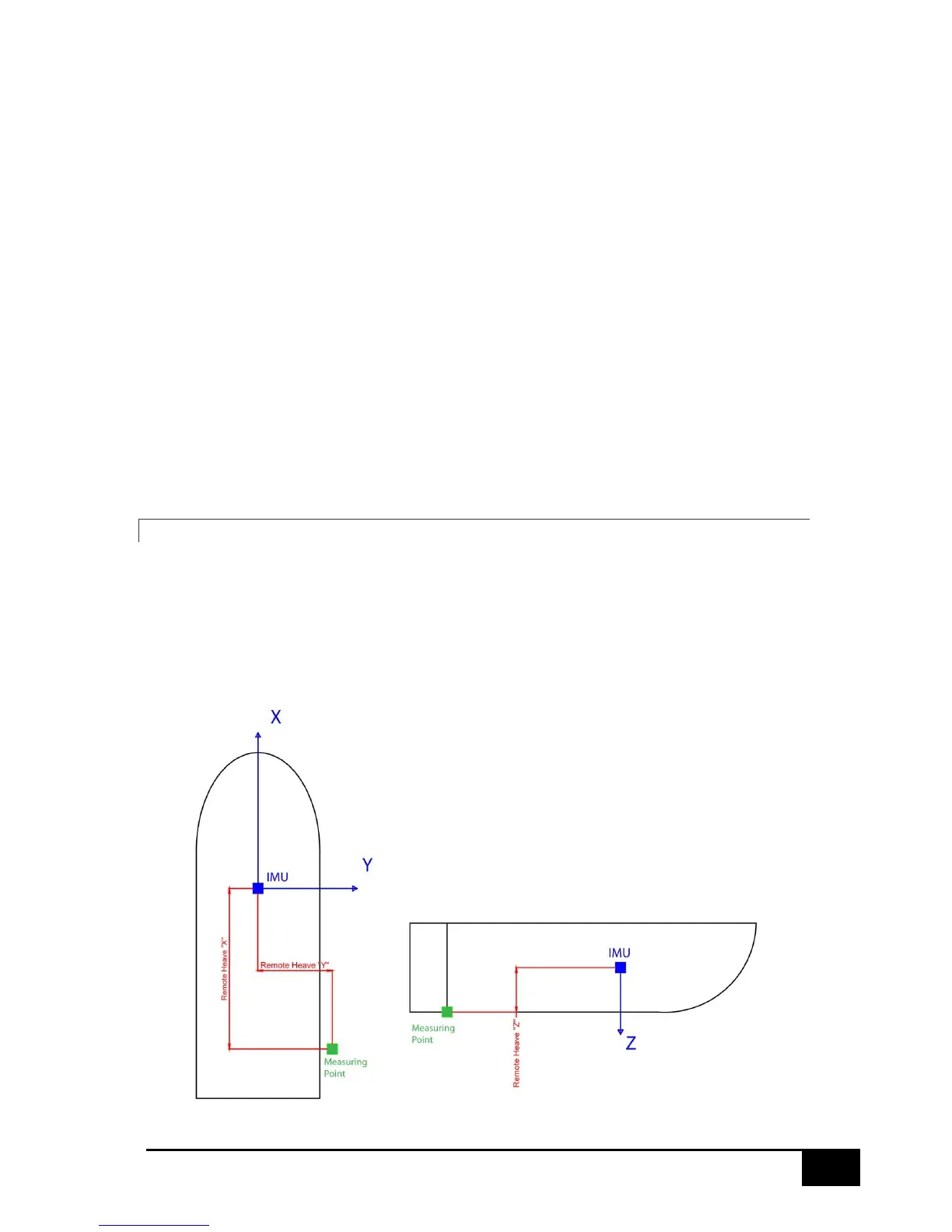Filter remote heave for relative zero position
When using Remote Heave and Lever Arm distances the Remote Heave calculation will use the
distance and angles for the new Heave measurement point. A static vessel/Motion Sensor angle will
result in a heave offset, Eg the heave will not be centered around 0.
SMC has added a filter to remove a fixed angle offset of the vessel from the remote heave output.
This is selected from the checkbox Filter remote heave for relative zero position. Unless Filter
remote heave for relative zero position is checked, setting a Remote Heave or Lever Arm distance on
any axis, will result in a heave that is not centered at 0 when the vessel is not levelled.
Note: that remote heave calculations will not be as accurate as heave at the physical location of the
Motion Sensor as the remote heave is a combined calculation of heave and angle from a remote
location. The calculation assumes that the vessel is rigid. If the remote heave distance is far from the
physical location of the Motion Sensor, any small angular error, from flexing hulls etc. may generate
a significant error in the remote heave output.
Lever Arm and Remote Heave distances must not exceed 50m.
4.9.1 REMOTE HEAVE
The remote heave function calculates the heave and the heave velocity output of the IMU from its
physical location to a remote location.
Remote Heave moves the heave and heave velocity calculation position only and not the virtual
position for all other calculations. To move the calculation point for all measurement values please
see the Lever Arm chapter.
