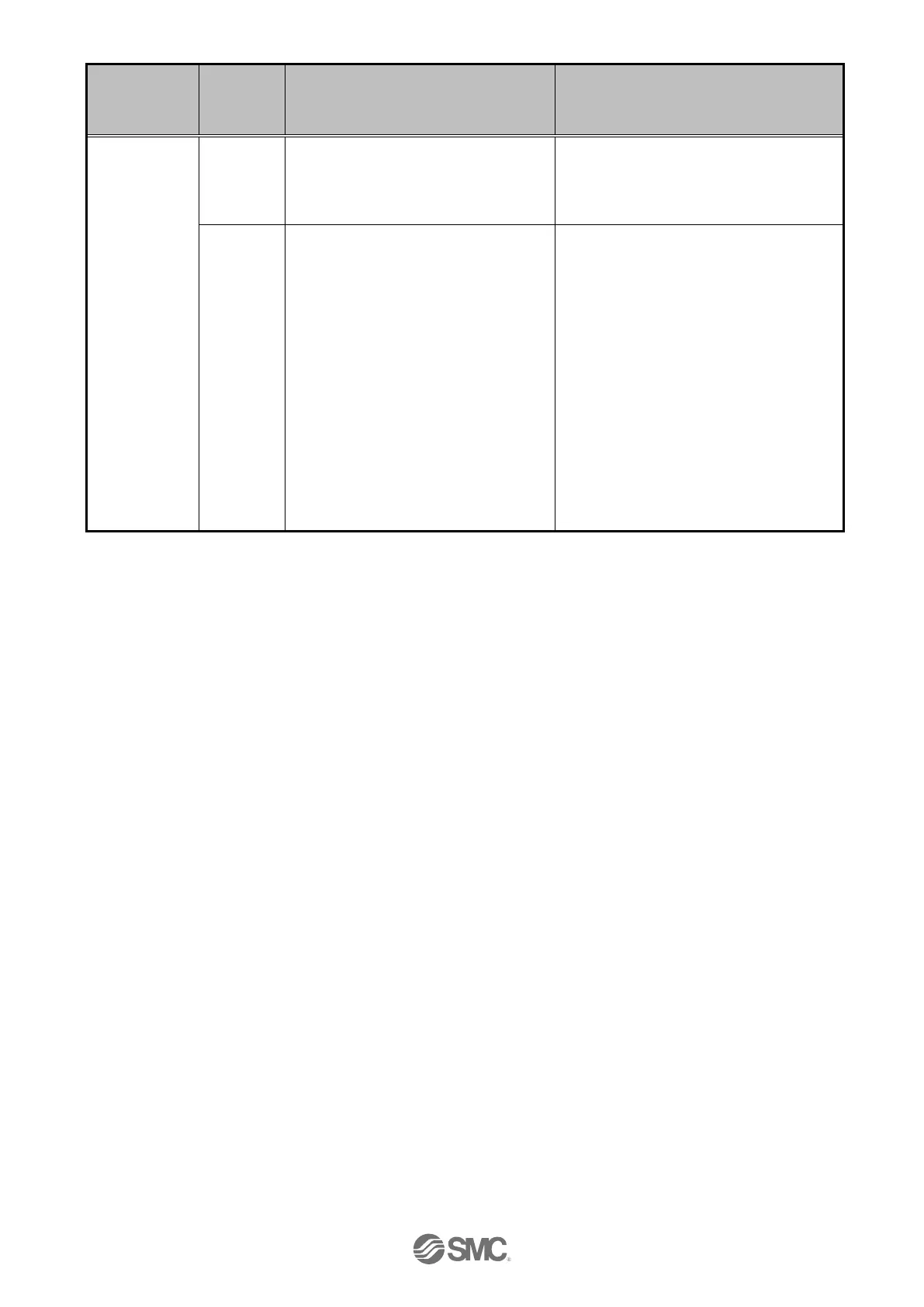Install the USB driver for the USB cable.
Details of the installation procedure are
given in the controller setting software
Installation Manual.
Confirm the correct connection of controller
(JXC), USB cable and PC. For example,
communication cannot be established if the
connector has been damaged.
Check that the power supply to the
controller (JXC) has been turned on.
Communication cannot be established if the
power supply is off.
If any external equipment (PLC and
measurement hardware), other than the
controller (JXC), are connected to the PC,
disconnect them. (There is a possibility that
the other equipment in the PC may interfere
with the communication.)
