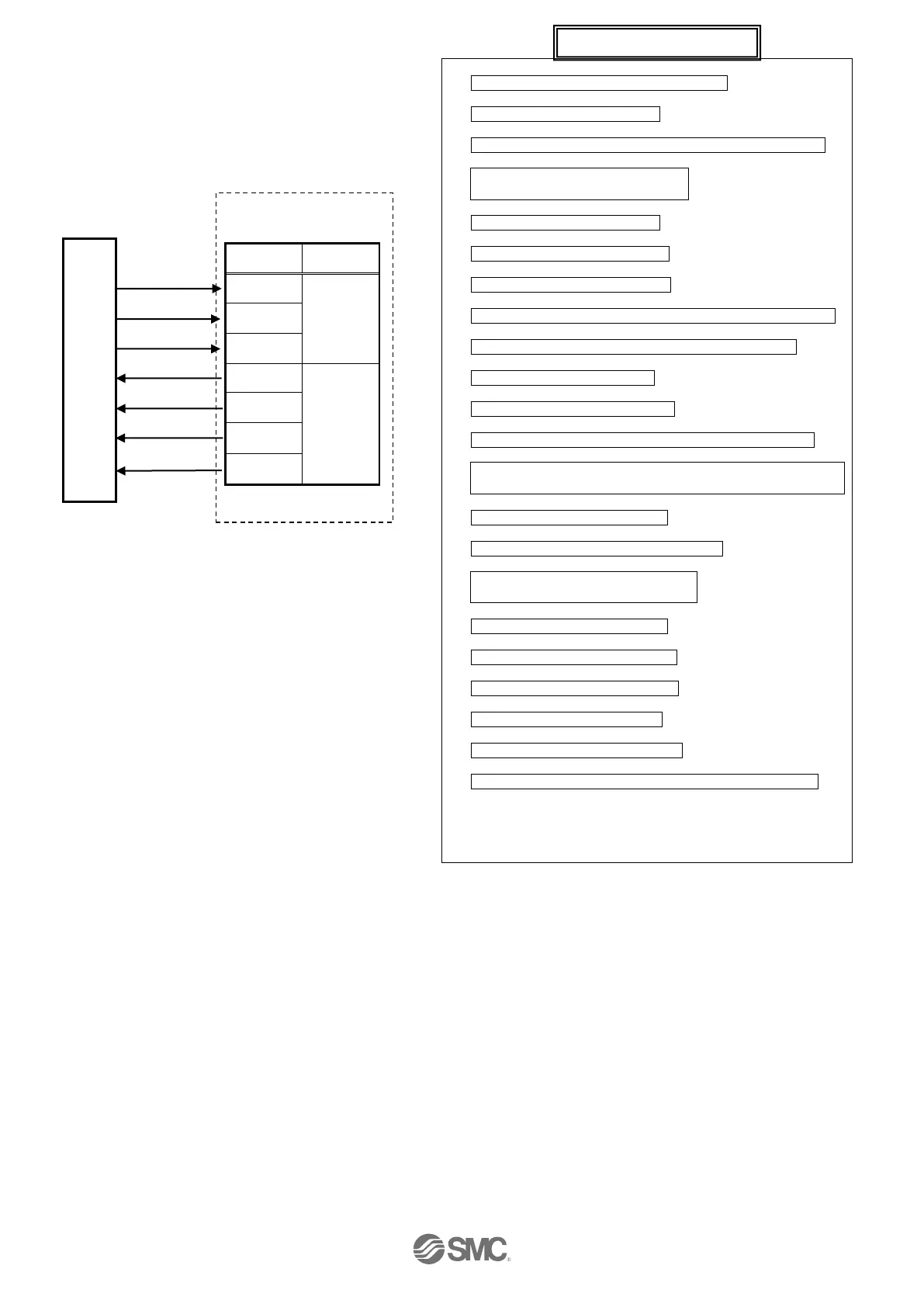- 63 -
No.SFOD-OMT0010-B
(1)Select input Step No.1. (Turn IN0 ON.)
↓
(2)Turn the "DRIVE" input ON.
↓
The Motor starts to move to the position set in Step No.1.
↓
(3) Step No.1 output is turned ON.
(OUT0 output is turned ON)
↓
(4) “INP” output is turned OFF.
↓
(5) “BUSY” output is turned ON.
↓
(6) “DRIVE" input is turned OFF.
↓
Move at low speed after passing the “Position” in Step No.1
↓
Push the workpiece with the specified pushing force.
↓
(7) “INP” output is turned ON.
↓
(8) “BUSY” output is turned OFF.
↓
The move to the position set in Step No.1 is completed.
↓
(9) Select input Step No.2. (Turn the IN0 input OFF, and the
IN1 input ON.)
↓
(10)Turn the "DRIVE" input ON.
↓
Start moving to the position of Step No.2
↓
(11)Step No.2 output is turned ON.
(OUT1 output is turned ON)
↓
(12) “INP” output is turned OFF.
↓
(13) “BUSY” output is turned ON.
↓
(14) “DRIVE” input is turned OFF.
↓
(15) “INP” output is turned ON.
↓
(16) “BUSY” output is turned OFF.
↓
The move to the position set in Step No. 2 is completed.
