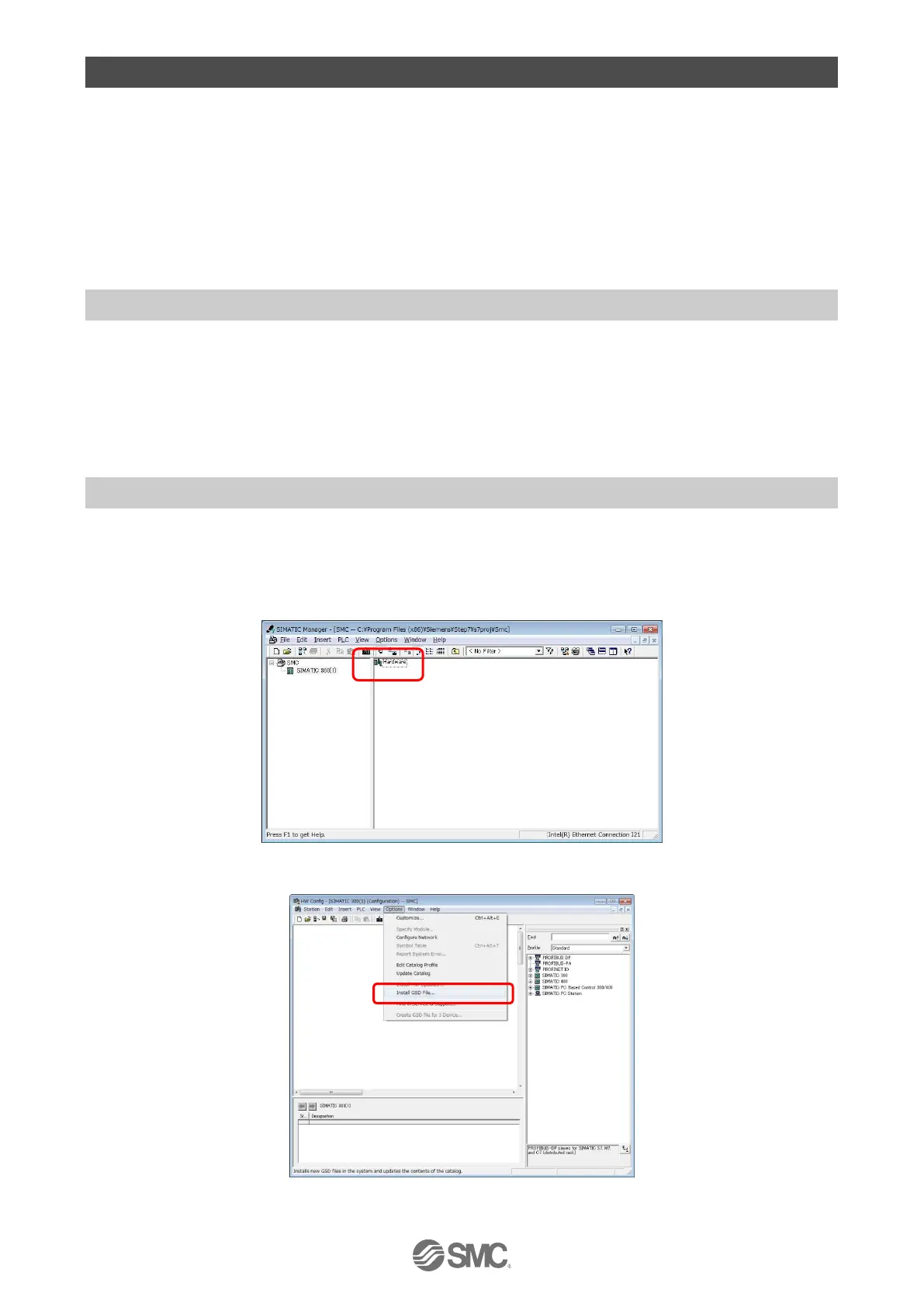- 17 -
4. Initial Setting method
Appropriate setting is required in order to establish the communication of the controller (JXCP1) on the
PROFINET network.
The required initial setting and setting method are explained below. Please refer to the SIEMENS PLC
setting software "SIMATIC Manager Version 5.5 (hereinafter referred to as STEP7)", the representative
PROFINET master device as an example.
Please note that this controller, PLC and PC should be wired correctly in accordance with "5. External
Connections", "6.CN1: Power Supply Plug".
The required setting method such as GSDML file installation varies depending on which setting software
will be used, so if the software other than STEP7 is used, please refer to the operation manual of the
applicable setting software.
4.1 GSDML file and icons
A GSDML file is required by the setting software, to configure the JXCP1 for a PROFINET network
Furthermore, special icons are necessary for the display of the JXCP1 controller within the setting
software.
GSDML file and special icons can be downloaded from the URL below.
URL http://www.smcworld.com
Document/ download→ Operation Manuals → Electric Actuator → JXCP1 → Configuration
File
4.2 GSDML file installation
The following instructions describe how to install a GSDML file using the STEP7(SIMATIC Manager)
setting software.
(1) Start the STEP7 application, and insert the applicable station from the menu [Insert] → [Station]. Click
on the Station icon to see the Hardware icon. Please double-click this icon to start [HW Config], a
new window will open.
Fig. 4.1 HW Config startup screen
(2) Select [Options/ Install GSD file...] from the HW Config menu.
Fig. 4.2 Selection of [Install GSD file] of HW Config
