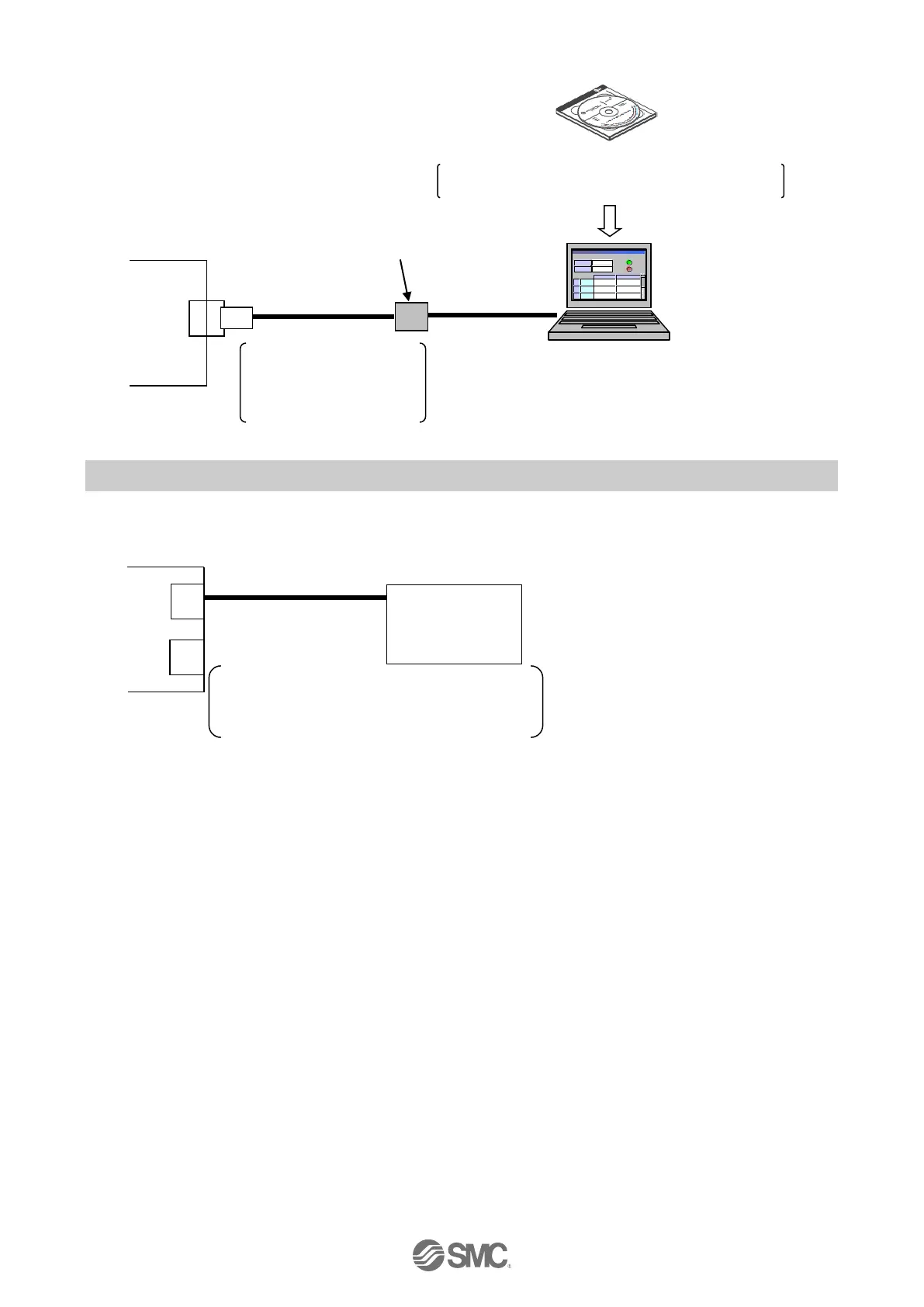(PC is prepared by the user.)
Controller set up kit
Controller setting software, communication cable,
USB cable and conversion unit are included
(2) Connection with a PC
5.4 P1, P2: PROFINET communication connector
位置 速度
100
500
200
1000
50
200
1
2
3
テス ト
テス ト
テス ト
現在位 置
120 .3
現在速 度
200
mm
mm /s
動作中
アラ ーム
モニタ
設定
位置 速度
100
500
200
1000
50
200
1
2
3
テス ト
テス ト
テス ト
現在位 置
120 .3
現在速 度
200
mm
mm /s
動作中
アラ ーム
モニタ
設定
Standard Ethernet cable
(CAT5 or higher, 100BASE-TX)
The standard Ethernet cable with CAT5 or
higher and 100BASE-TX and PLC need to
be prepared by the user.
Cable can be connected to either P1 or P2.
Follow the topology of PROFINET communication for details.
When using the LEC-W2, it
is necessary to connect a
conversion unit (P5062-5) to
the communication cable.
