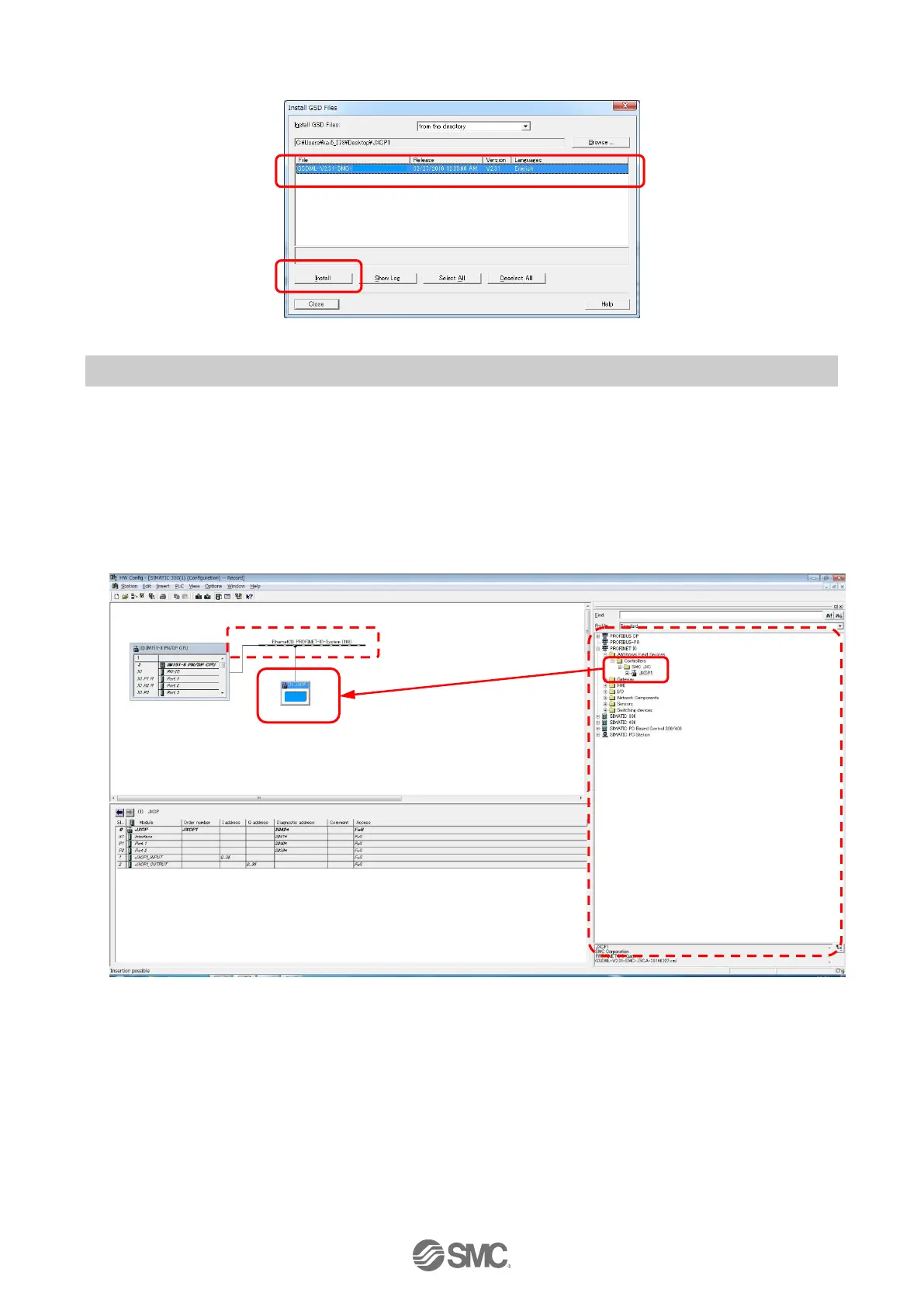- 18 -
(3) Specify the path of the JXCP1 GSDML file and click the [Install] button.
(The GSDML file for JXCP1 can be downloaded from the SMC website (http://www.smcworld.com).
Fig.4.3 Installation of GSDML file
4.3 Addition of JXCP1 controller to PROFINET network
(1) Start [HW Config] from STEP7(SIMATIC Manager). (Refer to 4.2(1).)
Add the appropriate master (PLC) and the PROFINET bus to the hardware configuration screen.
(please refer to the STEP 7 user manual for instructions).
Locate the JXCP1 controller icon in the hardware catalogue (right screen), it is under [PROFINET IO],
[Additional Field Device], [Controllers], [SMC JXC])
Drag the icon from the hardware catalogue and drop it on the PROFINET-IO-System line
(PROFINET network).
Fig. 4.4 Addition of JXCP1 to PROFINET network
