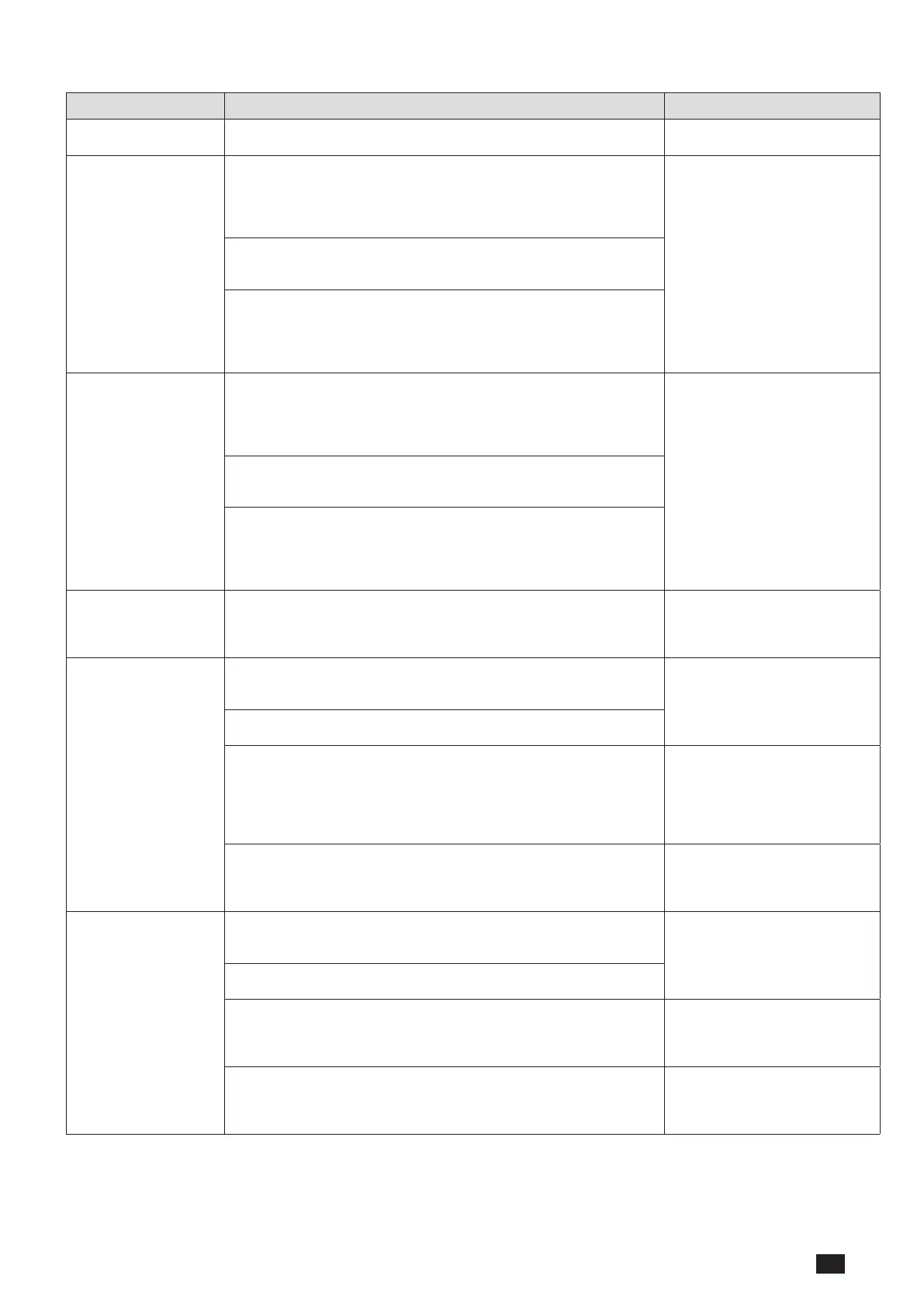ATyStM - 542931D - SOCOMEC
29EN
15. TROUBLESHOOTING GUIDE
PROBLEM ACTIONS EXPECTED RESULTS
Product is off, i.e. no
LEDs are ON.
Check for 176-288VAC across terminals 1 and 7 on switch I and II.
The AUT LED is ON with
manual operation cover closed.
SOURCE1 availability
LED is OFF.
Voltage and frequency auto configuration:
- Step 1: open manual operation cover.
- Step 2: set dip switch A-B to position B.
- Step 3: when all LEDs are on, return dip switch A-B to position A
- Step 4: re-close the cover.
SOURCE 1 LED is ON.
Check the value of the voltage and frequency thresholds (dip switch
C-D).
Set to maximum level and reduce later if applicable.
Check the following parameters:
- network type: Must be a 3 phase network + neutral
(or transformer),
- nominal voltage: Must be between 176 and 288 Vac,
- nominal frequency: Must be between 45 and 65 Hz.
SOURCE 2 availability
LED is OFF.
Voltage and frequency auto configuration:
- Step 1: open manual operation cover,
- Step 2: set dip switch A-B to position B,
- Step 3: when all LEDs are on, return dip switch A-B to position A,
- Step 4: re-close the cover.
SOURCE 2 LED is ON.
Check the value of the voltage and frequency thresholds (dip switch
C-D).
Set to maximum level and reduce later if applicable.
Check the following parameters:
- network type: Must be a 3 phase network + neutral (or
transformer),
- nominal voltage: Must be between 176 and 288 Vac,
- nominal frequency: Must be between 45 and 65 Hz.
Switch remains off
after loss of Priority
source ; i.e. no LEDs
are ON.
Check for 176-288VAC across power terminals 1 and 7 on switch II.
The AUT LED is ON with
manual operation cover closed.
The switch does not
transfer after loss of
priority source.
Check that the product is not in manual mode:
- Automatic mode = Cover closed
- Manual mode = Cover open.
The AUT LED is ON.
Check that automatic operation has not been inhibited by an
external order (terminals 207-210).
Check that the backup source is seen as available ; appropriate
source availability LED is ON.
If it is not ON refer to above actions for “SOURCE x availability LED
is OFF”.
Check that automatic operation has not been inhibited by an
external order (terminals 207-210).
The AUT and the backup
SOURCE LEDs are ON.
Check FT (Main Failure Timer) configuration, which can be
configured between 0 and 30s.
The changeover will only take place at the end of FT.
When FT reaches zero the
switch will operate to position 0
before finally transferring to its
backup position.
The switch does not
return to its priority
position after the
priority source has
been restored.
Check that the product is not in manual mode:
- Automatic mode = Cover closed,
- Manual mode = Cover open.
The AUT LED is ON.
Check that automatic operation has not been inhibited by an
external order (terminals 207-210).
Check that the priority source is seen as available ; appropriate
source availability LED is ON.
If it is not ON refer to above actions for “SOURCE x availability LED
is OFF”.
The AUT and the priority
SOURCE LEDs are ON.
Check RT (Main Return Timer) configuration which can be
configured between 0 and 30min.
The changeover will only take place at the end of RT.
When RT reaches zero the
switch will operate to position 0
before finally transferring to its
priority position.
