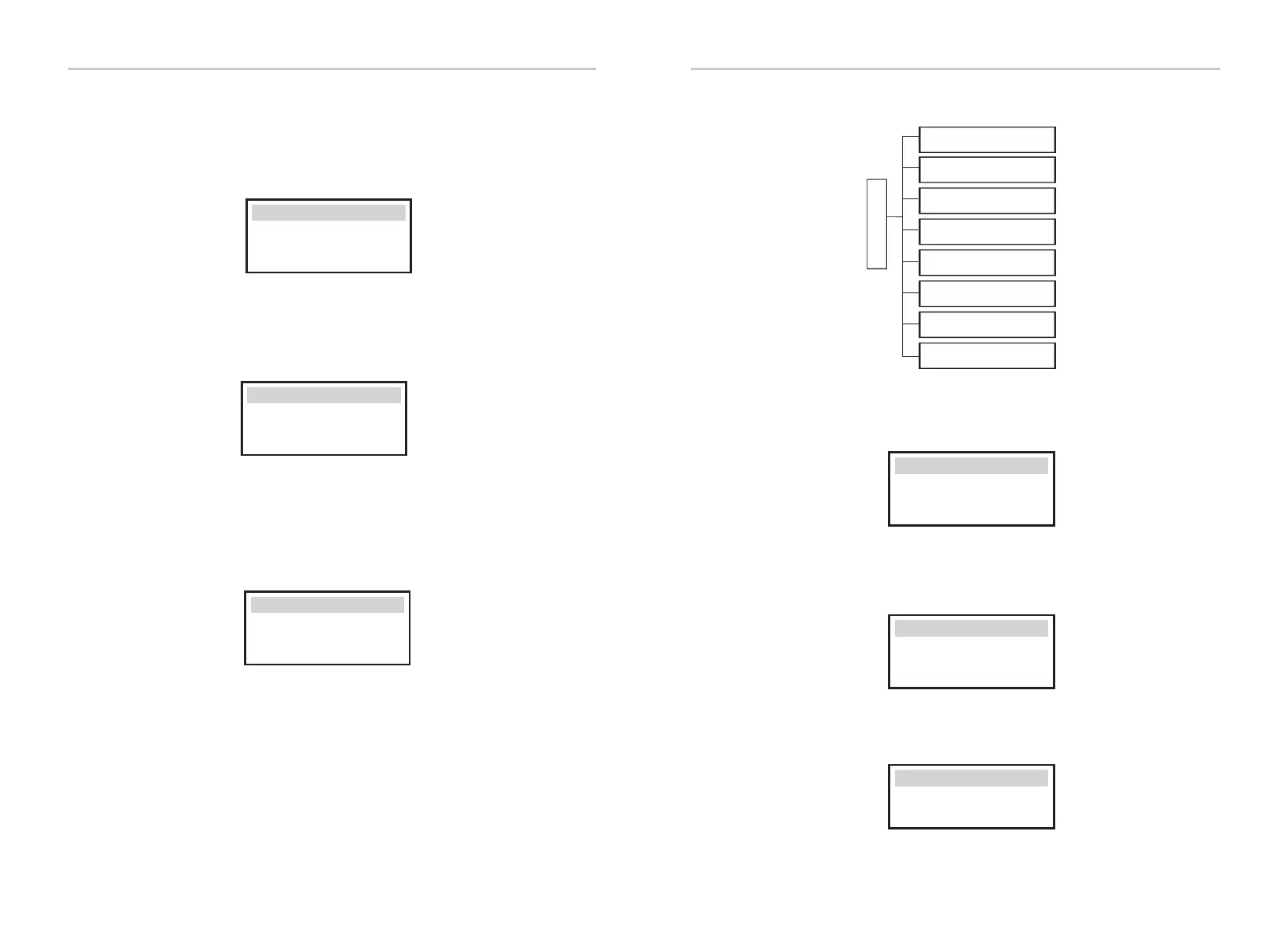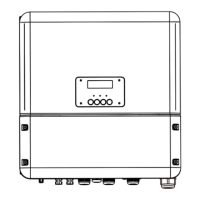e) Error Logs
Here you can see the most recent six error messages.
>No error
Error logs
Settings
Ø
Here you can set the inverter time, language, working mode, charging and
discharging time period and user password.
b) Language
This inverter provides multiple languages for customers to choose.
a) Date time
This interface is for users to set the system date and time.
>2019 - 11 - 15
10 : 19
Date time
>Select:
English
Language
78
79
Setting
Setting
>FeedInToday:
00.0KWh
Meter CT-1
c)Meter /CT-1
Here you can see the inverter's electricity sold, total electricity sold,
electricity bought from the grid and total electricity bought on that
day.
>Output Today:
00.0KWh
Meter CT-2
d)Meter /CT-2
Here you can see the total power output of the inverter for the day.
a)
b)
c)
d)
e)
f )
g)
h)
Date&Time
Language
Off grid mode -
Self-use mode
Backup mode
Chrg & dischrg period
Feed-in Priority mode
User settings
User Password
Date Time
Language
Off-grid mode
User Setting
