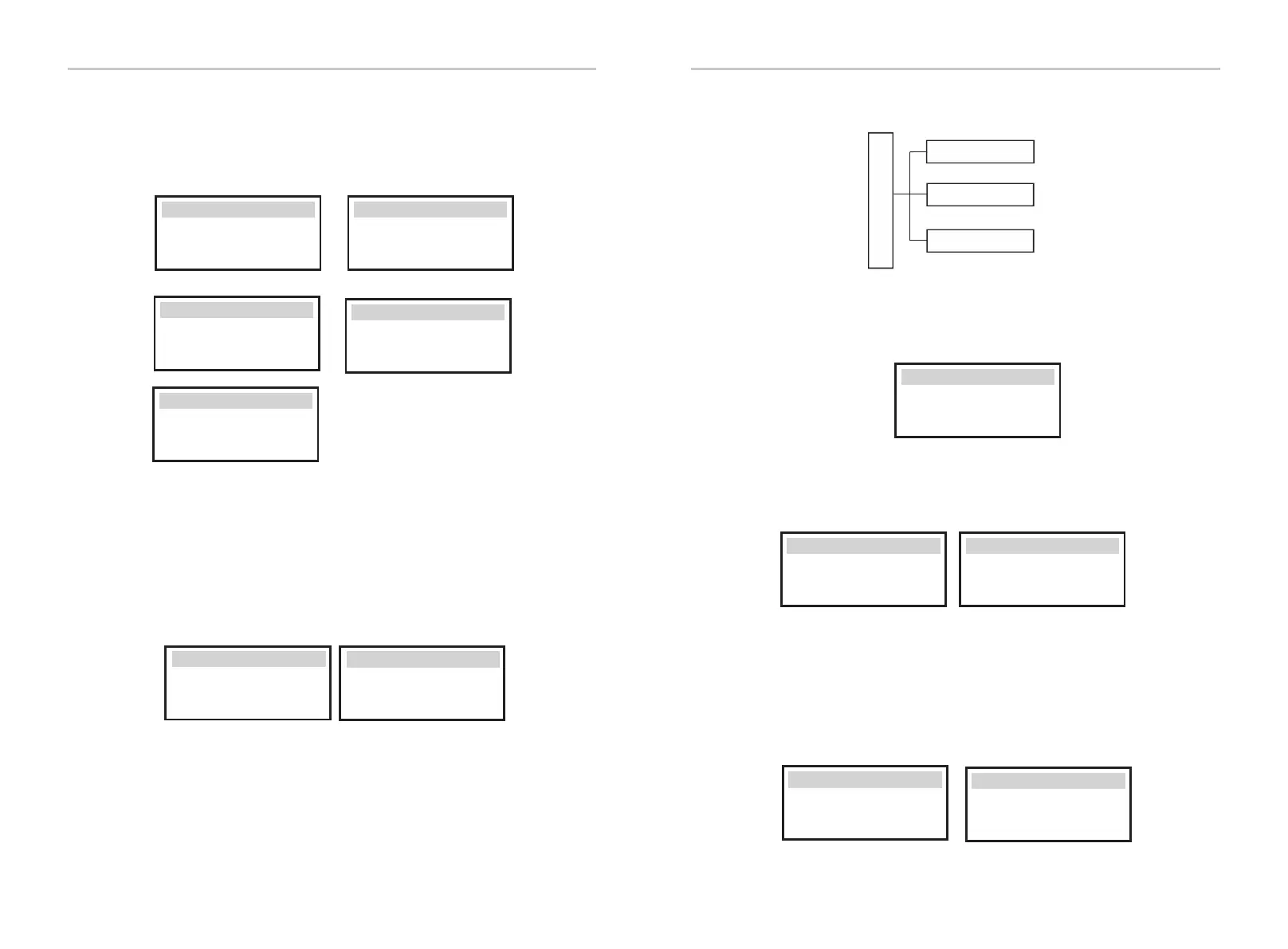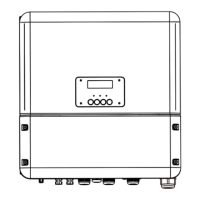90
91
Setting
Setting
a) DIO Function
The reserved functions will be displayed after being added later.
>function
Enable
DIO Function
o) Reset
Users can reset the reset error log,meter power ,inverter power,and
restore factory settings here.
>Reset
Yes
Reset Error Log
>Reset
Yes
Reset Meter/CT_1
>Reset
Yes
Reset Meter/CT_2
>Reset
Yes
Reset INV Energy
>Reset
Yes
Factory Reset
Setup failed
Advance Password
p)Advance Password
Here you can reset the advanced password. "Set OK!" is displayed on
success, and “Setup Failed!” Will also displayed on failure.
Manufactory Setting
Ø
Manufactory settings
Safety Mode
DIO Function
COM Port Select
a)
b)
c)
b) Safety Mode
Safety scale, choose whether to be Italian safety.
>Select
Safety Mode
Only Italy
Set OK!
Advance Password
>Select
Safety Mode
Except Italy
c)COM Port Select
Here external communication protocol or external indoor screen of
the inverter can be set. When it is used for external communication
protocol, it can choose RS485 or MOBUS. When it is used for external
indoor screen, it can choose YES or NO.
RS485/MOBUS
>RS485
MOBUS
External LCD
>Yes
No
