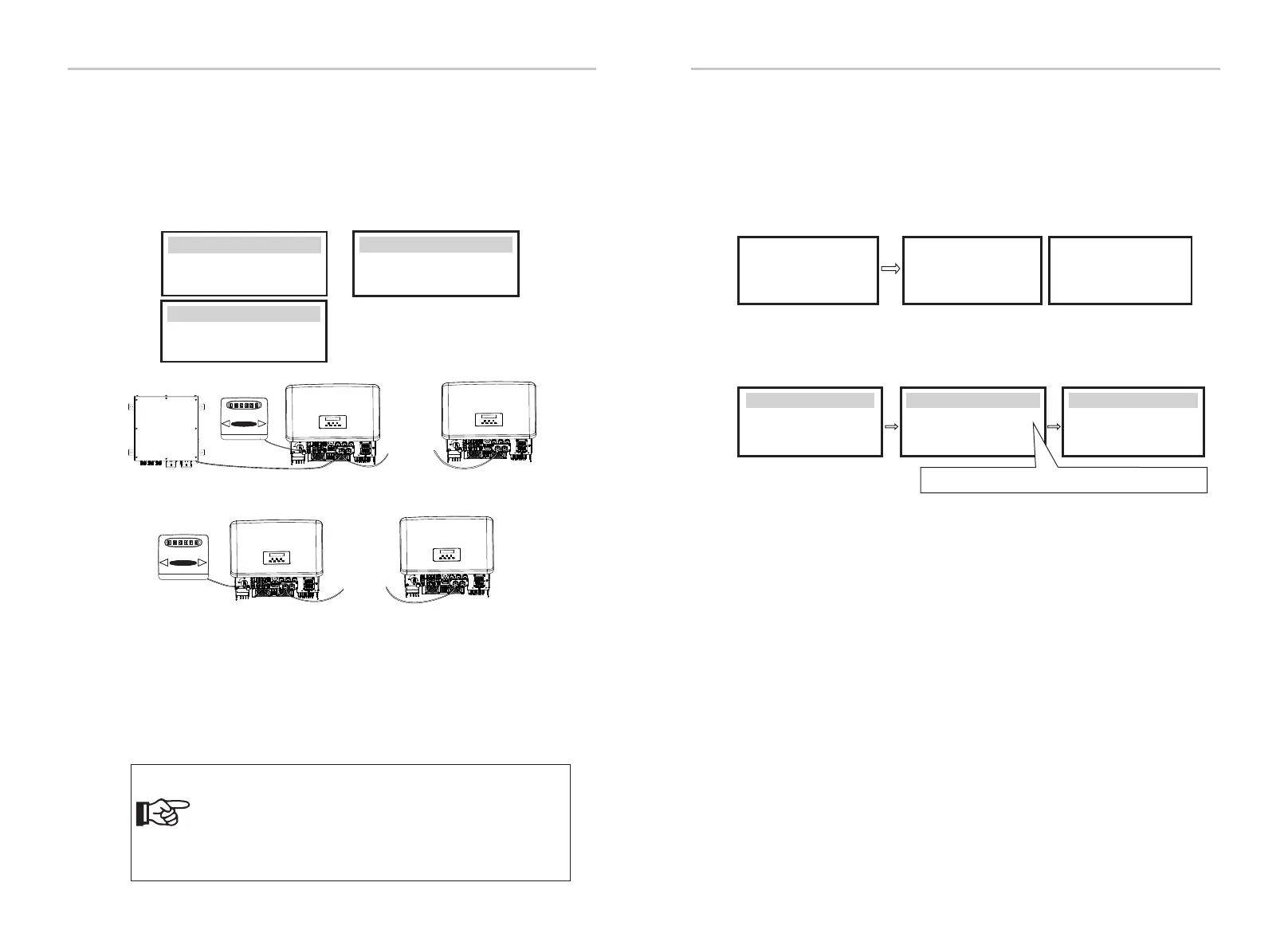Main display:
Once inverter enters parallel system, the “today yield” will be replaced by “
Inverter Class”, and parallel relevant fault has a higher priority than other
faults and will be showed rstly on main display.
Power
Today
Battery
Normal
5688W
20.5KWh
67%
Power
Parallel
Battery
Normal
5688W
Master
67%
Power
Parallel
Battery
Normal
5688W
Slave1
67%
Status display:
User can obtain all the status data from master inverter. System power and
individual slave inverter power can be obtain in status display of master
inverter.
Ø LCD display
Ø Parallel Control Function
Status
Menu
>Parallel Status
History
>All
Parallel Status
Slave1
Slave2
2
>Grid
Parallel Status
Solar
Load
Means the total number of online inverters
Note!
- If a slave inverter is set to “Free” mode but not disconnect the
network cable, this inverter will return to “slave”mode
automatically.
- If a slave inverter is disconnected with other inverter but not
be set to “Free” mode, this inverter will stop working and
maintain “waiting” status.
Ø How to Remove parallel system
Electrical Connection
Electrical Connection
58
59
Step 3: Turn on the power of the entire system, nd the inverter connected
to the meter, enter the setting page of the inverter LCD screen, click on the
parallel settings, and select "master control"; then enter the
"resistance switch" and set it to " ON";
Finally, nd the last slave in the parallel system and enter the setting page
of the inverter LCD screen and set the "resistance switch" to "ON".
Battery
Setting
Parallel Setting
Reset
>Setting
Parallel Setting
Master
>Resistance Switch
Parallel Setting
ON
Master
Terminal Slave
... ...
CAN2CAN1
X3-PBOX-60kW
/150kW-G2
Meter
network cable
Upgrade/Dongle
Upgrade/Dongle
For diagram 1
Master
Terminal Slave
... ...
CAN2
CAN1
Meter
network cable
Upgrade/Dongle
Upgrade/Dongle
For diagram 2
If one inverter wants to exit from this parallel system, please do the steps
as below:
-Step1: Enter setting page and click parallel setting, and choose "Free".
-Step2:Disconnect all the network cables on the CAN port.
Master inverter has an absolute lead in the parallel system to control
all slave inverter’s energy management and dispatch control. Once
master inverter has some error and stop working, all slave inverter
will be stop simultaneously. But master inverter is independent of all
slave inverter to work and will not be affected by slave inverter’s
fault.
Overall system will be running according to master inverter’s setting
parameters, and most setting parameters of slave inverter will be
kept but not be cancelled.
