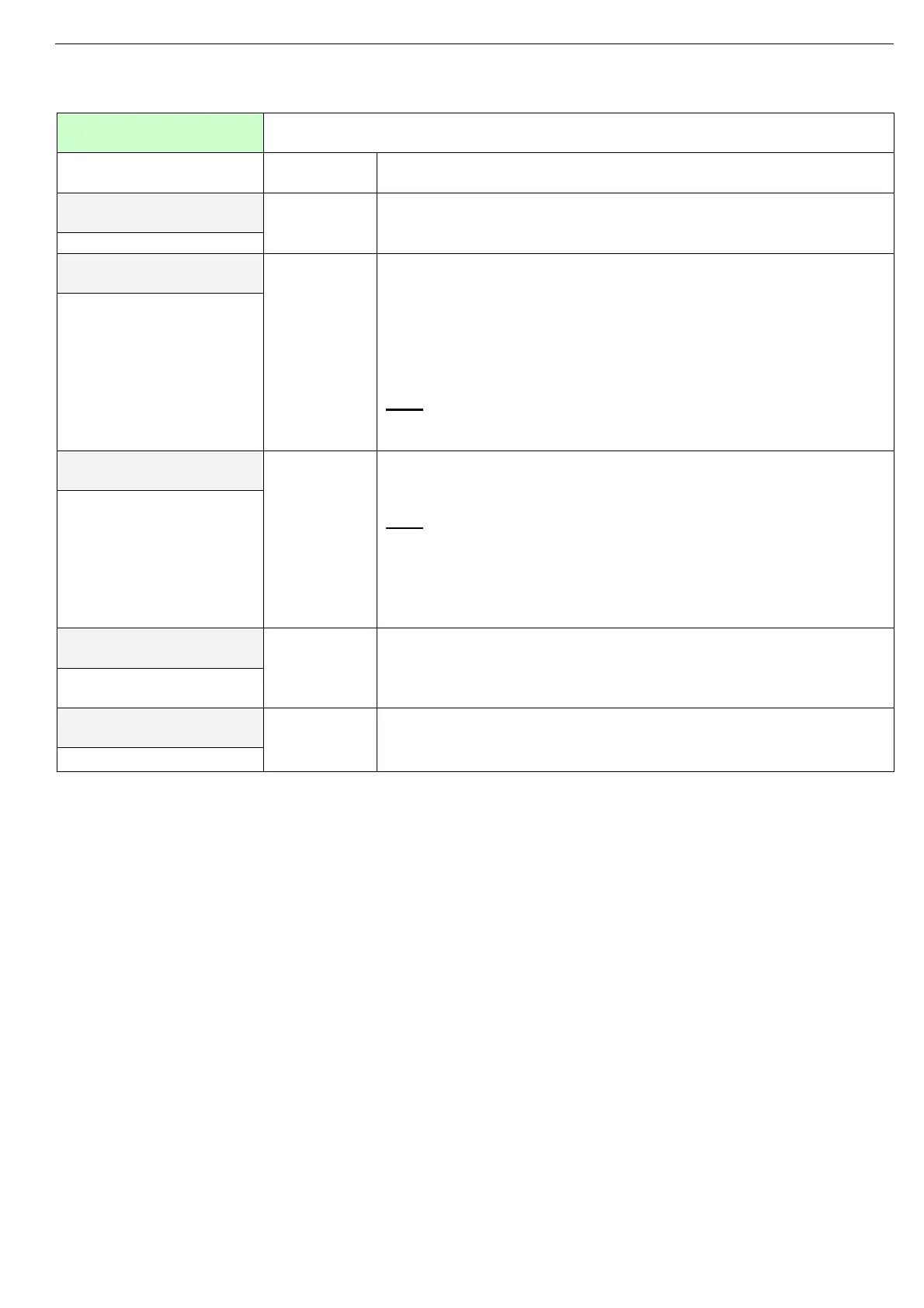34 • Control Keypad
________________________________________________________________________________________________
7.7.4 Load sheding parameters settings– page 4
LOAD SHED. PARA.
SETTINGS
Display and default
values
Range Description
CURRENT LIMIT
OFF
This function is for future enhancement.
MASTER/SLAVE
OFF
MASTER
SLAVE
OFF
Program the TPS to work un a synchronization mode.
Refer to section 3.9 page 11 for more details.
OFF – Load Shedding feature is disabled.
SLAVE – The TPS unit is controlled by another TPS unit
programmed as MASTER.
MASTER – The TPS unit controls a number (up to 9) of other
TPS units
Note:
Synchronized mode cannot be implemented if one current analog
input is connected to several TPS units in series.
NO. OF SYNC UNITS
5
2-10 Programmable to the number of units to be connected together as
one synchronized group. e.g. - Set to 4, when one master and
three slaves are used.
Note:
When setting this parameter, take into consideration, the % of
rated power, required for maintaining the temperature at the
“steady state” condition. If, for example the required power is 25%
of rated, then setting "no. of sync units" = 4 (1 master + 3 slaves),
is reasonable.
SYNC. NUMBER
2
1-10 Programmable “Sync communication” address of each TPS unit.
MASTER unit must be set to 1.
TPSs programmed as SLAVE should be set for addresses 2 and
up to 10.
STORE ENABLE
LOAD SHED. PARA.
Same as STORE ENABLE MAIN PARAMETERS
On page 29.