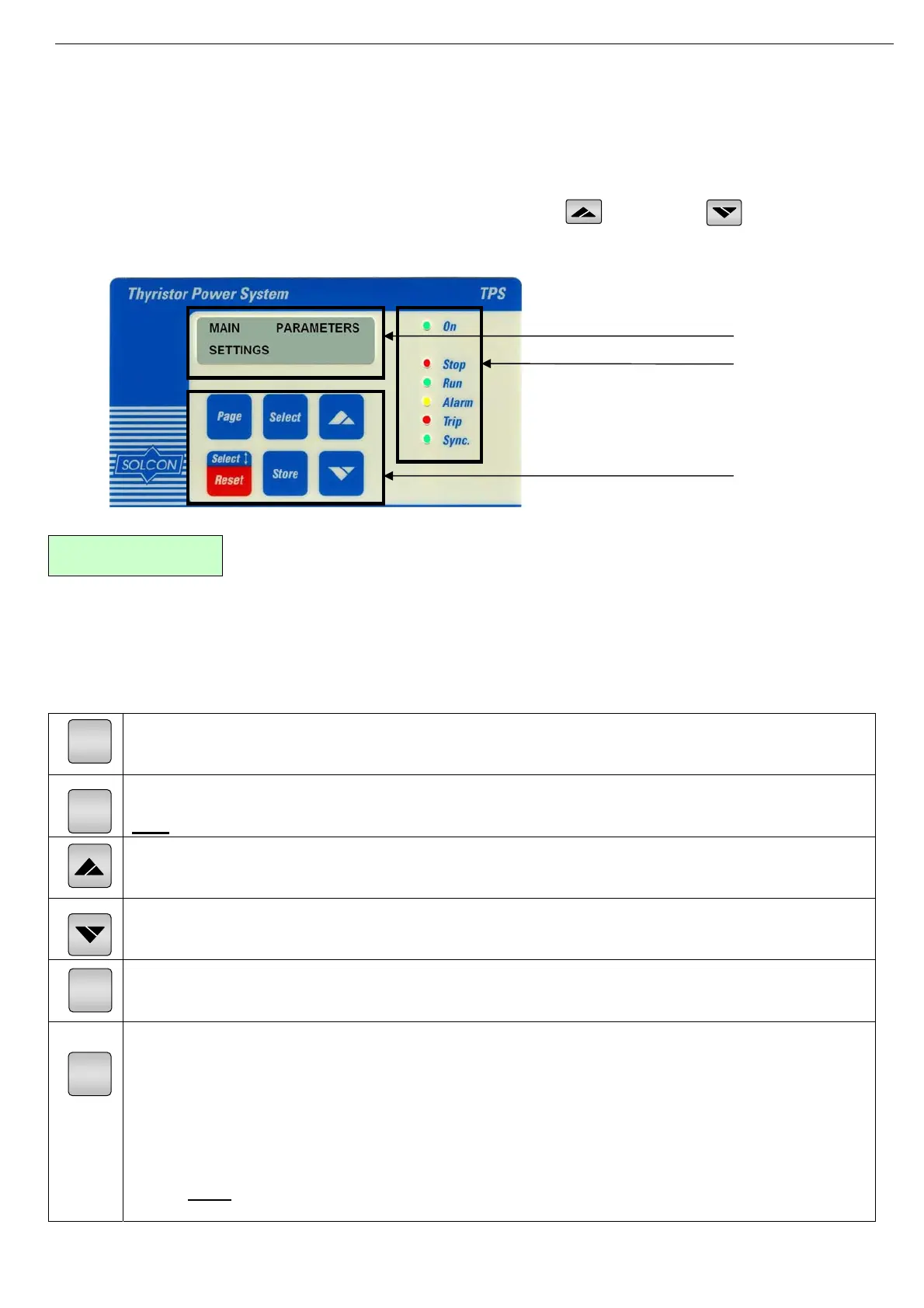23 • Control Keypad
________________________________________________________________________________________________
7. CONTROL KEYPAD
The control keypad is the link between the TPS and the user.
The TPS control keypad features:
(1) Two lines of 16 alphanumeric characters each (with four selectable languages – English,
French, German and Spanish)
(2) Six push-buttons (Page, Select/Reset, Select, Store, Up ( ) and down ( ) keys.
(3) Six indication LEDs (On, Stop, Run, Alarm, Trip and Sync)
7.1 LCD Arrangement
UNDER CURRENT
0% OF FLA
Upper line displays function.
Lower line displays setting and\or measured values.
7.2 Push-buttons
Allows the operator to browse through the Display and programming menus available in the TPS.
Allows the operator to select a function within each Page.
Note: Pressing Select continuously changes shown parameters continuously.
Allows the operator to increase adjusted values shown in the display. Operator should press this
button momentarily, for slow value changes in the display, or continuously, for rapid value
changes in the display.
Allows the operator to decrease adjusted values shown in the display. Operator should press this
button momentarily, for slow value changes in the display, or continuously, for rapid value
changes in the display.
Allows the operator to store modified parameters in the non-volatile memory to save modified
parameters.
This key has two functions:
Used to toggle between “backwards” and “forward” While pressing Select key.
When pressing Select key, an underline mark will show/not show on the first digit
of the second row of the display. While underline mark shows – Select key goes
“backwards”
While underline mark does not show – Select key goes “forward”
When TPS is in latched trip or in alarm status allows the user to reset the unit. The
Reset key has to be pressed for 1 second in order to reset the TPS.
Note:
larm/Trip can not be reset if RUN input is ON.
Page
Select
Store
Select
Reset
(3)
(1)
(2)