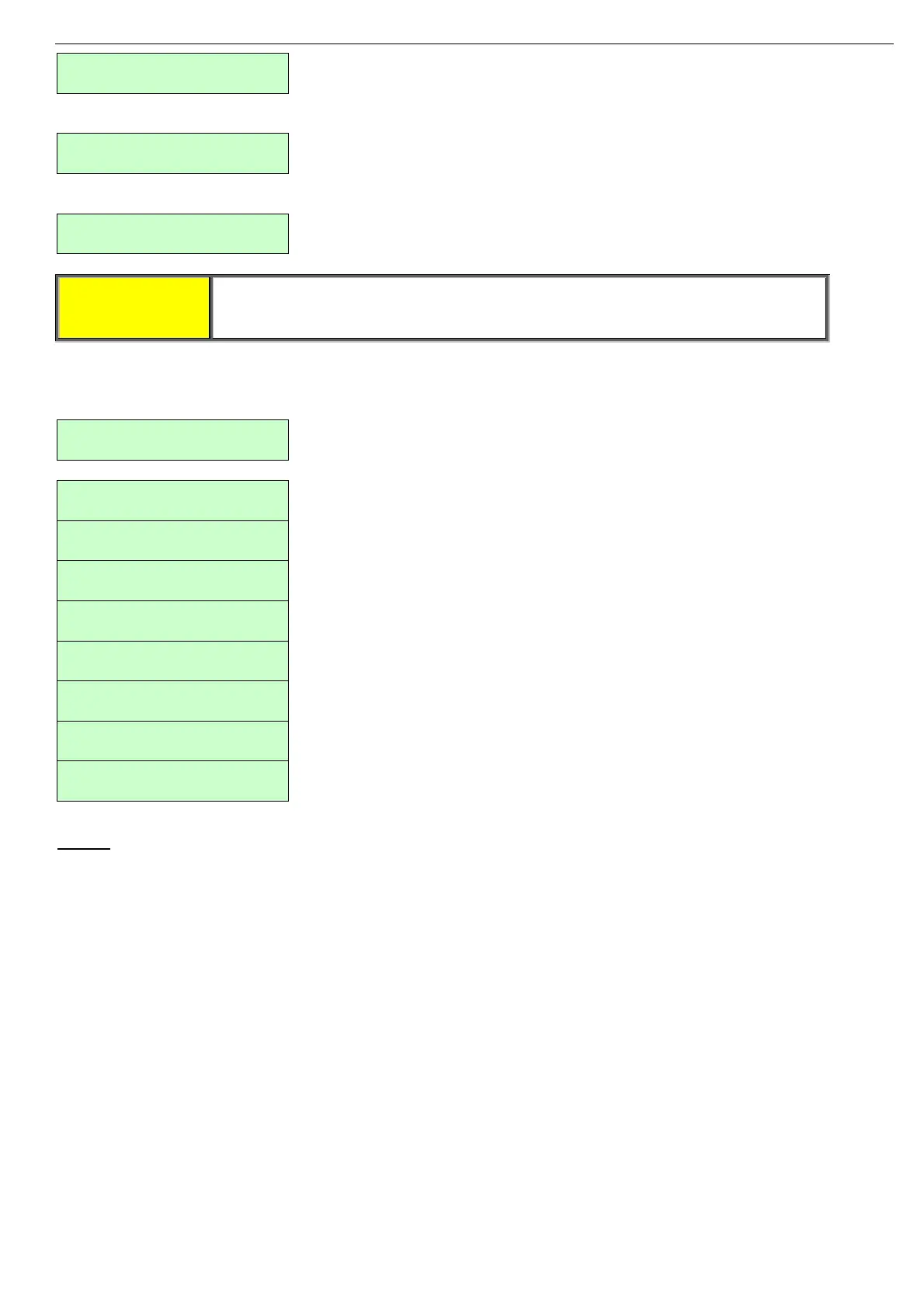25 • Control Keypad
________________________________________________________________________________________________
DATA SAVED OK
At this point (If “default parameters” were obtained) the TPS goes back to the root menu.
In order to continue the TEST/MAINTENANCE procedure press Select several times until LCD displays:
CLEAR NOW?
STATISTICAL DATA
To clear “statistical data” press Reset+Store Simultaneously.
The LCD will display:
DATA SAVED OK
CAUTION!
Obtaining Default Parameters erases all previously modified settings and
requires the operator to program TPS RATED CURRENT, LOAD RATED
CURRENT (FLA) and RATED LINE VOLTAGE values again.
7.6 Mode Pages
Upon initiation of the TPS, the LCD displays:
MAIN PATAMETERS
SETTINGS
By pressing the Page key all mode pages can be reviewed:
MAIN PATAMETERS
SETTINGS
I/O PARAMETERS
SETTINGS
PROTECTION PARA.
SETTINGS
LOAD SHED. PARA.
SETTINGS
TRIPPING/ALARM
- **** -
COMM. PARAMETERS
SETTINGS
ACTUAL DATA
- **** -
FAULT DATA
- **** -
Notes:
1. Pressing Store key while the LCD displays an "Actual Data" parameter, will store this parameter as default
display. If no key is pressed for more than five minutes, this parameter will be constantly displayed.
2. Pressing Store key, while the LCD displays a header, will store this header as the default display. If no key
is pressed for more than five minutes this header will be constantly displayed.