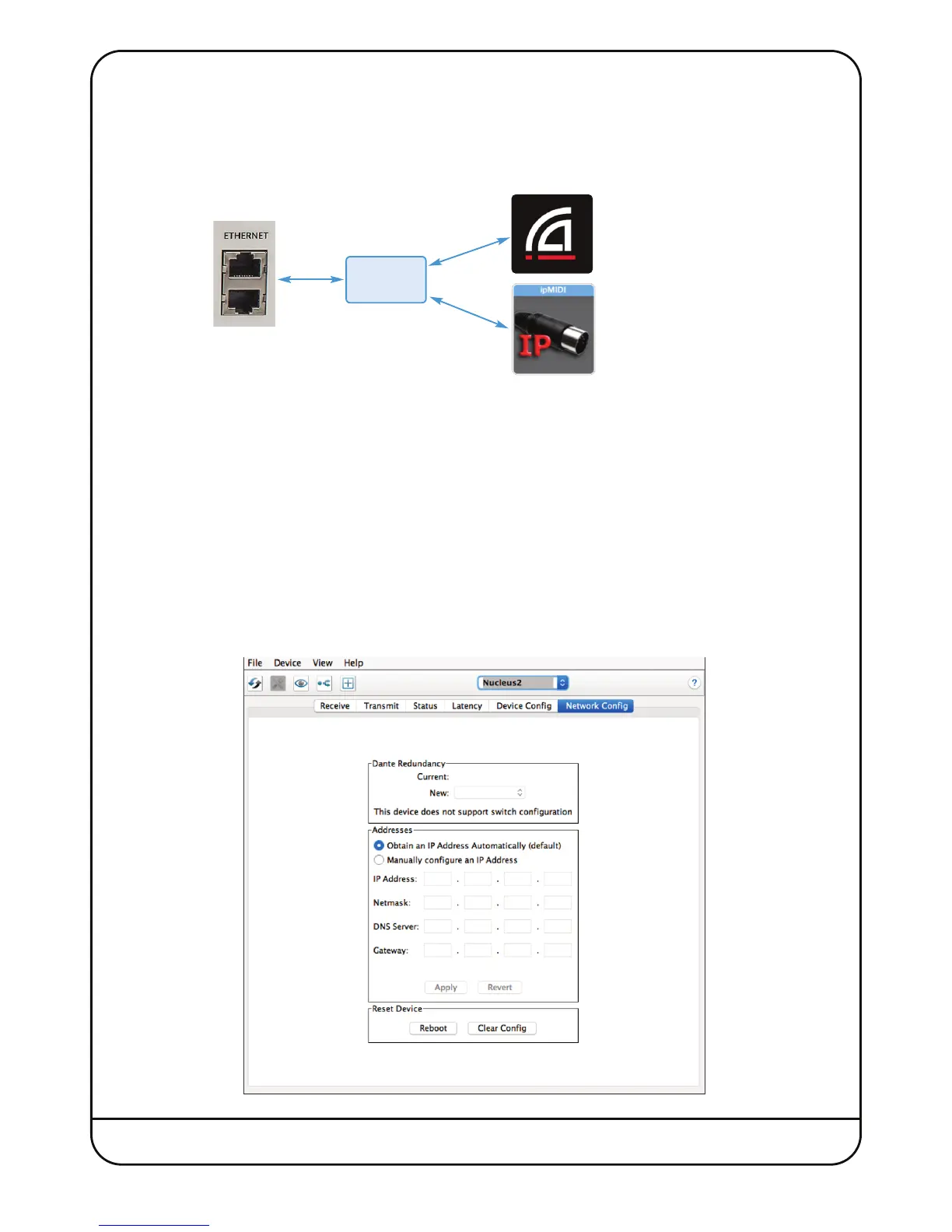Nucleus
2
User Guide Page 19
NUCLEUS
2
INTERNAL NETWORK ARCHITECTURE
There are two network devices within Nucleus
2
and each can have a separate IP address. The two devices are: the original
Nucleus DAW control element (logictivity CPU) and the Dante interface chip.
These are networked together using an internal switch; you only need to use one ethernet port / cable to connect to both
internal devices.
IP Address configuration
For DAW control and Dante audio to work, the Dante soundcard, DAW control CPU and the computer all need to be in the
same IP address range.
Many devices when set to ‘use DHCP’ will eventually ‘fall over’ to a link-local address when not connected to a DHCP server
(which assigns IP addresses to devices on the network automatically). This link-local address will be in the range
169.254.x.x. The Nucleus
2
DAW control CPU doesn’t do this, so it must be assigned a xed IP address:
• The factory default for the DAW control CPU is a xed IP address of 169.254.1.2, and can be recongured from the
Nucleus
2
Remote application > Network Setup tab.
• The factory default for the Dante Soundcard is ‘Using DHCP’, which in a direct setup will ‘fall over’ to a link local address
(169.254.x.x) aer not being assigned an IP address by the network. The Dante soundcard will therefore be in the same
IP range as the DAW control CPU. The IP address for the Dante soundcard can be recongured from Dante Controller by
double-clicking on the Device List, and going to the Network Config tab (as shown below).
Internal
Switch
Dante Soundcard
DAW Control CPU
